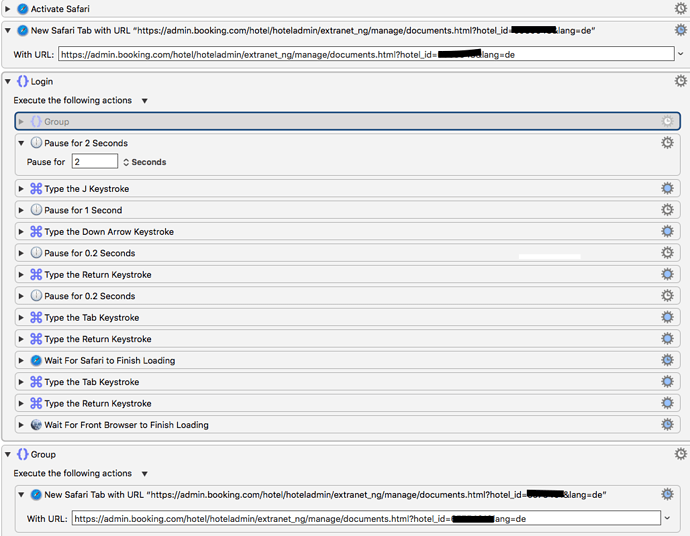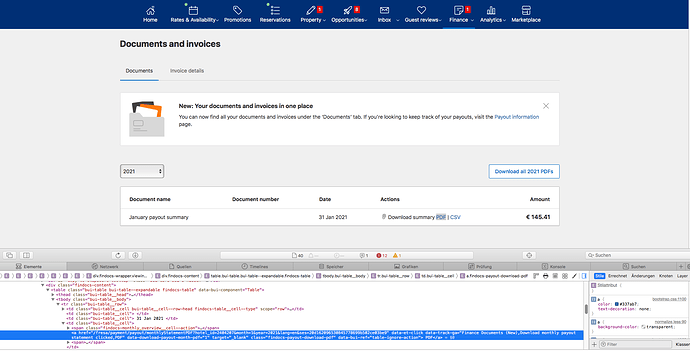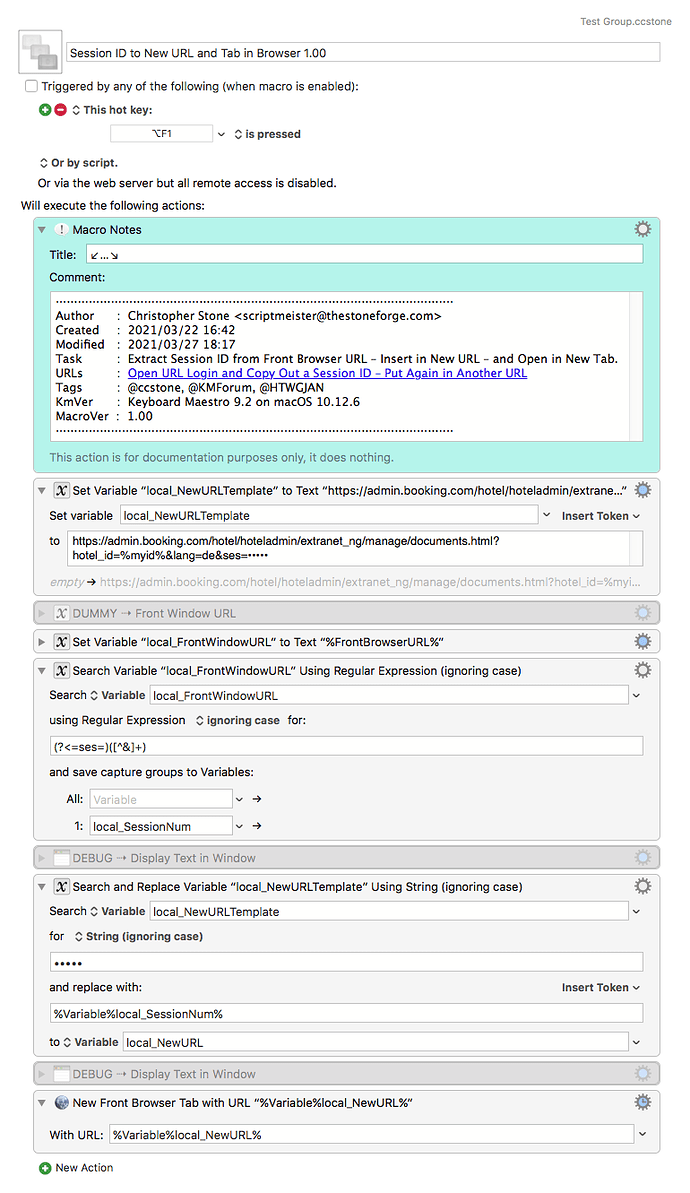Hello,
I tried to make an automation for Booking.com.
It worked with found picture action. But sometimes it didn't work so well.
I found out that there is a more easy way.
After it worked to login I want to copy a session id to put it in another link and open that in a new tab. Without the session id I have to login again.
the new link on the website looks like this:
https://admin.booking.com/hotel/hoteladmin/extranet_ng/manage/documents.html?hotel_id=%myid%&lang=de&*ses=a453832ee87c26eb632825aaed9779db*
So I need that Session number to put it in a URL with another %myid%
I don't think it's so complicated but I couldn't find anything or I don't understand it
Thanks for help
Hey Jan,
Welcome to the forum! 
Where are you getting the session ID from?
-Chris
Hello Christopher,
Thank you:)
When iam logging in Booking is generating it.
So when the login process is done the first url look something like this.
https://admin.booking.com/hotel/hoteladmin/groups/home/index.html?ses=841c50865528ddffc32c5198a0e30753&lang=en
Thanks for the help
When I am on the right page... solved with the find picture action (not working every time).
I want to download a bill.
It worked with the "Click the first Web element that matches an XPath" Action from JMichaelTX
The element looks something like this.
That works fine. But I don't want to check every X Days for updates.
Is it possible to only click on the element if its a new one (like this one is from January).
- Only download it if its a new element. Otherwise skip and go to another website..Or something like thatXD
I just wanted to ask if there any other information you need?
Thanks
Too much to do – too little time and oomph...
Try this.
-Chris
Session ID to New URL and Tab in Browser 1.00.kmmacros (9.6 KB)
This is probably possible, but I can't tell you how to do it without being able to tinker with the actual page.
You'd probably have to grab all the document names out of the table and log what's been downloaded.
The macro would compare what's online with the download log and decide if it needed to download anything new.
This might be pretty trivial, or it might be very complicated – it's just too hard to tell without being able to test.
-Chris