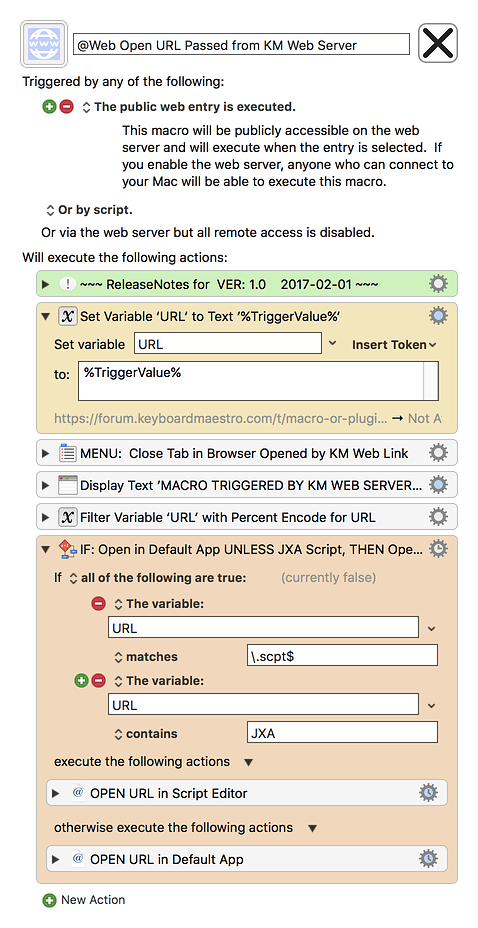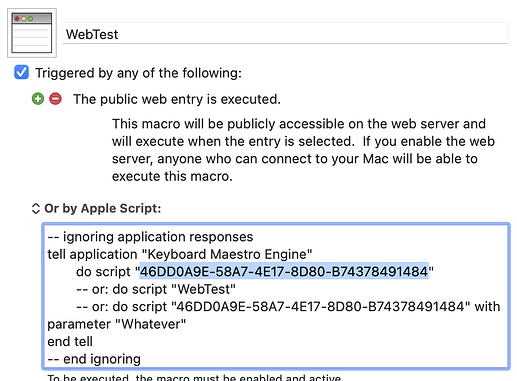MACRO: @Web Open URL Passed from KM Public Web Server
VER: 1.0 2017-02-01 ~~~
DOWNLOAD:
@Web Open URL Passed from KM Web Server.kmmacros (27 KB)
ReleaseNotes
Author.@JMichaelTX
PURPOSE:
- Open ANY URL (including custom URL schemes) passed by the KM Web Server
HOW TO USE:
- Create a URL like this:
http://127.0.0.1:4490/action.html?macro=<YourMacroUUID>&value=<TheURLYouWantToOpen>
- where the
<YourMacroUUID>is the UUID of this macro - and the
<TheURLYouWantToOpen>is just that, but MUST be URL encoded.
.
- Execute the above URL from anywhere that will process normal, web, URLs.
. - I use this mostly to open files and folders on my Mac.
- So, I have another macro that will create a rich-text hyperlink to the selected file/folder in the Finder.
- MACRO: [KM] Make Link/URL to Open File/Folder via KM Web
WHAT IT DOES:
 Warning! This uses the KM Public Web Entry, which may have some security issues. See KM wiki for details.
Warning! This uses the KM Public Web Entry, which may have some security issues. See KM wiki for details.
The KM Web URL is like this:
http://127.0.0.1:4490/action.html?macro=<YourMacroUUID>&value=<TheURLYouWantToOpen>
For example:
http://127.0.0.1:4490/action.html?macro=1238B406-69B6-4093-8E59-85431F7483AD&value=/Users/Shared/Dropbox/Your%20File%20Name.txt
TAGS:
USER SETTINGS:
- Any Action in magenta color is designed to be changed by end-user
- This macro uses Google Search and Google Chrome, but can be easily changed
ACTION COLOR CODES
- To facilitate the reading, customizing, and maintenance of this macro,
key Actions are colored as follows: - GREEN -- Key Comments designed to highlight main sections of macro
- MAGENTA -- Actions designed to be customized by user
- YELLOW -- Primary Actions (usually the main purpose of the macro)
- ORANGE -- Actions that permanently destroy Varibles or Clipboards
REQUIRES:
(1) Keyboard Maestro Ver 7.2.1+
(2) Yosemite (10.10.5)+
By downloading or installing this software, you agree to the terms of usage in the below Action labeled "License and Usage Agreement". Do not install or use if you do not agree.