Hi,
I want to add several macros to open different folders in Sublime Text using Keyboard Maestro.
I've put together the following macro and it works. Wondering if there's a better way to do the same..
Hi,
I want to add several macros to open different folders in Sublime Text using Keyboard Maestro.
I've put together the following macro and it works. Wondering if there's a better way to do the same..
Hi Sridhar,
Yes, there's a much simpler way. All you need is a single Open a File, Folder, or Application action set to open the given folder with Sublime Text:
Showcase Pro in Sublime.kmmacros (1.5 KB)
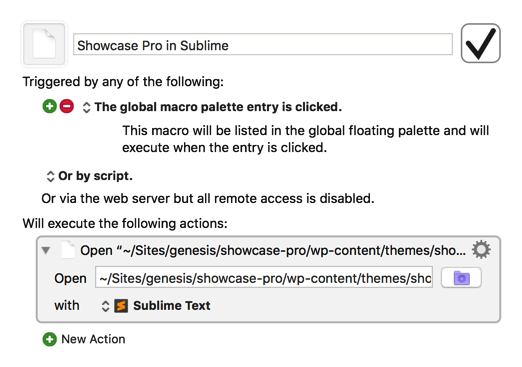
Thanks for your reply.
When I do this, the folder gets added to an existing project (window) that’s already open in Sublime Text.
I need to have it open in a new project.
This seems to work for me:
Showcase Pro in Sublime.kmmacros (2.1 KB)
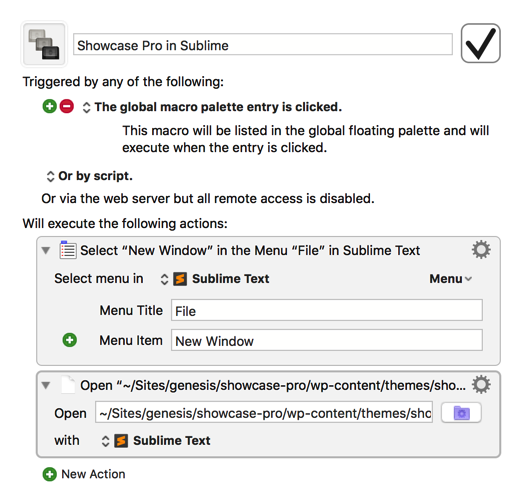
If you're still not getting the results you want with this version, try adding an "Activate Sublime Text" action at the beginning of the macro like you did with your version and see if that doesn't do the trick.
Thanks gglick.
That worked. Didn’t have to add the activate Sublime Text action.
I did not test with Sublime Text quit. Not an issue because I always have it running.