Hi,
Any suggestions for creating a macro so that clicking on a link in one browser (e.g. Chrome) would open the web page in a different browser (e.g. Firefox)? Is this possible?
thanks,
Stephen
Hi,
Any suggestions for creating a macro so that clicking on a link in one browser (e.g. Chrome) would open the web page in a different browser (e.g. Firefox)? Is this possible?
thanks,
Stephen
Stephen, I use an app called Choosy, it lets you select which browser to open links in. It’s very configurable, only thing is it’s not free, costs $12. There is a free trial. http://www.choosyosx.com
Thanks, I’ll check it out.
In the meantime, if there are any more ideas out there:
I have 90% of a macro to do this. That is, once I copy the link in one browser, I have a macro triggered by a hot key that will open a new tab in a different browser and open the web site. The stumbling block is I can’t figure out how to use a macro for the first step. Is there an action to access the contextual menu (and select the “copy link location” option)?
So one brute force way is to take an image of the link, then use the “Move
or Click Mouse” action to right-click in the found image, then down-arrow
to the “copy link location”.
Hi
There is a text token to get the URL in Safari. No need to activate the menu or copying it manually.
Sendt fra min iPhone
Sorry. Misunderstood the question.
If it is to open a link which the mouse hovers could be like this:
This works on my system where the Copy url is places as the 7th item in the list. Change the repeat to match your system. My system is danish.
When selecting menus, better that arrow keys is to use typeahead to choose the menu item.
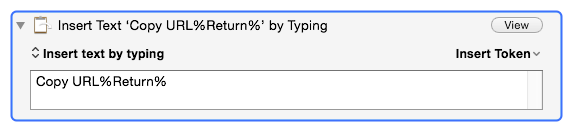
Note you can just press return, you don't have to use the %Return% token, it is just easier to see than an invisible return character.
Did not think of that.
But the macro could then not be used in a Danish version of OS X.
Of course the place of the menu is not always the 7th in different languages.
Sendt fra min iPhone
Thanks Jimmy and Peter for the suggestions. They work great and also helped me create some other macros dependent upon the contextual menu.
8 years later, did some digging and there's Finicky, an amazing free tool that does just that. https://github.com/johnste/finicky
Config was a breeze using Finicky Kickstart. Just make sure to account for "www" and non-www URLs separately or use wildcards.
Not sure how it will affect my macros yet since it's set as my new default browser, we'll see.
Hey Szymon,
Finicky has been mentioned a time or two on the forum – also Choosy – which is (I believe) a bit less powerful but has a more friendly UI.
Glad to hear that set-up was easy. I may try it out when I upgrade my hardware.
-ccs
Finicky is a macOS application that allows you to set up rules that decide which browser is opened for every link or url. With Finicky as your default browser, you can tell it to open Facebook or Reddit in one browser, and Trello or LinkedIn in another.
I am using Finicky as the default browser.
The default in Finicky is then Browserosaurus, which lets me choose a browser from a pop-up, when I click a link.
This way I can predefine certain websites to open in specific browsers in Finicky. And the rest is the presented with a pop-up from Browserosaurus.
Over time I have then filled in my preferences for often visited sites.
One more benefit with Finicky is that you can enable short url expansion. And at work we have security software which rewrites all urls in e-mails, so a malicious url can be blocked. If the url is not malicious it is expanded to the correct url.
But that means that Finicky always get urls like from the same domain in Outlook. But I could add this url to the short url list. And if they are approved Finicky report the correct url.
I have tried to illustrate it here: The Visual Workspace | Whimsical
Yeah I found Finicky pretty straightforward so far, no issues at all with getting it up and running.
One additional tip I want to share is: if you want to split URLs from the same domain between multiple browsers, consider adding URL variables.
For example:
https://docs.google.com/spreadsheets/d/ABCD/edit#gid=12345&browser=chrome
and add the following rule to Finicky:
{
match: /^https?:\/\/.*browser=chrome.*$/,
browser: "Google Chrome"
}
In my case, I needed a way to open specific Google Sheets in Chrome while keeping Safari as my main browser for all others. This does the trick.