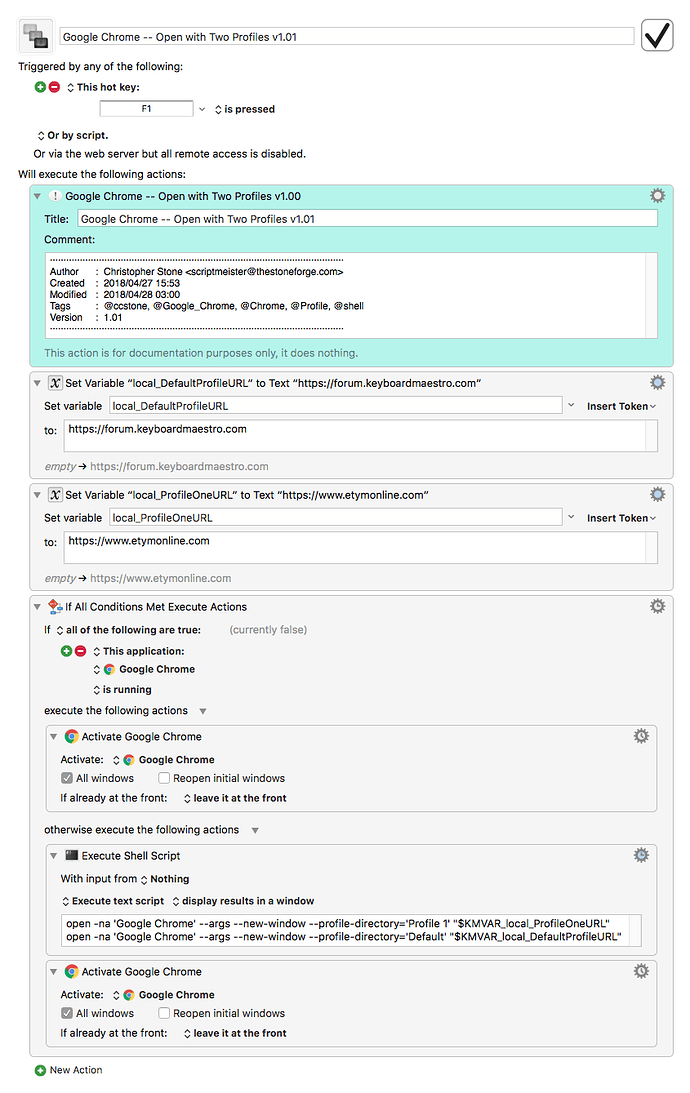Hey Chris (@wizardelite),
Okay. It seems I missed a single quote at the end of the last shell command, and that was throwing an error.
I didn't notice, because I had the Execute a Shell Script action set to NOT display errors.
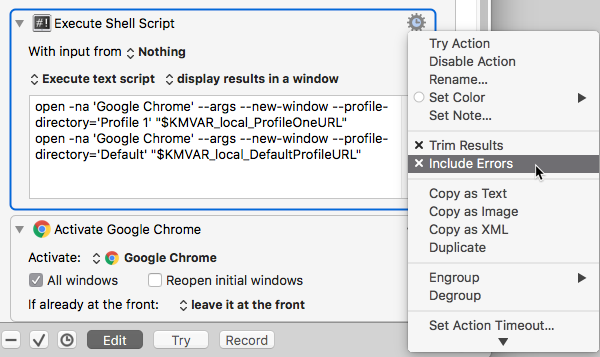
(The pop-up menu comes from the little gear icon in the upper-right-corner of the action.)
I'll fix the error in the original macro in a bit
This presents a bit of a problem, because I can't get the shell script to bring Chrome to the fore without opening yet another window.
I have the same problem when AppleScripting it.
So I've resorted to using Keyboard Maestro's Activate a Specific Application action after the shell script opens the two profile windows in the background.
I've also moved the URLs for each profile into variables for easier manipulation. (Leave them blank if you don't want the profile windows to have a page loaded.)
I've also used an IF-THEN action to bring Chrome to the front IF it's running already.
If it is NOT running then it will launch and open your two profile pages.
Google Chrome -- Open with Two Profiles v1.01.kmmacros (7.9 KB)
Some of this behavior may not be to your liking, but I've built it this way to give you an idea of what can be done – and you can make changes as desired.
You wanted to know about logs – see the “Open Logs Folder” menu item in the Help Menu.
See also this macro:
Open the Keyboard Maestro Engine Log in the Console or BBEdit
Take note of the Keyboard Maestro Wiki.
Many menu items link to their corresponding help page in the wiki when you hold down the ⌥ key.
Right-Clicking on actions (or using the gear menu) will give you access to a “Help” sub-menu-item that also takes you to the wiki.
Okay, you’ve got a lot to chew on for a while.
Don't hesitate to ask questions if you get stuck on anything for more than 15-30 minutes.
-Chris