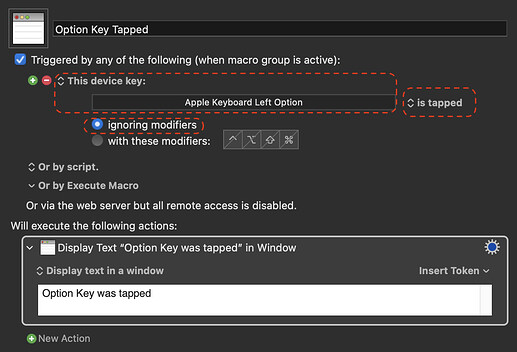How can I trigger an action when I PRESS AND RELEASE the ⌥ Option key only without pressing any other key? Of course, it should not be triggered when I press the Option key together with another key.
Keyboard Maestro has a trigger setting for a key for when it is "tapped" rather than held down.
And you can use the Option Key as a hot key, by using "USB Device Key Trigger" to select it from your keyboard.
If you want to try it out using the Macro below you would need to set it up by first clicking in the area where it says "Apple Keyboard Left Option" and pressing the actual Option key on your keyboard to register it.
Option Key Tapped.kmmacros (3.6 KB)
Hello,
unfortunately, it does not work:
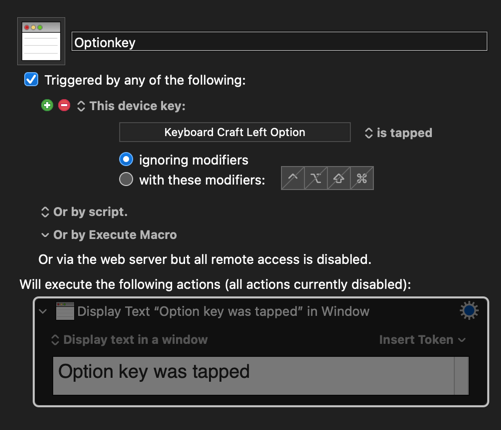
It looks like the "Display Text" Action has been disabled as it it greyed out.
Thank you very much! You are right; now it works:
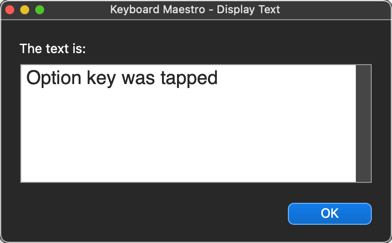
You may wonder why I need this. Well, I am running Windows in a Parallels Virtual Machine in Coherence mode. On my Logitech Craft keyboard, the Mac Option key is the same key as the StartMenu key in Windows. So I have written a small Windows program (100 KB) that invokes the Windows Start Menu. So with this Keyboard Maestro Macro I can now open the Windows Start menu from a Mac! ![]()
I have now set an Action to execute the program I wrote (it works perfectly in Windows):
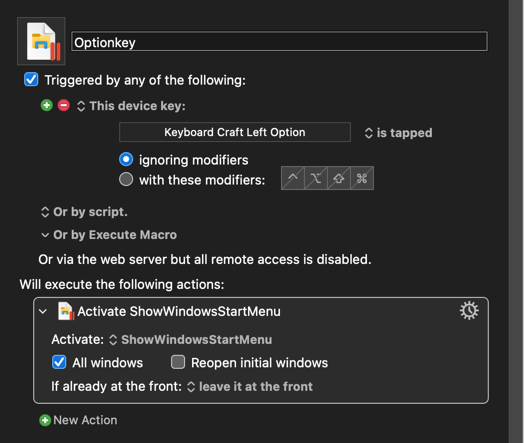
Unfortunately, a KM error message is displayed:
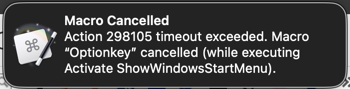
Why does it not work? Another KM macro that starts a Windows program works perfectly!
The "timeout exceeded" tells you that Keyboard Maestro is trying to activate the app and cannot do so. Keyboard Maestro is a Mac app so, it can only activate Mac applications. It cannot activate Windows programs.
It is almost impossible for anyone apart from you to work out what that difference is (as you wrote the Windows program that Keyboard Maestro cannot start). My guess would be that the Windows programs that Keyboard Maestro can start have been set up in a special way by Parallels that is different to the program you have written.