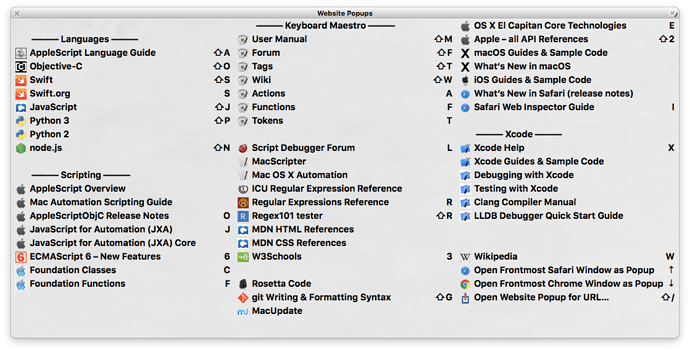@peternlewis: I would like to be able to control whether the shortcuts shown with my palette appear on the left or right of the entires. Here is an extreme example. (See Open Standalone Web Pages — Great for References - general - Keyboard Maestro Discourse.)
I use this all the time, but I keep finding myself confused about whether the shortcuts in the middle column apply to the items on the left or in the middle. To me, since they are closer to the items in the middle, they should apply to those. I would argue that this should always be true, but I realize that isn't going to change. But maybe we could have a choice? I mean now that a few people on the forum are doing all your work for you and have written the community edition of KM 8, surely you have time to add a few interface options?