I use macros a lot in Mail. I have a Group set to show a palette when I am in the Mail program. This group is set to be shown like this:
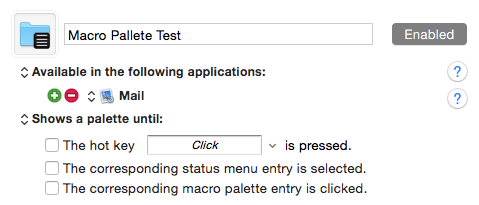
The Macros in this Group might look like this:
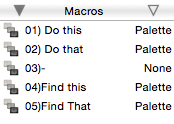
The Macros themselves have triggers like this:
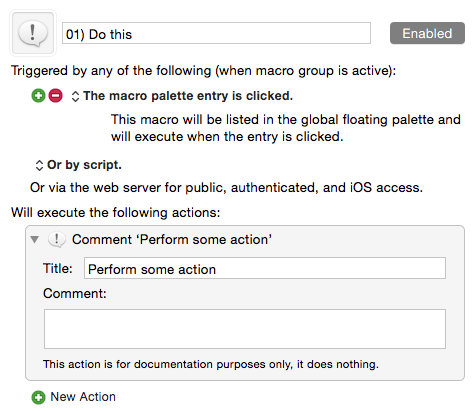
Here are the two palettes that are shown when Mail is the front application:
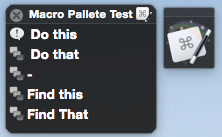
I like the way the global palette collapses in the photo above but I like the way the palette on the left is separated by the hyphen '-'.
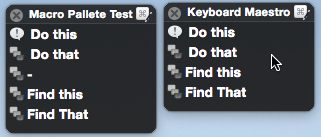
Is there a way to only show the global (collapsible) palette but have it displayed like the other palette?
Right now I am clicking on the macros in the palette but would also like a way to hotkey them. That is step two, figuring out how to hot key them with a key that would not be used in mail, perhaps the hot key would then open a conflict palette that would allow the hot key selection of the macros shown.