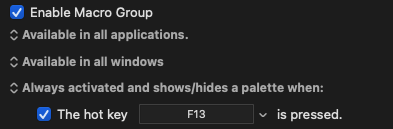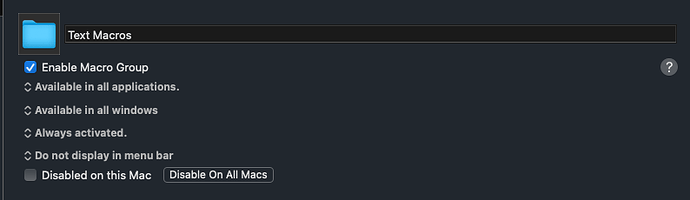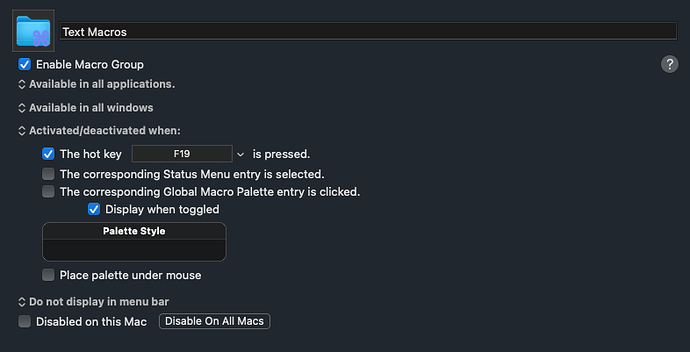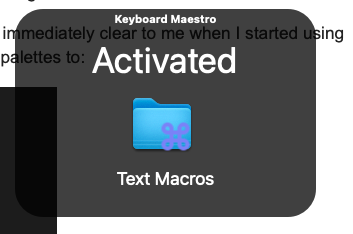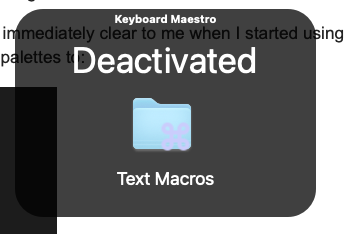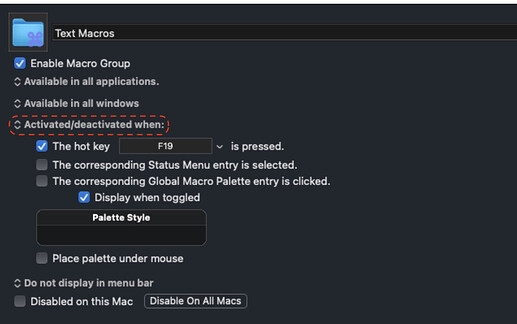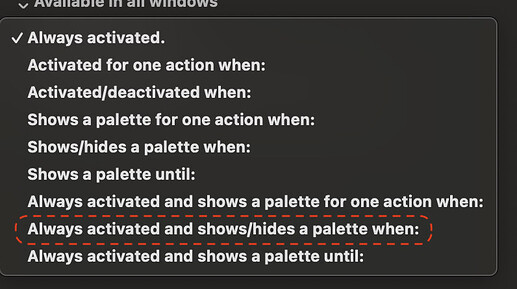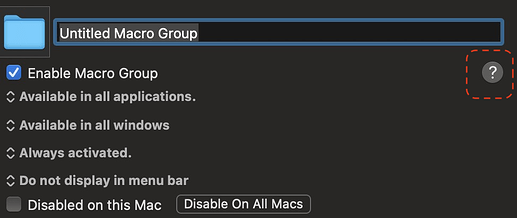Hi all.
I have an odd issue; I am sure it is a simple fix and a user error. I am creating a group and assigning a hotkey with some sample macros. When I click on the hotkey I am assigning, the palette does not show up. The global palette works, but others don't. What am I doing wrong? Thank you.
Can you post a screenshot of your macro group's settings?
The behavior of the Group palette settings were not immediately clear to me when I started using Palettes, but these settings behave like i want most palettes to:
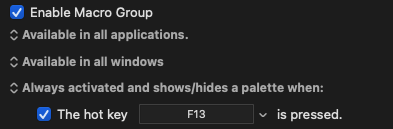
1 Like
I tried changing settings, and assigned a key to trigger. No luck.
What is also strange is this. I change the settings to F19 key trigger.
Here is what happens, when I press F19, I get the following rotating popups.
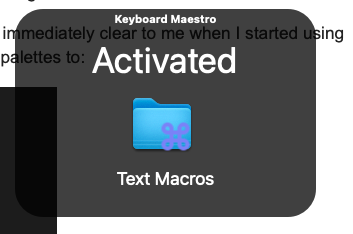
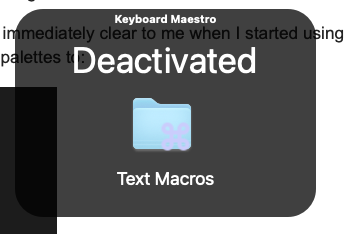
Take another look at the image @Evan_Mangiamele uploaded. The setting you need is "Always activated and shows/hides a palette when:"
You have the setting "Activated/deactivated when:" This means your Group's Macros will be activated/deactivated when your chosen hotkey is pressed but there is no palette ever shown.
Click on the up/down arrows here to see all the options:
1 Like
Oh wow. That was it. I tried all combinations. Missed that one. Thank you....
1 Like
A really good tip is to click on the "?" help that is in many Keyboard Maestro Maestro panels and Actions. It is contextual so gives good help for whatever you are doing.
In this case, clicking here will take you to a page that explains all the various settings for Groups,
1 Like