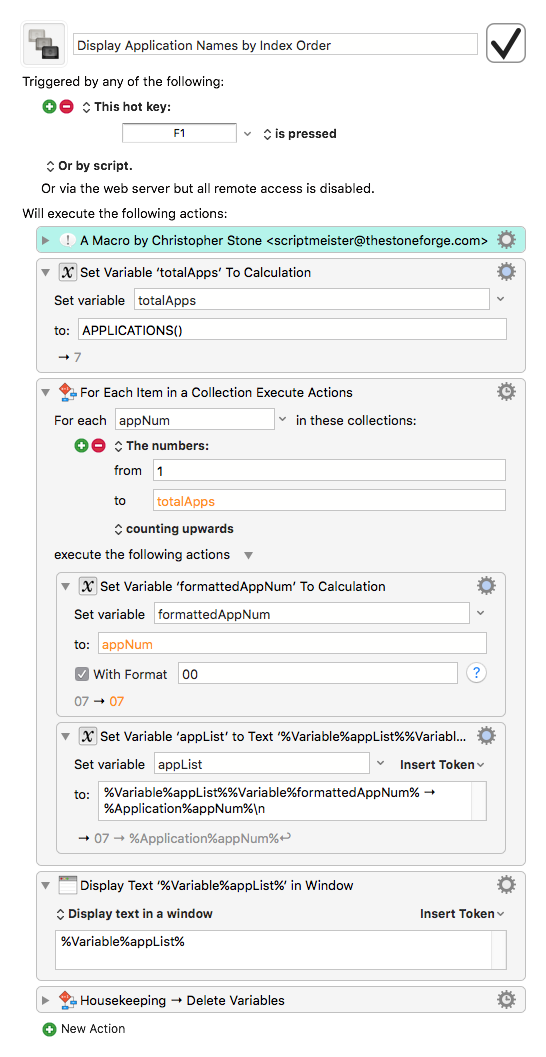Is there any way in KM (or otherwise, I guess) to get a floating palette of running apps?
Too late to ignore -- already have answer:
Just put this script in an Execute AppleScript Action:
tell application "System Events"
set appList to (name of every process where background only is false)
set AppleScript's text item delimiters to return
set appListStr to appList as text
end tell
return appListStr
RESULTS:
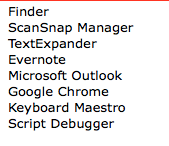
LOL. Thanks - I actually have a use for this code, however it doesn’t help what I was trying to ask, which obviously I was unclear about (hows that for grammar?).
I wanted a palette so I could click on one of them and select it. But thanks for the code!
I don't know how to create an actual KM Palette, but you could do either of these:
- Add a "choose from list" statement to AppleScript, and then "activate" your choice.
- Use the above AppleScript to feed a KM Prompt for User action, using the list to create a popup menu, and then the KM action "Activate a Specific Application.
- If you do this, just change the AppleScript text delimiter from "return" to "|", and then use that as your default value for the Prompt.
P.S. I restored your original Title for this topic.
Thanks. To be honest, it was just easier to set up some palettes manually, for my different workflows. In the long run, it’s actually better, because I only have what I need on each palette.
So stop already!!! 
Hey Dan,
How to list apps with Keyboard Maestro instead of AppleScript
-Chris
Well, that’s pretty cool! Thanks!
I’m going to post something in the “How do you use Palettes” thread showing what I ended up doing.