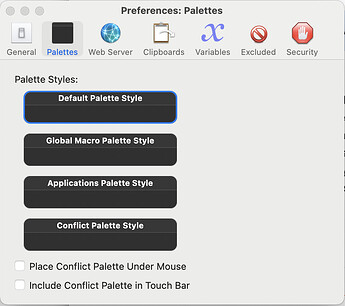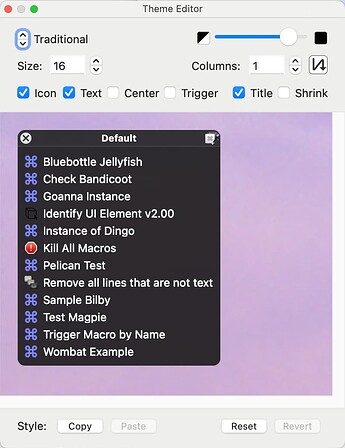I would like to request a way to style palletes with specific colour combinations, similar to the way it is possible to style icons for macros using the Character option. Is it possible to specify where the pallete appears? (monitor, location etc.) Is it also possible to do this with the conflict pallete? It often pops up on the other screen, and is small enough for me to miss it. It might be nice to be able to apply some extra attention seeking to it too, maybe a sound, or a screen blink? Thanks, KM is a godsend, even for an atheist.
I wish it were possible to add more than one custom theme for palettes, but I've so far been able to add enough distinction between mine with the included themes by using group palettes. This isn't always the ideal solution, but it works in more cases than I originally anticipated. Here are some of mine, all vastly different from my default palette settings.
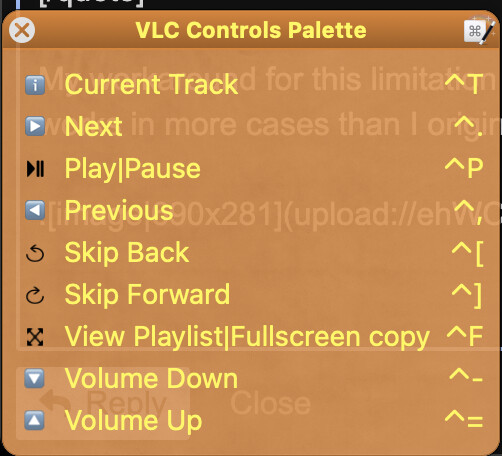

In my experience, the palettes tend to stay where you put them. Sometimes something can go wonky and they'll pop up somewhere else, but you should be able to reposition it and have it show up there for all subsequent triggers. What I usually do — because for many palettes it's my preference for them to be in the middle of the screen — is to enable Place palette under mouse for the wayward palette, run a macro to position the cursor in the centre of the screen, then call the palette (and then often forget to disable Place palette under mouse and have to repeat the process ![]() ).
).
I too would like to see some additional options as you suggested. What is working for me in the interim is customising the aforementioned group palettes to be larger.
In case you've missed it, you can style the four types of palettes via the Editor's Settings -> Palettes pane:
Click on the palette you want to change and you'll get the Theme Editor:
Which is also where you'll find the "Place Conflict Palette Under Mouse" switch.
As @hemicyon says, you can also separately style Macro Group palettes and the palette of a "Show Palette of Macros" action, again by clicking on the palette image to invoke the Theme Editor.
thank you @hemicyon for taking the trouble to share your palettes, I eventually found the place palette under mouse and that seems to be mostly what I need, although your additional suggestion of centring the mouse first might be useful
thank you @Nige_S for pointing that out, my wish is indeed for a theme editor, rather than a selection of themes from which to choose
You can design your own theme color scheme as described in the wiki Custom Palette Theme
Perhaps a power user can create a macro with a nice color picker/with color slides to create these custom palettes more easily?
thank you @peternlewis I shall investigate further
maybe, if enough people join the chorus, we can persuade Mr Lewis* to add similar easy-peasy functions to those available in the character section of the icon maker to the palette situation. And if he @peternlewis is listening, maybe we can persuade him to give us the ability to specify our own fonts too (I am a typeface designer). *I know what I like - Genesis
This strategy wont work since I have never considered the forum to be representative of the wider Keyboard Maestro forum. So even if a bunch of folks on here are after a feature, that only means that a very small percentage of power users are interested in a feature.
I'm always listening.
Currently I have no plans to implement further options for configuring the custom palette themes.
Maybe one day I'll build something more for creating custom palettes (it'd be nice to be able to have them displayed on an iPhone or iPad as well for example).
Thank You. Yes, I am certain that the people making the effort to participate in the "suggestions" area of the forum are only a fraction of your total users, so I'm curious to know how you assess the desires of the "wider forum".
I thought that's what @DanThomas was here for. I'm sure he'd love to have you hire him for the project ![]()
If you ever revisit palette work, two orthogonal improvements would open up a lot of use-cases without adding new concepts:
- Drag-to-resize with automatic scaling Letting a user grab a corner and have the grid and type size adjust would make it trivial to park a palette in a narrow Safari toolbar, a Sidecar pane, or an old iPad running Sidecar. Functionally it turns a palette into a software Stream Deck, but with all the KM power behind it and allows custom per app menu-ing as well.
- Row / column and font controls in the theme Exposing those numbers in the Theme Editor (or via a token) would let us keep geometry predictable across displays and quickly switch between “compact strip” and “large touch panel” layouts.
One-click access, especially on a touch screen beats memorizing chorded hot-keys and I suspect many average users would jump on them. Happy to beta-test if this ever moves up the list.
A big problem is that KM's colour pickers use RGB[A] while the JSON uses HSB -- so there's a lot of messing around to go back and forth.
I was going to say "That's a lot of work, given you can only have one custom theme". But that isn't strictly true -- you can only have one custom theme at a time. What you can do is save the different JSON definitions and load them on the fly using defaults write... -- every palette using the custom theme will update to the new theme, even if they're open (eg Global or Application palettes) and without an Engine reload.
Nice...
So that means you can design your colour scheme in your favourite image editor, use its "Info" tool to get the HSB values you need, put those into the JSON template and, with the Global Palette open and set to "Custom Theme", use defaults to make changes in real(ish) time.
Not as good as a macro that does it for you -- but ready to use now rather than in a week's time ![]()
Nope. He's on his own, and would undoubtedly do a better job than me in any case.
I think you mean HSL, not HSB, but JSON has no requirement to use any specific format. JSON is just data. If you mean HTML, it can use RGBA or HSL or Hex - no problem either way.
No, I mean HSB -- hue, saturation, brightness. HSL is a different model, whose bi-conic representation does my head in... ![]()
I should have been clearer -- the KM Palette custom theme JSON sets colours using HSB.
Which still isn't very clear -- probably better to read the wiki page instead of anything I write!
Thanks for this. It's more robust and elegant than the fever dream idea I had when I read ALYB's comment in the middle of the night.
KM palettes are enough for me.
If you really need more configuration options, you can take a look at the ones offered by BTT. There they are called "floating menus". I have never tried, but you should be able to trigger KM macros with the uuid.
“Nope. He's on his own, and would undoubtedly do a better job than me in any case.”
I was at least half joking about hiring you and I wouldn’t compare your coding knowledge against his BUT as for doing a better job from the user’s perspective, I completely disagree.
I just watched your “Dynamic Input Prompt" video and it’s a master class in UI development! Peter isn’t anywhere near committed to the usability of Keyboard Maestro in the way you devote yourself to tuning the tools as you have done numerous times to the delight and surprise of the hardcore and Peter.
And I seem to remember you talking in some thread about the satisfaction you get from working on the design of tools. You are at heart a Software UI Designer, acknowledged or not.
Please don’t push back as I’m singing your praises as loudly as I can. Just say (if anything) thank you and move on. ![]()
I stand corrected!
Well, I'll leave it at this: Thank you for acknowledging my UI prowise, because I've always felt it was an area I excel at. With that said, the UI flourishes in KM still blow me away. I would have made so many things MUCH more complicated than what Peter's done, and most of it would have been the worse for it.
Yes, Peter’s work isn’t fully acknowledged. People are oddly stingy and downright weird about recognition, so thanks for letting some land.
In the direction of the OP’s thread, Keyboard Maestro’s mouse control options could match its keyboard power, “Keyboard” label notwithstanding.
Peter is clear that expanding on-screen triggers beyond the current palette system (which he has tweaked upon requests) isn’t a priority. He hasn’t discouraged bringing it up, so I do occasionally, knowing he’s free to decline. He even provided a path for HTML-savvy coders so there is no basis for complains (thought that never stops some people). I am a happy camper and hope never to use MacOS without the enormous value Keyboard Maestro brings.
Hmmm, I wonder if ChatGPT could whip up some awful but functional HTML for that HTML action…