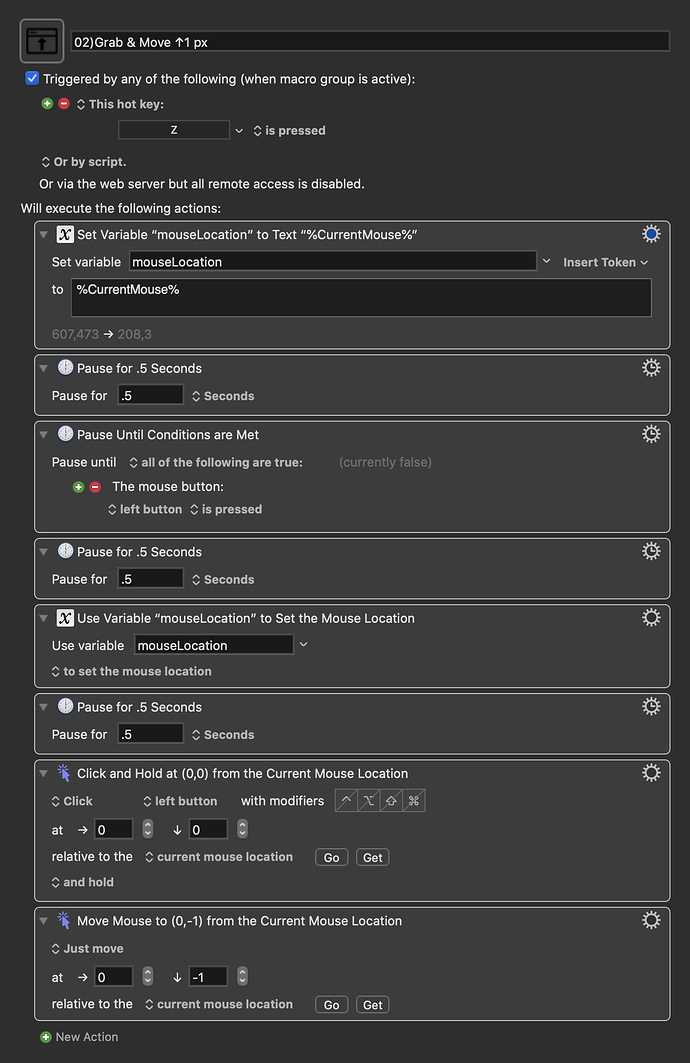Using this palette:
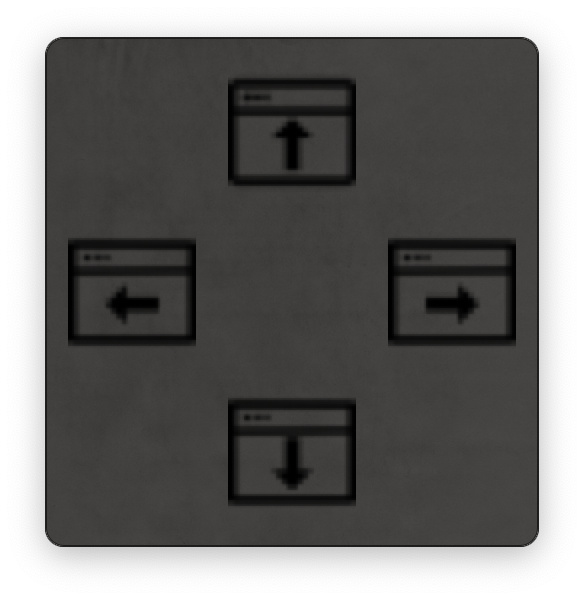
Manually place the cursor, hot key trigger macro to set cursor location, click palette direction option to moves mouse to previously set location, grab and hold what’s beneath previously set cursor location, then use the palette to incrementally move the object around.
So far I tried using available KM actions:
This works unreliably. I’m guessing the click and hold relative to current mouse position obtained from the mouse position set by a previous KM action isn’t a use these KM actions were designed for.
Also, I haven’t thought of a way to get the macro to loop for subsequent palette clicks.
Is this doable as an AppleScript and KM combo or done wholly in AppleScript executed in KM?