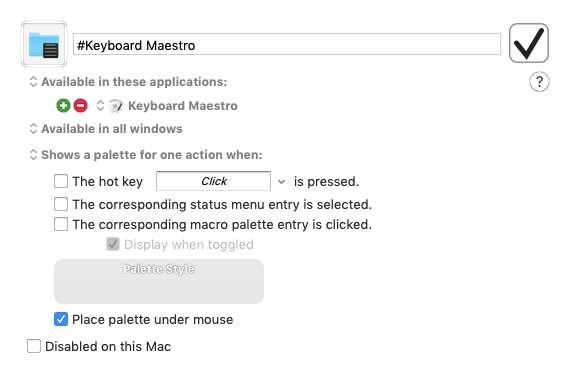I have a few palettes that open in three apps. But sometimes they go missing. KM is still functioning, and I can see palettes in other apps, the general list under the menu bar icon or the editor window.
If I quit the KM engine, then restart KM, everything works again for a while.
Any tips?
Here's an example of one of the palettes that sometimes disappears:
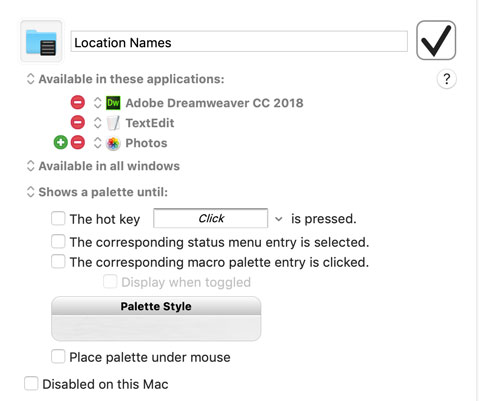
Thanks for the screenshot @S.Hart ![]()
I can only explain this by the fact that you accidentally closed your macro group palette.
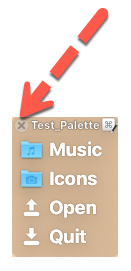
Then the palette would disappear and can only be restored by restarting KM.
You can avoid this by using a shortcut. If the palette disappears, simply restore it with the shortcut.
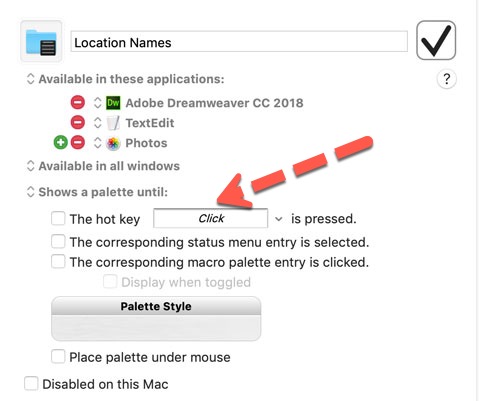
I've found what the problem is, and it's pretty close to what appleianer suggested.
So I have several palettes that I need to use in more than one app. In one app, I have a separate show/hide palette. So, for example, if the palette I want to always see in TextEdit has been closed in Photos, it doesn't show up in TextEdit.
There must be a way to work around that problem. I'll study it more.
Have you ever thought about a macro group palette that can call different sub macro group palettes @S.Hart?
In my example I put 3 macro group palettes together as one and then call more macro group palettes which disappear after the cursor click.
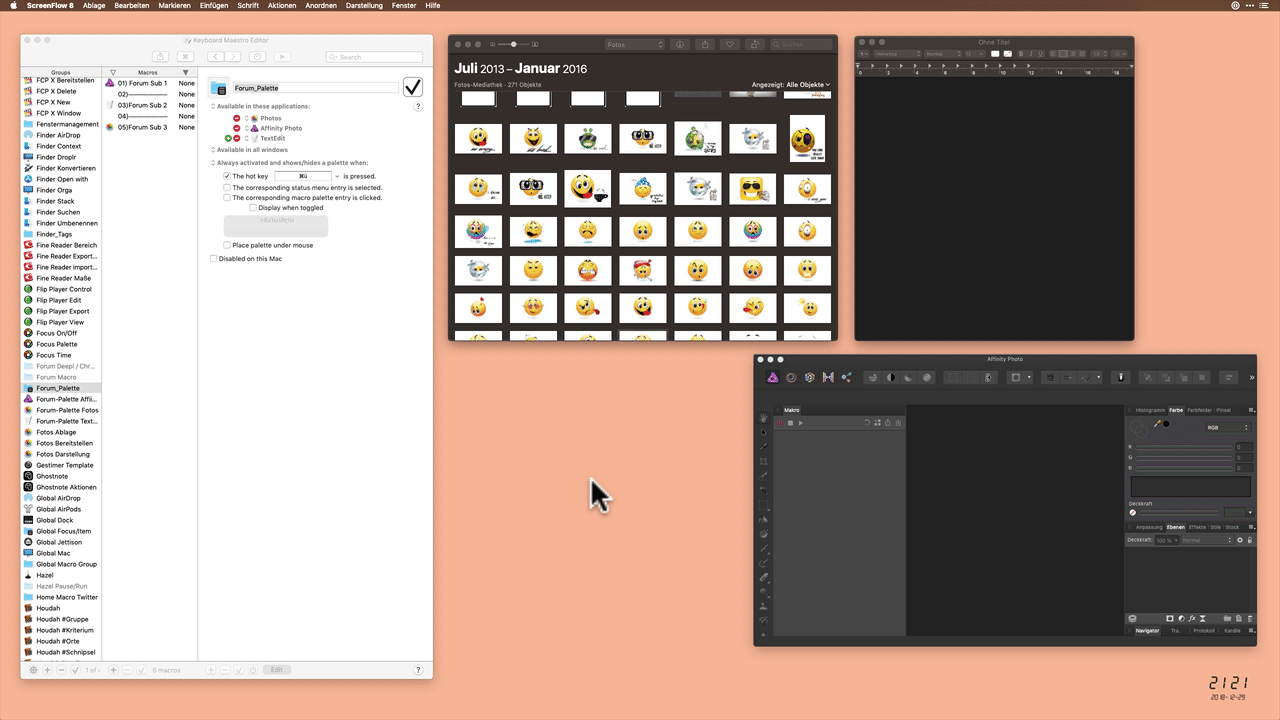
Here @S.Hart an example of how I organized my Finder palette.
However, it always appears for an action and then hides. I also set it so that the palette always appears where the cursor is. At 27 inches you already save some mouse kilometers a day