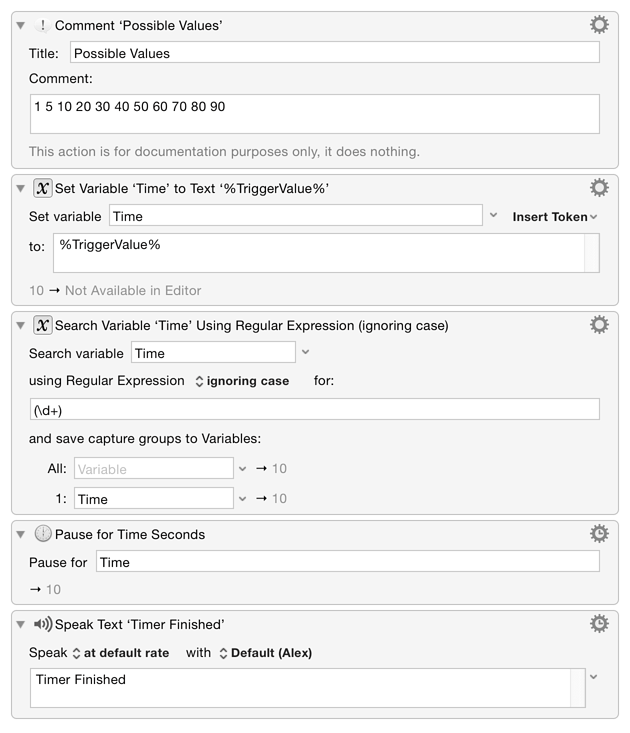That is basically finished except for doing whatever you want with the value. For example, you can use this macro, Trigger Macro by Name like "timer 10", it will pause ten seconds and then speak the specified text. The Comment is just so the numeric values (eg 10) still matches.