Continuing the discussion from Passing parameters from Trigger Macro By Name:
This is an AWESOME trick. Many thanks to @mthorton for the idea--so clever!--and @peternlewis for the example. I've removed all of the "Prompt User for Repeat Count" actions in my macros and can now trigger them straight from Trigger Macro By Name. Awesome!
––––––––––––––––––––––––––––––––––––––––––––––––––––––––––
[Moderator Note:] Just to be clear, in order for the KM Action "Trigger Macro by Name" to match what you type into it's prompt, you must include a Comment Action at the top of your macro that lists all of the possible values (I call them Trigger Keys) that you can type AFTER the end of the actual Macro Name.
So, if your Macro is named "timer", you need to have this at the top of that Macro:
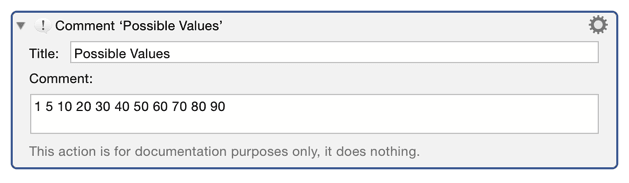
so that when you invoke the Trigger by Name, you can type "timer" + SPACE + any of the characters in the Comment Action, like "10" or "50":
timer 10
––––––––––––––––––––––––––––––––––––––––––––––––––––––––––