Keyboard shortcuts to enter a password in certain dialogs no longer work in Big Sur. For example, the macro with my password for ICloud is ignored by the password dialog.
Anyone know if this is a new security "feature".
Thank you!
Keyboard shortcuts to enter a password in certain dialogs no longer work in Big Sur. For example, the macro with my password for ICloud is ignored by the password dialog.
Anyone know if this is a new security "feature".
Thank you!
Howdy, welcome to the forum! This is a great place full of friendly, helpful folks.
Have you seen this article about Big Sur accessibility issues? This is likely the issue.
That being said, depending on how your password macro(s) is/are setup, I’d recommend also searching around about retrieving macros from keychain to avoid security issues.
-Chris
Hi @jgub, I don't use shortcuts (touch gesture) to perform my autofill login, but inserting via keychain with the KM action (red arrow) works for me without problems under macOS Catalina/BigSur/Monterey.
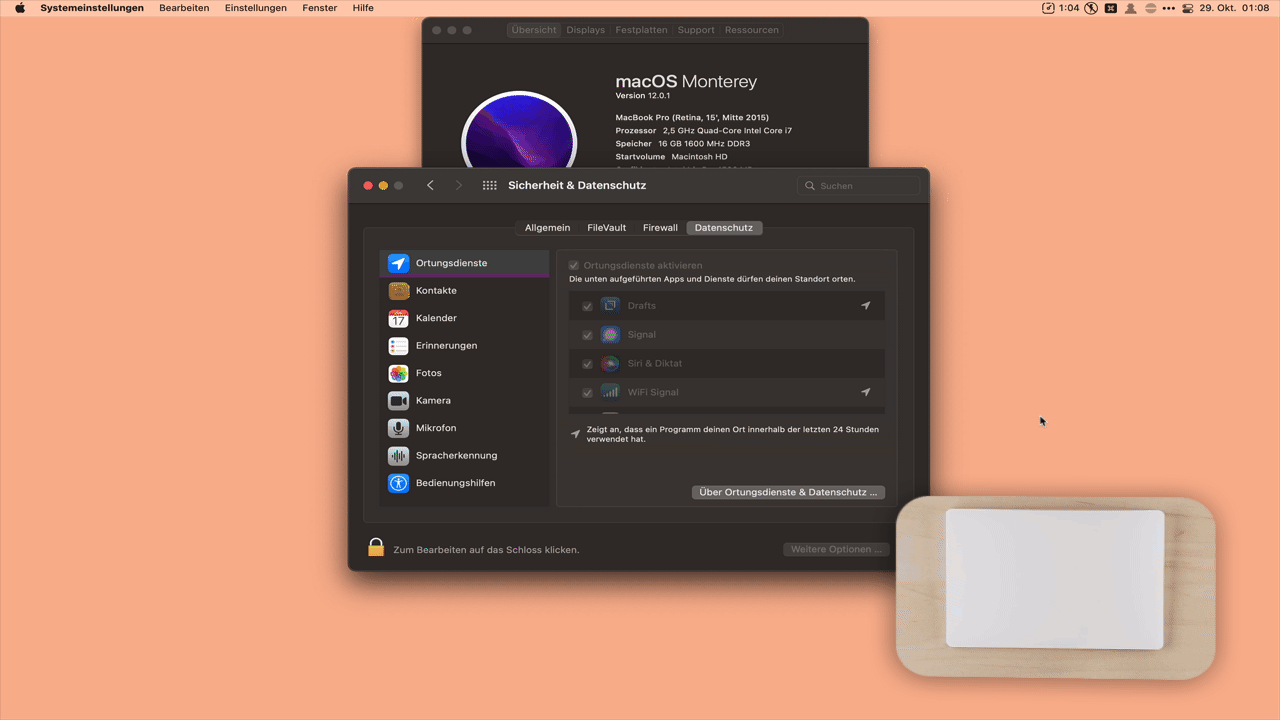
You cannot used Typed String triggers within password fields.
Also, since Keyboard Maestro cannot detect the keyboard when you are in a password field, if you have a modifier down, or a key pressed, Keyboard Maestro cannot tell that and therefore cannot release it before simulating it and that can affect things. For example, if you trigger the macro with Command-T, and you are holding down the T key, then Keyboard Maestro cannot see that it has to simulate releasing the T key before typing it in the password field, and this can cause a character to be missed in the password.
And it definitely will not surprise me if one day Apple stops any simulated typing in password fields, but as far as I know they have not done that yet (even in Monterey, I just checked and it seems to type fine in the System Preferences unlock password).
Thank you all for your thoughtful replies!
Based on these suggestions, it looks like I need to try a few things at my end....