Hi,
I want the macro to ask for a password to run after the macro has been triggered.
Is this possible in any way?
Hi,
I want the macro to ask for a password to run after the macro has been triggered.
Is this possible in any way?
Well, you could. Though it depends how secure you'd want it to be 
This suggestion would work, but wouldn't be very secure:
Ask for User Input to %Variable%VarName% at the beginning of your macro
Then use If All Conditions Met Execute Actions to wrap up the rest of your macro, and allowing it to run only if %Variable%VarName% contains your password.
Of course, anyone with access to your machine could find that password by opening up the macro themselves...
Hi @krbjorge, I myself use 2 types of a KM Autofill login.
If I am at home in a secure environment, I use this KM macro, which inserts the password via the MacOS keychain:
System : macOS Keychain.kmmacros (28,1 KB)
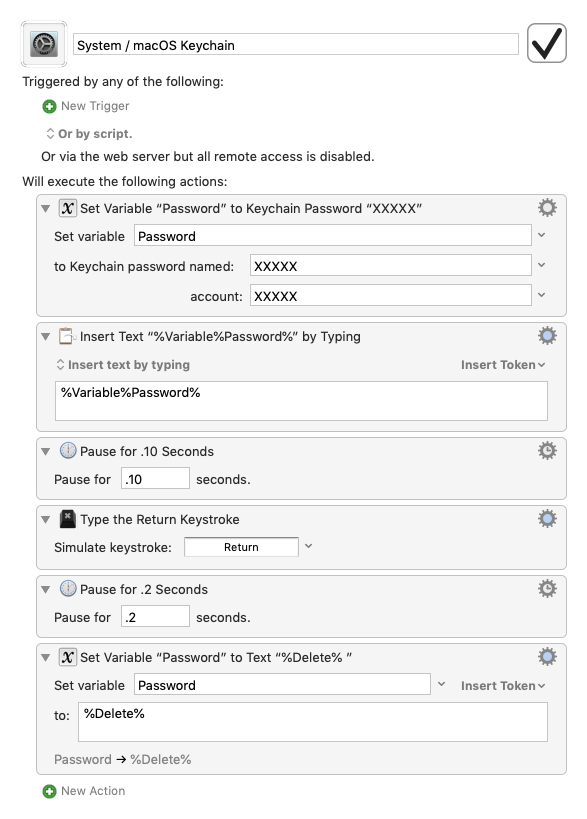
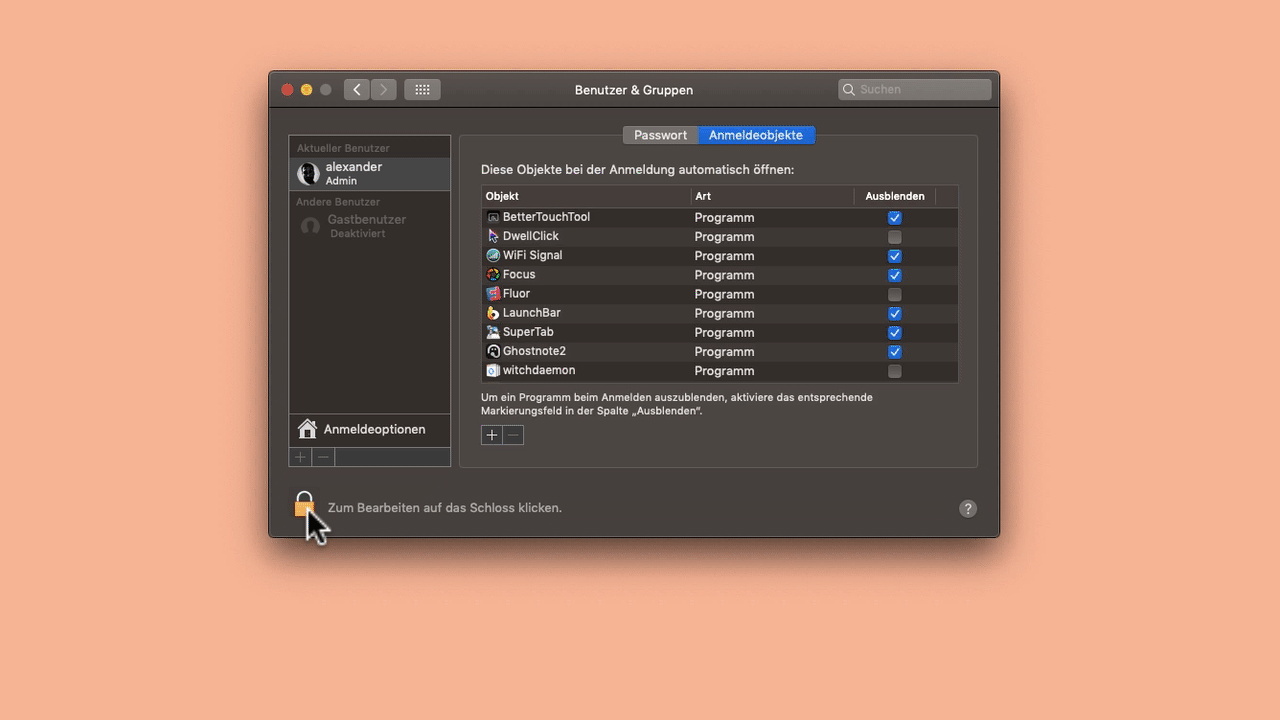
When I am on the road with the MacBook Pro, the macOS keychain macro is deactivated and I use a macro which autofills my password via the 1Password Mini.
I block the access to the Keyboard Maestro with the App iLock to prevent a foreign access to my macros.
If the 1Password Mini / 1PM is locked, the macro pauses until I have manually unlocked the 1PM with the master password and then sets me the correct password.
System : 1Password.kmmacros (220,5 KB)
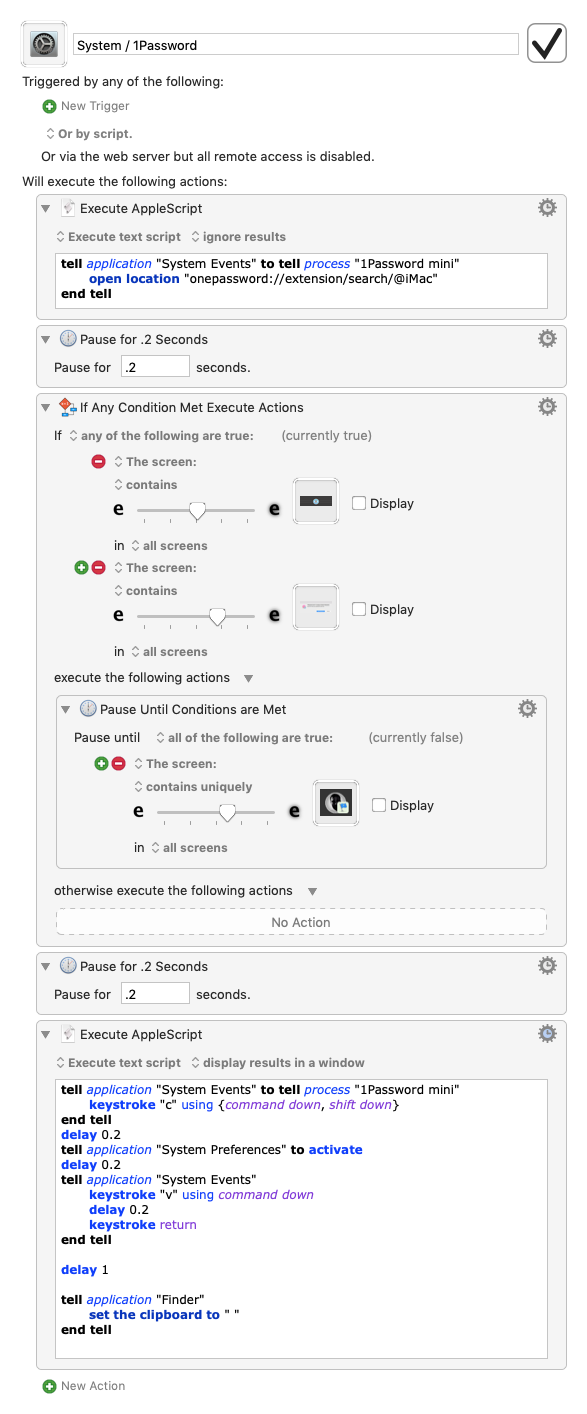
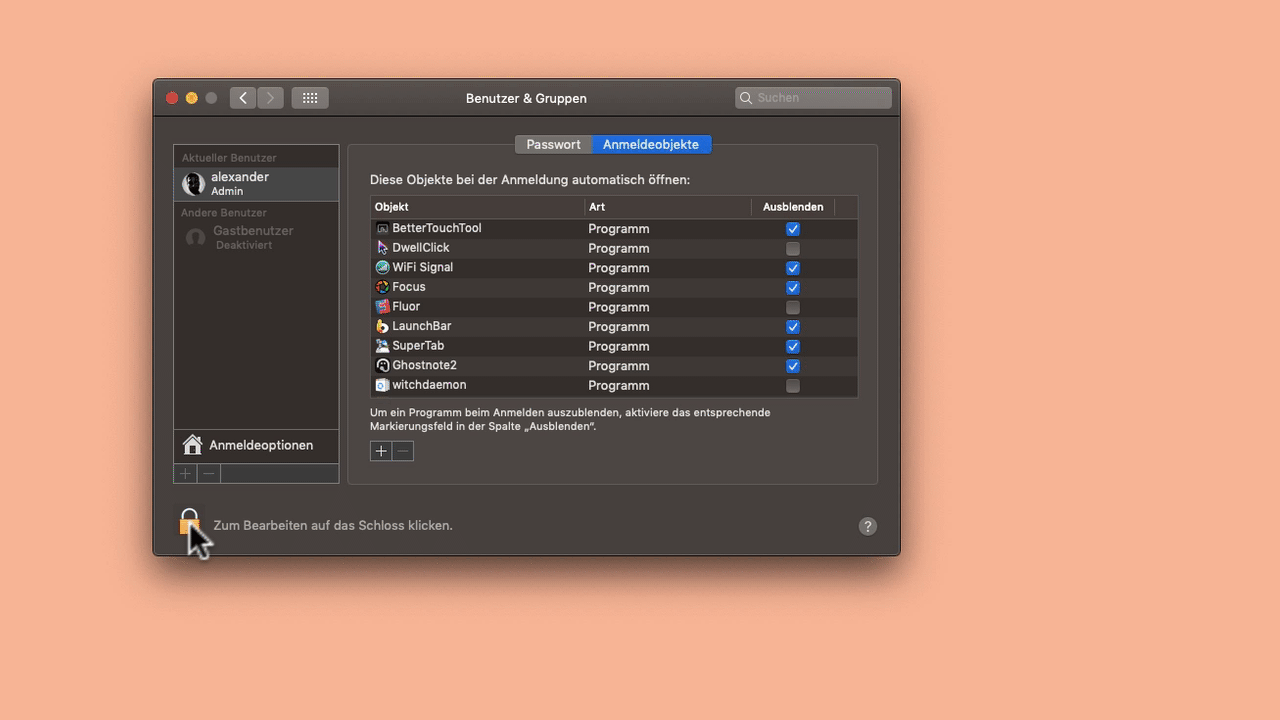
Both possibilities can of course be built into extended macros ![]()
If you are interested in one of the two macros, please contact me here and I will explain in more detail how you have to set them up.
Thanks! That will probably work for mye use.