Paste Plain Text Macro in KM (v9.0). The Macro DOES NOT trigger when using it with Apple's Pages, can someone explain why and how to fix it?
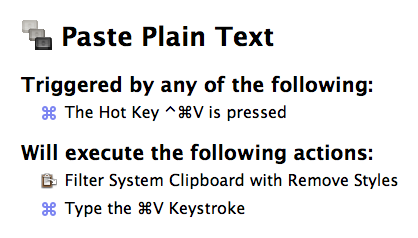
Paste Plain Text Macro in KM (v9.0). The Macro DOES NOT trigger when using it with Apple's Pages, can someone explain why and how to fix it?
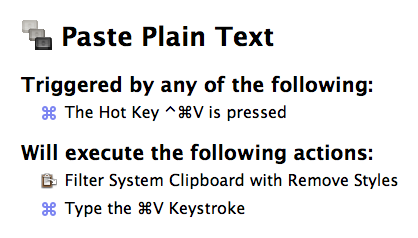
It worked for me, but the way that it works is somewhat confusing at first.
Say that I have some bold and centered text on the clipboard, and Pages has regular, left-margin text.
If I paste it as usual, I'll have bold and centered text in Pages now, too.
If I go back up to the "normal" text and do ⌃⌘V it will be un-bold and un-centered.
If I go to the bold and centered text in Pages and do ⌃⌘V it will be bold and centered, because that's what the Pages formatting is that it is inheriting.
Is that what you were seeing? If not, perhaps you could say more about what it is doing vs what you expect it to do?
I expected it to simply paste the same text as plain text. But I got the same formatted as if the Macro isn't working.
In MSFT Word, the Macro worked as expected. Why does the Macro not function the same way in Pages? I don't limit the Macro to a specific application. Can you help?
I replied below. Sorry I didn't realize I didn't hit reply to your response.
Hrm… well, I'm not sure if I'm seeing what you are seeing.
I tried it in Word for Mac (version 16.27) and it seems to work the same as Pages (version 8.1).
It does seem to make a difference where I try to do the "paste" command. If it is next to already-formatted text, it can often "inherit" the formatting from there.
Maybe some screenshots will help explain what I'm seeing, and maybe you can use them to explain what you are seeing differently.
To start with, here is a file with 3 font / formatting areas: 1) plain, 2) formatted, 3) fixed width
Now, if I copy "2 This is formatted text." and paste it after 1 This is a fixed-width text it will retain its original formatting (bold and centered), like this:
But if I use the Keyboard Maestro macro to "plain paste" it after 2 This is a fixed-width text it will get the fixed-width formatting from the text around it:
Now, if you look back to the original image, you'll notice that if you tried to insert text near "(a)" or "(b)" then the formatting that you would "inherit" could vary, placed on where the cursor is. The same is true of between "(c)" and "(d)".
I see that same behavior in Word and Pages. Can you explain what you are seeing that is different?
(I don't doubt that you are seeing something different, I'm just trying to figure out if I can replicate it.)
Take a look and see if the video helps you understand what I mean that the KM Plain Text Macro isn't working on Apple's Pages specifically.
I suspect you will find that the issue is that it is picking up the existing format.
In your situation, from your video, instead of using the macro, just type "A". It has no formatting, so it will pick up the existing Bold/Underscore/Strikethrough.
“Plain” text in this context means it has no inherent styling. So it picks up whatever the styling is.
It is not the same as actively styled text that has no formatting set. For that you could use the Apply Style to Clipboard action.