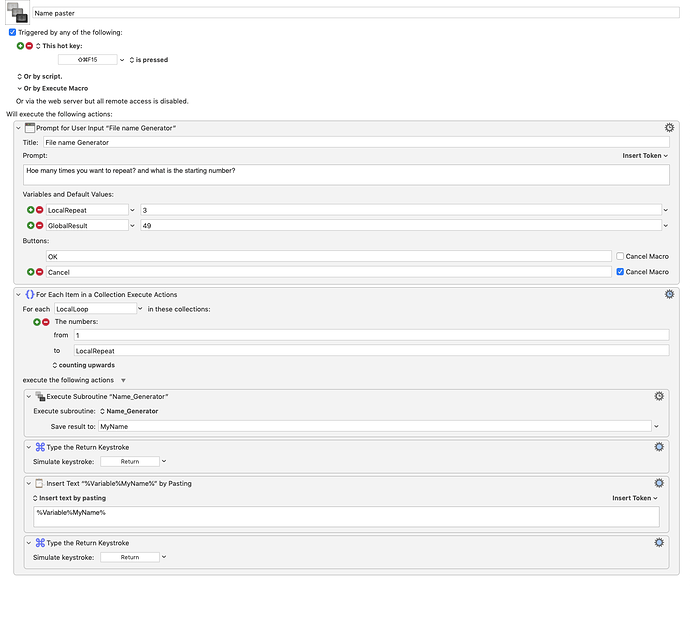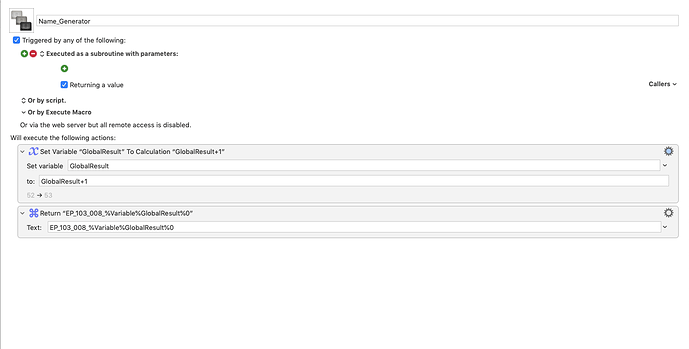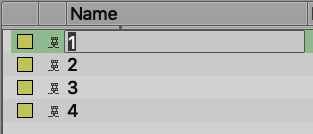Oh my:) These are 2 Macros  sorry, I completely missed that fact, lost track of the thread.
sorry, I completely missed that fact, lost track of the thread.
Ok I need to create the first Macro. ok trying again now.
Update, I tried to reply to your last reply but I am locked for 19 hours since I am a new user.
So Thought to edit my latest reply with the hope it works.
And I prefer to climb, helicopters are too risky 
I think I am missing something, its launching it after the prompt window but seems
Update 2
Ok fixed all of these, still not starting with pasting, its go straight to "Enter" and "Enter" at least I think it is since "Enter" will load the file on my program.
Update 3
Ok maybe I'll try to explain better this is my application window, it's Avid Media Composer, this is a screen grab of a bin with clips.
When I click on a clip name it's highlighting it just like it would if you click on a folder or a file on the finder on Mac.
The Idea is that when its in "edit mode" I can launch the Macro and it will paste the first instance as the name I want, in this case EP_103_008_500 then when you hit "Return" in this application it jumps to the next clip straight to edit mode and the name is highlighted, so you only need to keep Pasting, but this time it will be EP_103_008_510 then "Return" again. then "Pasting" and it will be EP_103_008_520.
Does that make sense?
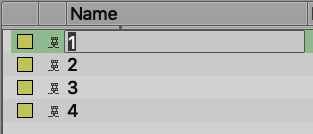
Update 4
Nope, something is off, the first instance is not pasting, its immediately loading the clip, which usually happens when you click "Enter"
Update 5
I think I see the problem
When it launch the Prompt window it's exiting the edit mode form the file, so I lose the ability to paste, then the return will act as Enter.
So I need to lose the Prompt window and keep those settings in the Macro itself and adjust them before I launch it.
Update 6.
Yes we can continue tomorrow if it's getting too confusing with this no problem, if oyu dont respond to this, I will wait till tomorrow, all good, this is all great experience!
I would say that probably removing the prompt window is better, since the only way to get into edit file name mode in this application is with a mouse click and that can get confusing (I did it for another macro, had to take a picture of the icon next to the file name)
But I don't mind instead of prompt window just adjust those 2 "LocalRepeat" and "GlobalResult" in the Macro itself every time before I launch it.
7
Yes, sounds good, thank you again, almost there, much much appreciation!

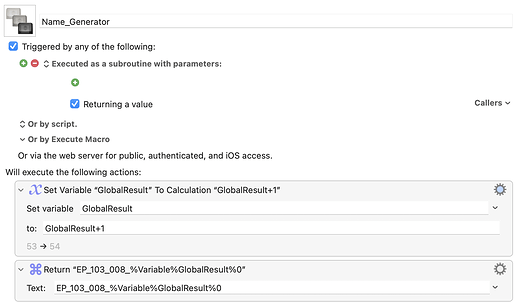
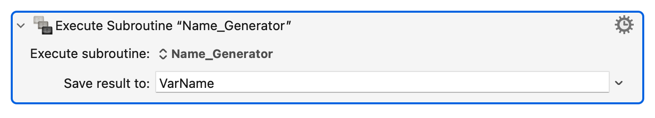
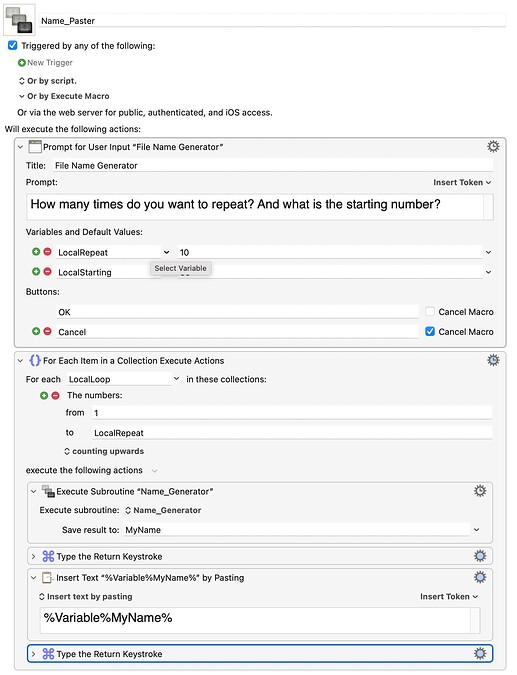
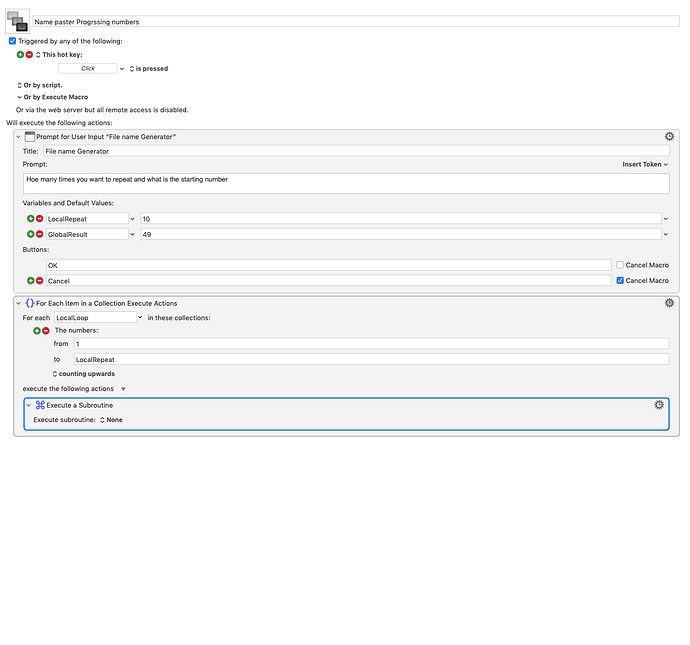
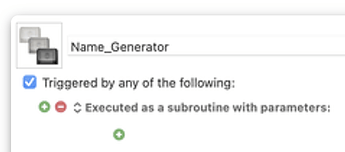
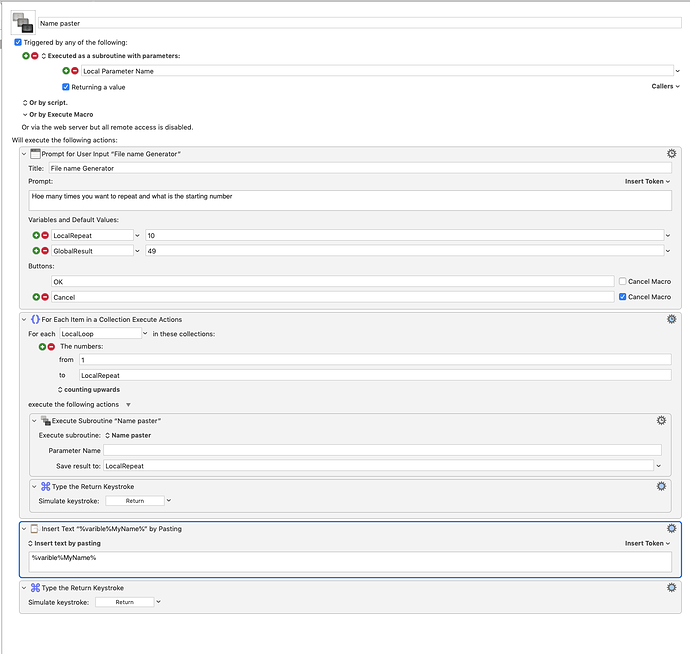
 sorry, I completely missed that fact, lost track of the thread.
sorry, I completely missed that fact, lost track of the thread.