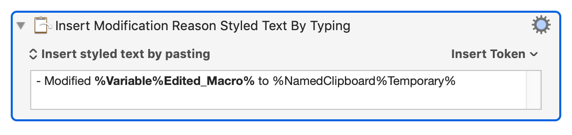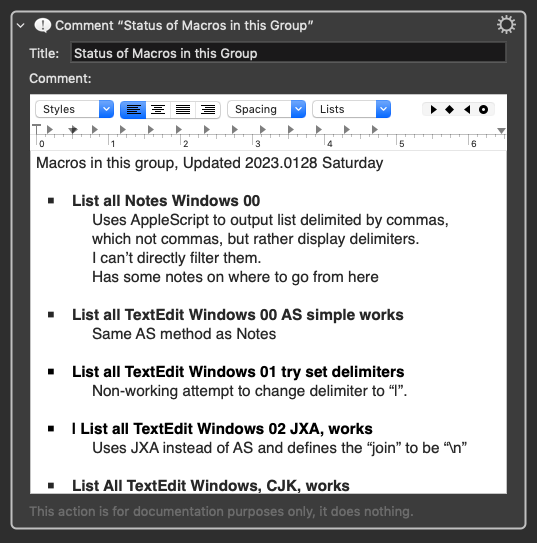Change fonts including bold and italic, create headings of different levels, add nested bullet lists, create hyperlinks, etc.
I want to use the comments for my development to-do lists, for my notes on things I've learned, links to the Forum post where I got the source idea, etc.
I can munge around and get something marginally usable in the text format of straight typing into the Comments text field, but it's often not what I want to have to do.
The Use Case
Just today I was looking at a group of macros that included a couple of downloaded examples and several working and not working attempts of my own, and the names were not telling me where I had left off or what progress I had made. The individual macros had notes that helped me sort it out, and I wanted to create an overview for the group, making notes of what I had figured out today in looking through them.
I created a Status Overview macro consisting of a single comment. I used an OCR macro to capture the list of macro names and paste them into the comment. I started adding notes and quickly realized that it would be more readable if the names of the macros were in a different font or maybe a bulleted list.
I copied the comment text into TextEdit where I selected all the macro names and pressed the Bulleted List tool button. I then kept the TE file open while I looked through the macros again and copied bits from their internal comments and added more notes to each entry. And then I copied the whole TE text from that file and pasted it into the comment field of the Status Overview macro Comment action. That got me the nicely organized and formatted comment text display that I wanted.
The Desire
It seems to me that a pair of macros, or even a single macro that does one thing if KBM is in front and another if TE is the focussed app, could do the swapping in and out very nicely, as well as taking care of the overhead like going back and deleting the temporary TE file, etc.
It seems like such an obvious KBM utility that I thought there was a good possibility that someone else had already built one.
The Solution
And I just now find out that it's already built-in to comment editing as described by the late JMichaelTX in his answer in this thread:
Wish list: multi-level lists in comments
I tried it and it works. The KBM menu sequence:
Edit > Format > Text > Show Ruler
turns the Comment action's main Comment field into a mini-TextEdit window. JM defines a simple macro that uses the Select or Show a Menu Item action:
Here's my status comment with the ruler shown:
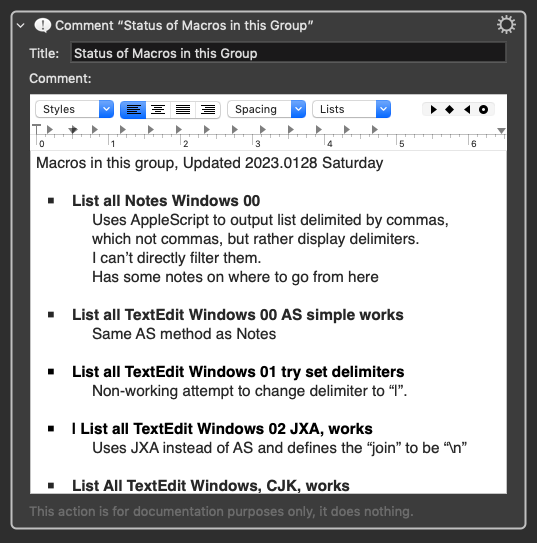
I suspect this will do a lot of what I need. The "Show Ruler" shortcut in TE is ⌘R so I think I'll use that as the trigger for the macro that JM shows at the end of the thread above.
Future Directions
I see that ⌘R is already used by KBM for Record, which I have use very occasionally. So I need to find a different trigger for the macro or find out how to change the Record hotkey.
I also see that this embedded tool does not insert links. For now, that requires the TextEdit switch. As @DanThomas describes in Quick Tip: Put Links to Macros in Comments!, links can even be direct to another KBM macro! That's useful enough that I may write some macros for that (if no one else has already).