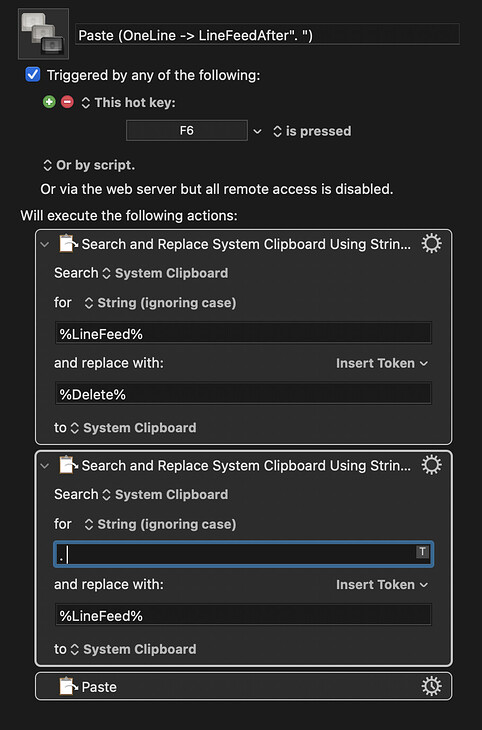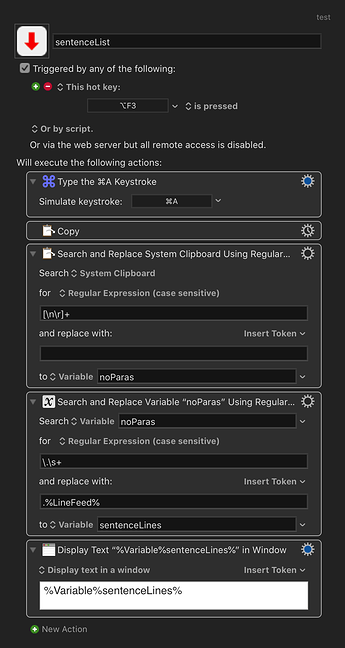I'm a newb, so please be kind 

I want text that I copy to my clipboard to be pasted as full sentences separated by line feeds so it appears as every full sentence on its own line.
I figure I need to first remove any line feeds in the copied text, then search-and-replace every period-plus-empty-space (". ") with a line feed. (nb. the space after the period is so that it doesn't create line feeds for acronyms and abbreviations that contain a period).
I've created this Macro (mapped to "F6" as a hotkey) but it doesn't do anything when I run it:
STEP 1`
Search and Replace System Clipboard Using String:
Search: System Clipboard
For: String (ignoring case)
%LineFeed%
and replace with:
%Delete%
to: System Clipboard
STEP 2
Search and Replace System Clipboard Using String:
Search: System Clipboard
For: String (ignoring case)
.
and replace with:
%Delete%
to: System Clipboard
STEP 3
Paste
What am I doing wrong? Thanks!