I have a macro which pastes text from clipboard (the text is formatted) to excel:
How to paste this text without formatting?
If i replace Paste Action with Keystroke Action - shift+cmd+v - it doesn't work by some reason.
I have a macro which pastes text from clipboard (the text is formatted) to excel:
How to paste this text without formatting?
If i replace Paste Action with Keystroke Action - shift+cmd+v - it doesn't work by some reason.
Then it just skips the required and formatted text from clipboard and pastes the one that comes after it.
Please try uploading the whole macro so we can see how it’s supposed to work in its entirety; that should make it easier for us to figure out what’s wrong.
It sounds like your macro is getting confused as to which clipboard entry it is referring to.
Assuming you are uninterested in formatting, and there are multiple entries on the clipboard history you wish to process, I suggest you design your macro something like this:
That is, read the clipboard history you are interested in to variables (which have no styling) and then paste them from variables as necessary (avoiding confusion when the clipboard history changes as you paste different things in).
If this is not what you are trying to do, then probably it would make things easier on all of us if:
“full macro” really means, a complete macro that includes the minimum amount of steps to demonstrate the problem. So if you have a very complex macro with lots of extraneous steps, and some part of it is not working as you’d like, make a new macro with just that part, confirm that it does not behave as you want it to, and post that.
Often knowing what you are actually trying to do well help us give you a better answer since there may be entirely different ways to solve the problem that are easier or more effective.
I have had very weird experiences with clipboard from Excel.
It seems it does not always write to the clipboard instantly. So you copy something.
Use KM to do something with the clipboard.
And expect a certain result.
But suddenly Excel places the original in the clipboard again.
I have had some luck pressing escape after copying in Excel.
It seems this removes Excels desire to keep changing the clipboard.
I think Excel may not put public types on the Clipboard until it receives notice that it is losing focus. So, one possible solution/workaround is to switch to (activate) another app after a copy of excel cell(s). You can also use the CLIPBOARDSEED() function to determine if the Clipboard has changed.
You could put into words what my experience has been. Thanks.
Sometimes I need to paste plain text while keeping the formatting, images, tables, etc., on the System Clipboard. The MacOS default shortcut ⇧⌥⌘V is inconsistent in some apps like Notes, where it doesn't work reliably.
I prefer not relying on the "Delete Past Clipboard" action. This method might not suit everyone's workflow, but it works well for me.
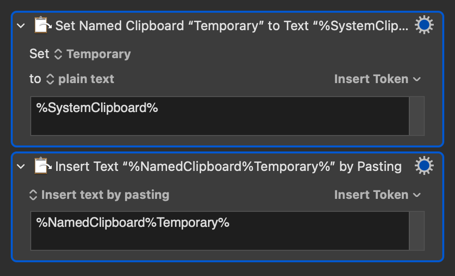
This does exactly the same thing:
In fact this is the method I use to paste the System Clipboard as unformatted text, as all Keyboard Maestro Tokens are in effect plain text.
No need to use a Named Clipboard. (Adding in a Named Clipboard does not prevent Keyboard Maestro adding the pasted item to it's Clipboard History as the System Clipboard is used to make the paste.)
This is technically not true.
For example, if you use this:
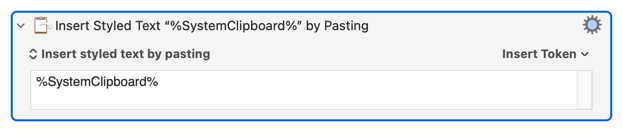
It will paste the styled text in the clipboard.
The reason yours is correct is because it is pasting text, and therefore it knows to extract the plain text from the token. Wherever possible Keyboard Maestro tries to retain the styling. But text fields are indeed plain text only, as are variables.
Note that this can result in different actual characters because what is on the clipboard for plain text may not be the same as the unstyled version of what is on the clipboard for styled text.
For example, if you copy a couple list entries from Notes, and paste as styled text here you get:
◦ Milk
◦ Bread
whereas as plain text you get:
- [ ] Milk
- [ ] Bread
Since in both examples %SystemClipboard% is extracted in a plain text field you will get the plain text version of the clipboard, not quite the same as the unstyled rich text.
Very interesting. Thanks for the explanation.