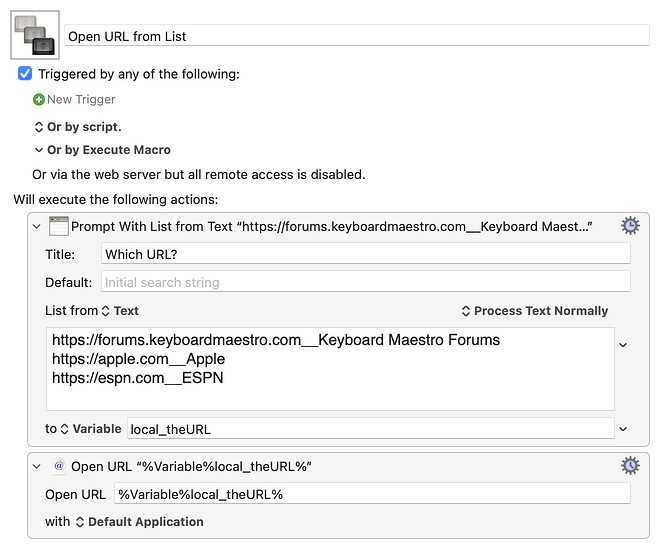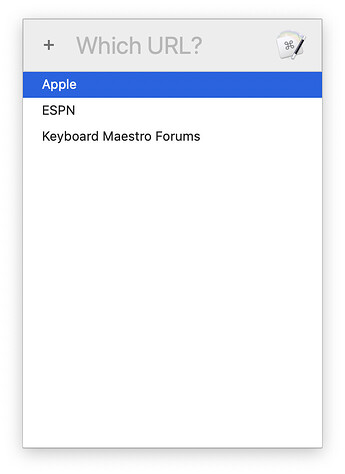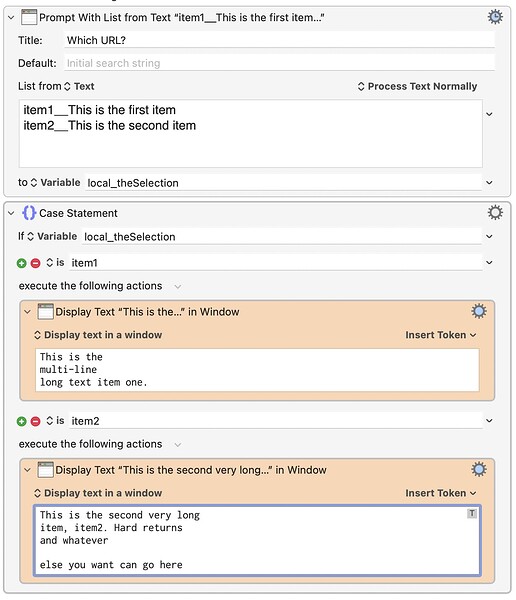Full disclosure: I am very much a novice when it comes to KM. I am therefore hoping that this issue will be easily answered.
I am trying to create a macro that, when triggered, will call up a menu of items that I can choose from to paste certain text (along the lines of Text Expander). For example, if I trigger the macro, I'd like to choose one of multiple addresses that I have saved.
My questions are these:
- What is/are the action/s?
- How do I create the source for the menu of options? It is a clipboard? Something else?
Thank you.
Hi maclaw21
This sound like the so called «conflict palettes» is something for you.
First create several macros for each item you want to paste. Use the same trigger for each of these macros.
When you then hit the trigger a menue (called «conflict palette») appears from which you can then chose the right one.
I hope I did understand right what you exactly want to do.
Walter
I'd use Prompt with List:
Open URL from List.kmmacros (2.0 KB)
The format of the text lines is this:
URL to open__Short name
Keyboard Maestro will only display the values to the right of the double underscore, but will return the value to the left of the double underscore.
-rob.
1 Like
Thank you. This will hopefully work.
Thank you--I like this. But the issue I have is that my content is more than one line and has hard returns. So I don't think that the list feature will work.
It will, but you'd have to do it differently:
I used a Display Text action, but you could do whatever you wanted: Set Variable to the long text, paste long text, etc. Basically you just set a return value with the prompt, then act on that value.
-rob.
Thank you. For my needs, I think using the conflict palette is the right strategy. But thank you for your effort to help me--very generous of you.
1 Like