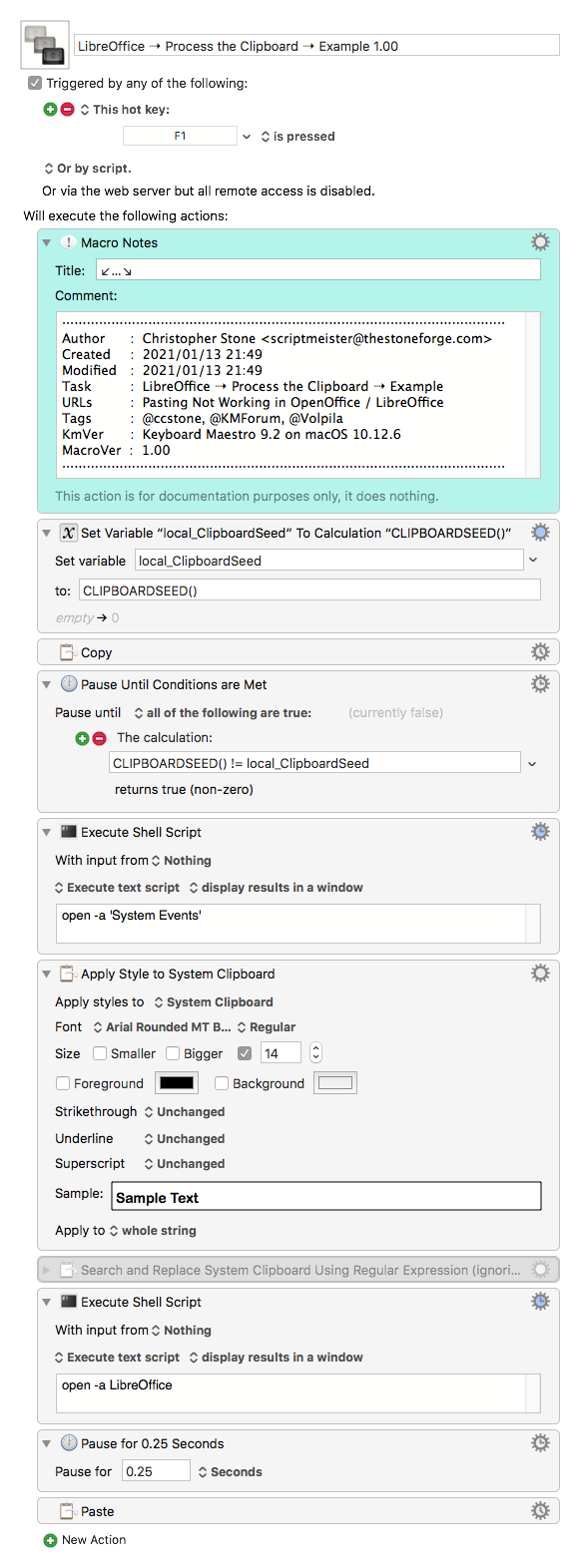Hello,
The following macro does not work on High Sierra when attempting to cut to a clipboard, modify it and paste from it in Open Office (latest version 4.1.8) or LibreOffice, while it does work in Chrome or TextEdit. Any idea what may be causing this issue ? Changing the trigger from one Hot Key to another or firing it thanks to the "Trigger Macro by Name" toolbar doesn't change anything.
Cut to Named Clipboard “Italics_HTML”
Pause for 1.5 Seconds
Set Named Clipboard “Italics_HTML_transformed” to Styled Text “%NamedClipboard%Italics_HTML%”
Apply Style to Named Clipboard “Italics_HTML_transformed”
Pause for 1.5 Seconds
Insert Styled Text “%NamedClipboard%Italics_HTML_transformed%” by Pasting
With thanks,