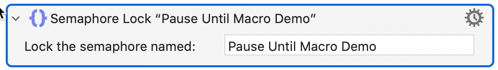Hi There,
I've tried to find this "pause until" feature whereby I can run a macro and it would not continue on to the next macro until the previous one was completed. It's very hard to use any other pause until in this specific instance I'm trying to create. Also how would I add a notification not an alert for that.
Thank you in advance.
In the target macro (the one that needs to finish), lock a semaphore at the start, like this:
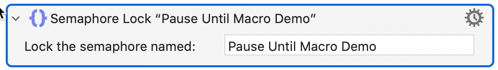
In the waiting macro, do the same thing:
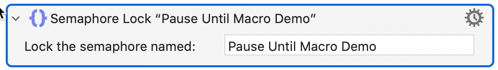
...but change the timeout options to suit your needs (click on the "gear" icon). In other words, how long are you willing to wait for the first macro to finish?
The semaphore name can be anything, but it needs to be the same in both macros.
Logic:
The first macro locks the semaphore. The second macro tries to lock it, but can't, because the first macro has it locked. So, depending on your Timeout settings, the second macro will just wait until it can lock the semaphore.
When the first macro ends, it automatically unlocks the semaphore. The second macro will notice that, and it can continue.
There's lots of ways to use this depending on your needs, so ask if you need help.
1 Like
Thank you. I think this will do the job.
Basically I'm automating a few processes for backing up some files which is mundane but routine.
I find it easier to break this down into a few smaller macros rather than one large one as it tends to get complex. In this specific instance I want one macro to complete and then follow up with the second basically batching them together.
Thanks for the help.
I totally understand, and it's a good idea for sure. Have fun!