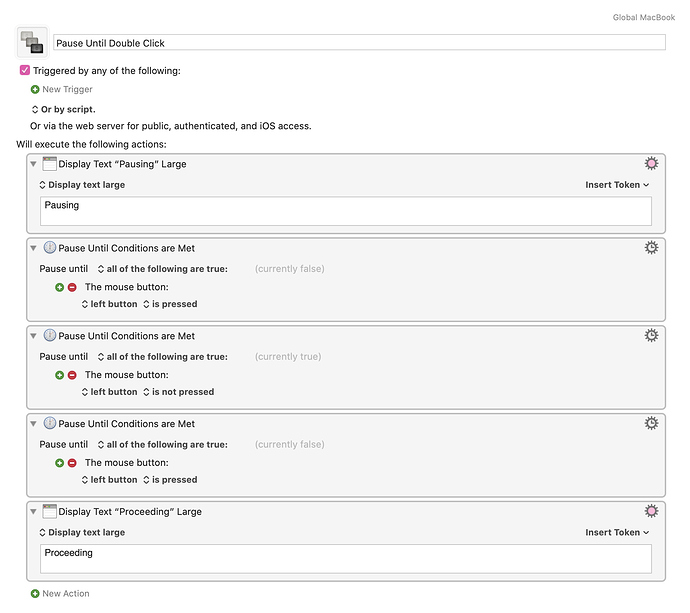sorry if it's obvious, but is there a way to accomplish this?
something with variables and a loop (possibly in another macro, possibly not) would work. It may not be the best way, but I can't immediately think of another way sorry.
Edit: scratch that. I can't see any way to have a double click condition in an if statement, or any loop, or a macro trigger, so I'm not sure how this could be accomplished
Second edit: there is a working solution further down this thread.
I agree with @vincent_ardern.
What is the purpose of your double-click?
At what point in your Macro are you doing a double-click?
It would be best if you can upload your macro.
Am I misreading the question? Doesn't this do what's asked?
Pause Until Double Click Macro (v9.0.4)
Pause Until Double Click.kmmacros (2.9 KB)
Thanks everyone, turns out there was a shortcut 

Did you use the suggestion above or was there a pause till... directly?
The suggestions worked great 
also found the command in the app had a shortcut, that was my facepalm 
Turns out it the app (Glyps mini) has more holes, such as dynamic menus, so been trying to get KM to work with it, but so far for the double click, @thoffman666's solution worked.