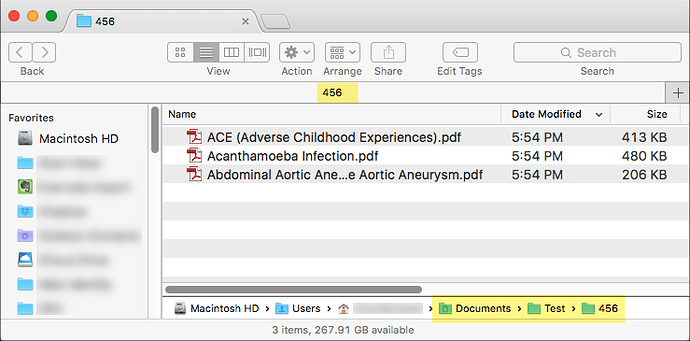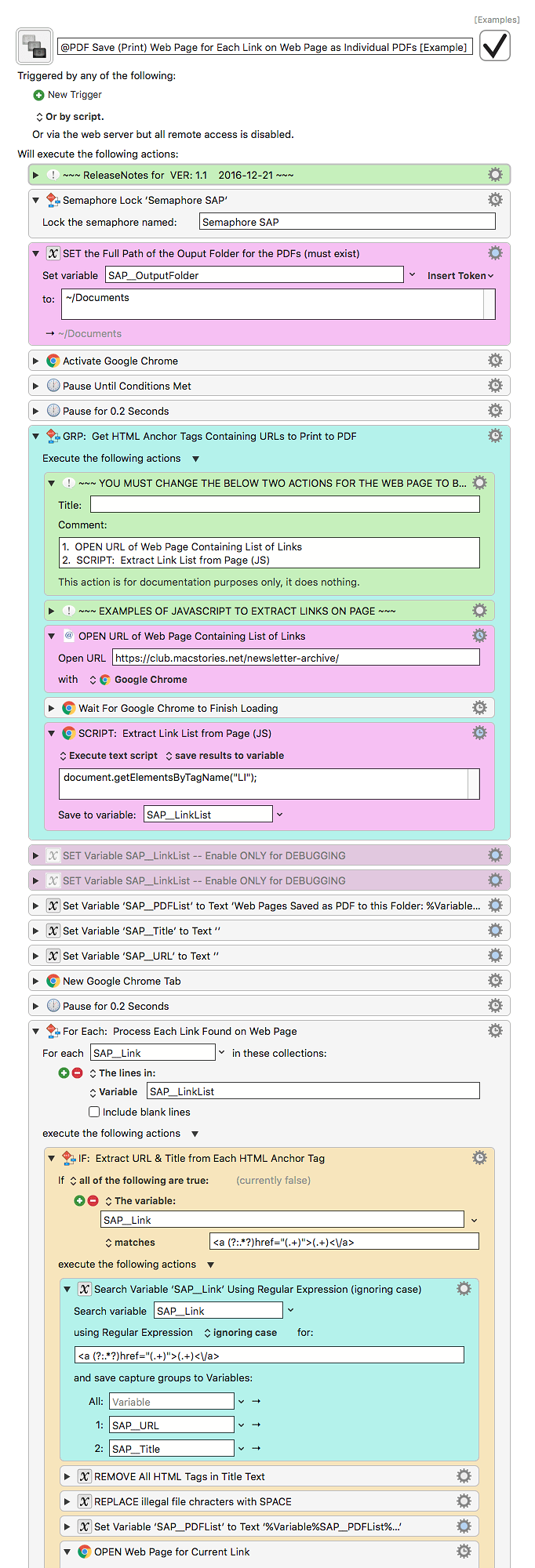###MACRO: @PDF Save (Print) Web Page for Each Link on Web Page as Individual PDFs [Example]
~~~ VER: 1.1 2016-12-21 ~~~
####DOWNLOAD:
@PDF Save (Print) Web Page for Each Link on Web Page as Individual PDFs [Example].kmmacros (33 KB)
EDIT: 2017-01-01 5:55 PM CT
Please see this macro as a better method of extracting links on a web page:
####[MACRO: @WEB Extract & Process Links on Web Page Using HTML Class [Example]](https://forum.keyboardmaestro.com/t/web-extract-process-links-on-web-page-using-html-class-example/5867)
###Example Results
After saving each web page as a PDF, the following are displayed:
####Summary List of Links/Pages
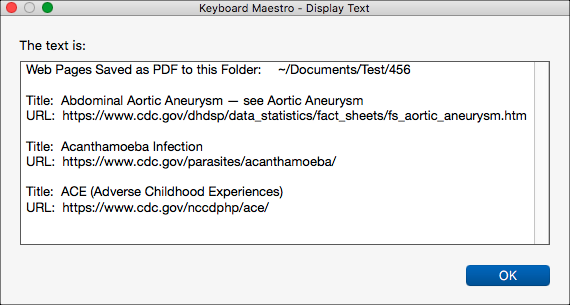
####Finder Opened to the Output Folder
###ReleaseNotes
Author.@JMichaelTX
PURPOSE:
- Extract HTML Links from a Web Page, the Print as PDF the Web Page for Each Link
MACRO SETUP:
- Enter the main web page URL in the Action
"OPEN URL of Web Page Containing List of Links"
. - Enter the JavaScript to Extract the HTML from this page in the Action
"SCRIPT: Extract Link List from Page (JS)"
. - Enter the Folder for PDF Output in the Action
"SET the Full Path of the Ouput Folder for the PDFs (must exist)"
REFERENCES:
- This macro written in response to this request:
Convert URL contents to PDF
TAGS: @PDF @Web @Links @Chrome @Example
USER SETTINGS:
- Any Action in magenta color is designed to be changed by end-user
- This macro uses Google Search and Google Chrome, but can be easily changed
ACTION COLOR CODES
- To facilitate the reading, customizing, and maintenance of this macro,
key Actions are colored as follows: - GREEN -- Key Comments designed to highlight main sections of macro
- MAGENTA -- Actions designed to be customized by user
- YELLOW -- Primary Actions (usually the main purpose of the macro)
- ORANGE -- Actions that permanently destroy Varibles or Clipboards
REQUIRES:
(1) Keyboard Maestro Ver 7.2.1+
(2) Yosemite (10.10.5)+