Hi community, under macOS Monterey it is possible to start a speedtest via the terminal. For this you just have to enter the command "networkQuality".
Here is an example:
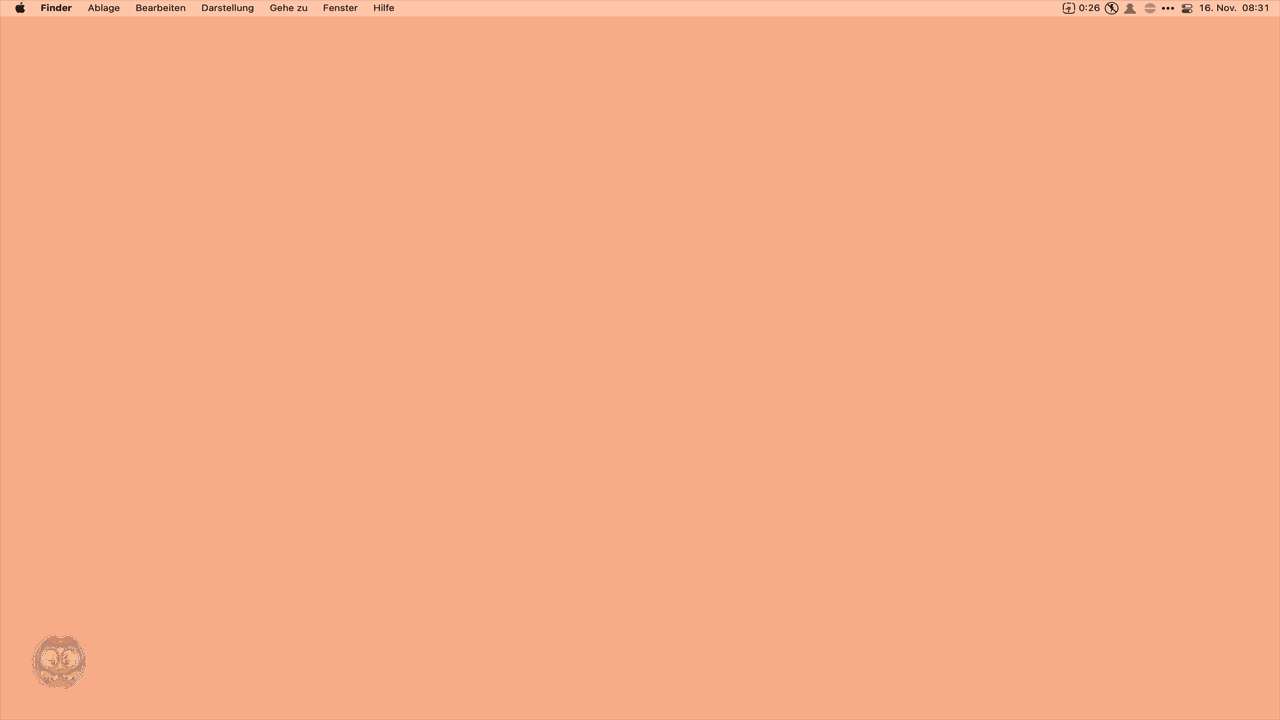
Speedtest <4246 211116T234350>.kmmacros (26,5 KB)
Hi community, under macOS Monterey it is possible to start a speedtest via the terminal. For this you just have to enter the command "networkQuality".
Here is an example:
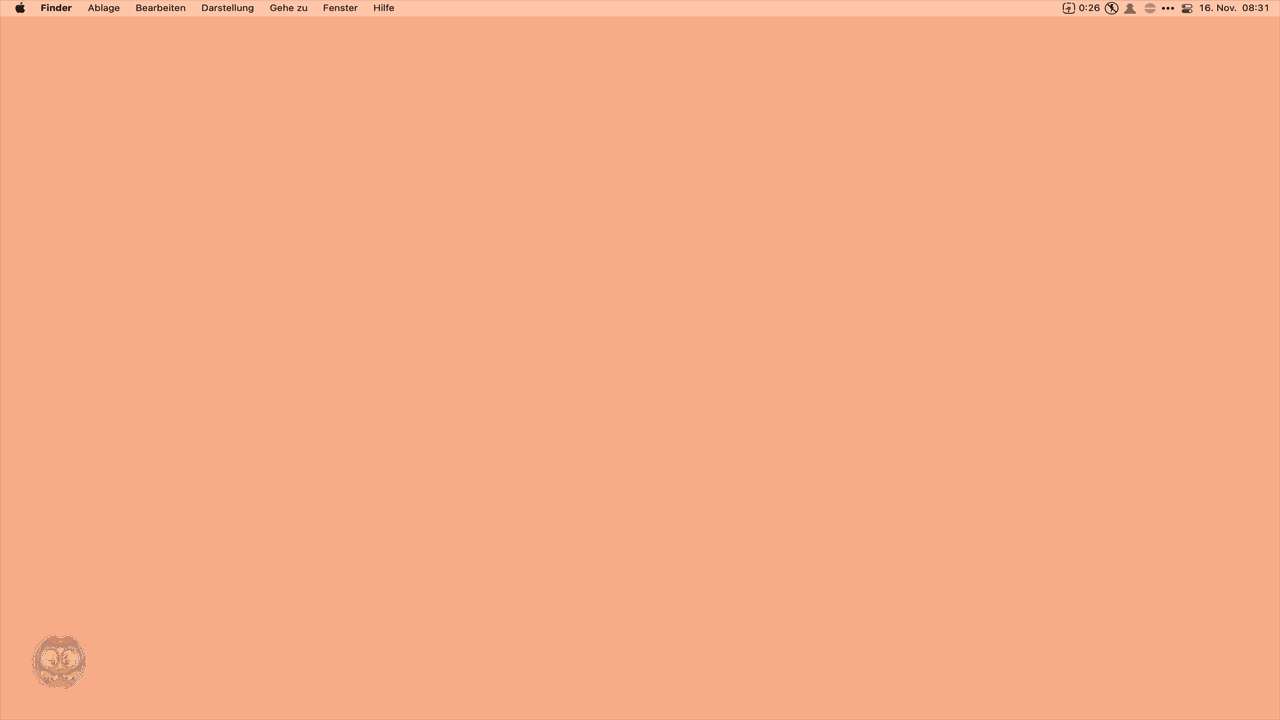
Speedtest <4246 211116T234350>.kmmacros (26,5 KB)
Thank you for sharing this. I was using speedtest cli for awhile but the results were too inconsistent to continue using it.
Have you seen consistent results from the native test?
EDIT: Just saw your network speeds…. I’m jealous 
This new CLI tool was a pleasant surprise for me too, and I also wasted little time making it into a macro for quick and easy access. You can of course have KM run it in the terminal if you like, especially if you want to see it conducting the tests, but you can also use an Execute a Shell Script action to do so completely in the background and simply show the results when it's done:
Run macOS Network Quality Tool.kmmacros (1.7 KB)
Results
@cdthomer and that only in Wifi... with Ethernet connection It then looks like this ![]()
I use the terminal option only since today.in comparison with the Speedtest by Ookla it looks quite good.
@gglick a very good idea ![]()
That’s how I had my speedtest cli macro setup, except i would just have it append the results to a txt file that way I could reference it anytime I needed to (too many times fighting with CenturyLink about crappy internet the last place I lived).
Now you’re just showing off! ![]()
A great discovery! In addition, networkQuality -h shows you the command usage and networkQuality -c outputs JSON. I've used this to extract the down and up speeds into variables which can then be displayed in the menu bar.
networkQuality variables.kmmacros (8.1 KB)
Hi @claudinec, thanks for sharing your macro.
I have added a Pushover notification to this and run it via a Siri shortcut (SSH script).
The advantage for me is that I get the notification on all my devices via Pushover.