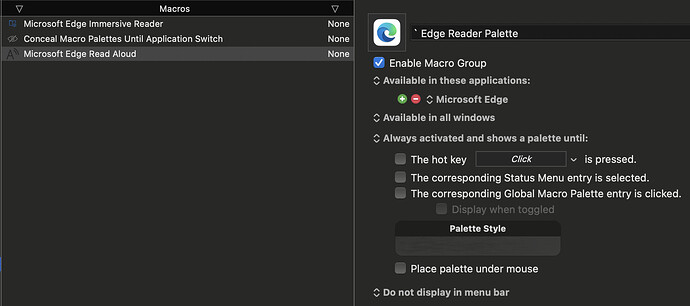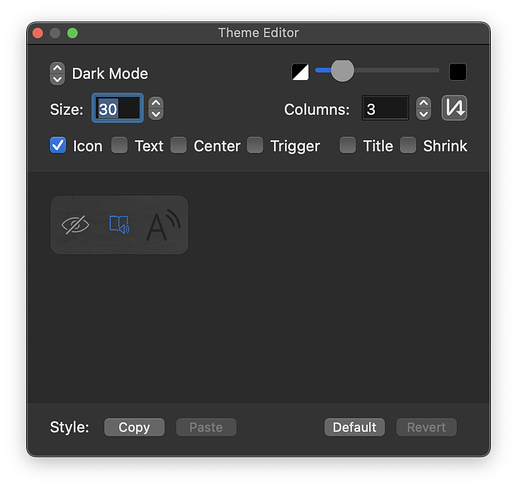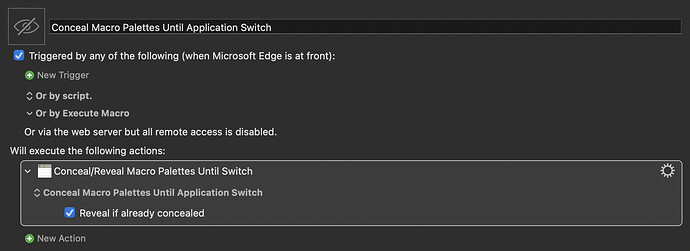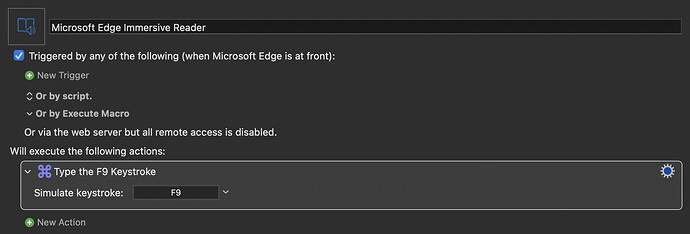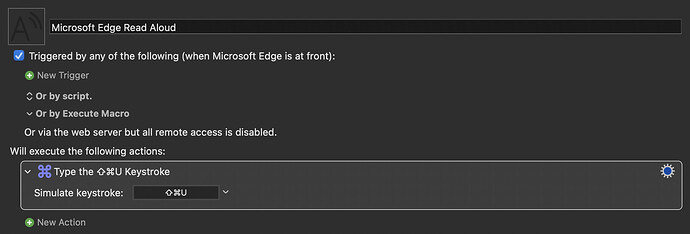(demonstrated) Use Case:
You want to see a macro palette when an app is active/focused regardless of whether you closed the palette last time. Specifically:
You want to hear an odd article read to you here & there by the best available "free" automated voice. You open an InPrivate Window in Microsoft Edge and open the article URL. You now want the article to be read to you, but you can't be bothered to remember the hotkey for it. In a perfect world, Edge would let you add the exact buttons you want directly to its toolbar, but you won't settle for the native functionality (which requires an entire extra click!).
Enter the application-specific macro group palette that appears when you need it, and can be dismissed yet still comes back when you need it. Mouse-only demo gif:
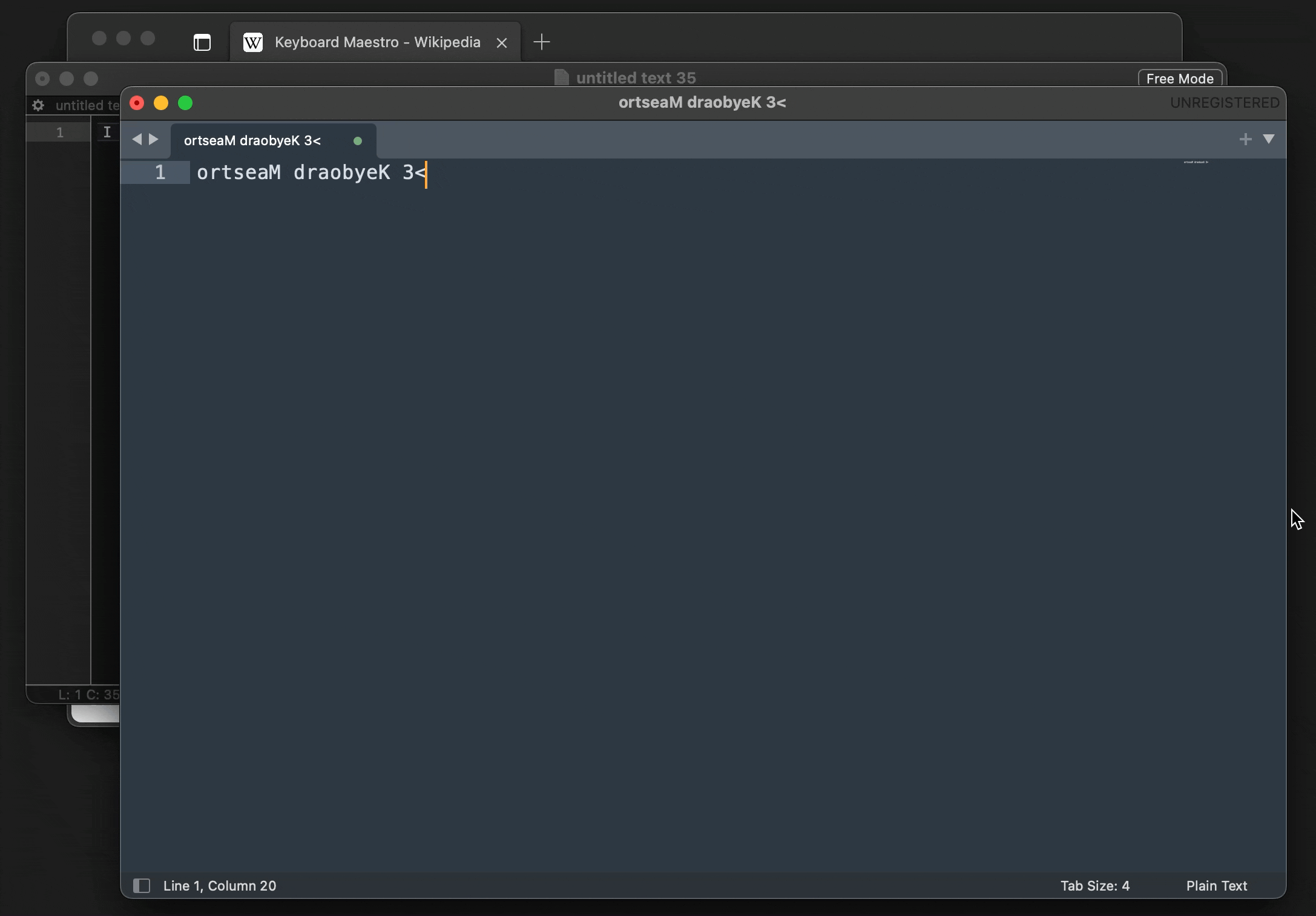
The Macro Group + Palette Style:
The Macros:
Disclaimer Boilerplate:
🥱
THE SOFTWARE IS PROVIDED “AS IS”, WITHOUT WARRANTY OF ANY KIND, EXPRESS OR IMPLIED, INCLUDING BUT NOT LIMITED TO (all the things that this statement typically shouts about) the warranties of merchantability, fitness for a particular purpose and noninfringement. in no event shall the authors or copyright holders be liable for any claim, damages or other liability, whether in an action of contract, tort or otherwise, arising from, out of or in connection with the software or the use or other dealings in the software. takes deep breath
^ should be unnecessary but trying on for size
Download Macro Group (3 Macros):
Keyboard Maestro 2025-04-25 Edge Reader Palette Macros Group.kmmacros (51.6 KB)
So...
There's got to be...
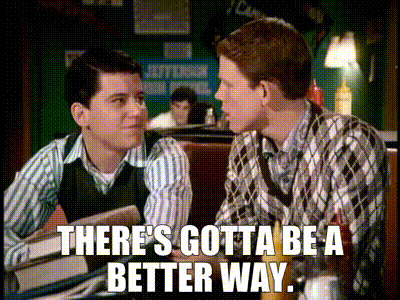
Now, whether I personally need a better way remains to be seen. I certainly have a sense the demonstrated method is suboptimal. (Concerned, perhaps b/c I didn't test/read further, using conceal/show won't work for those of you who might have other palettes in play.)
And as seen in this helpful discussion between @skillet & @Nige_S following a comment I made, there might even be an opportunity to make this slightly easier with an enhancement. But maybe that's overboard when PEBKAC (most likely ![]() ). If we do see an enhancement, perhaps it'll become an attractive feature to newcomers or ease adoption for
). If we do see an enhancement, perhaps it'll become an attractive feature to newcomers or ease adoption for filthy Mouse Maestro casuals (...like me, sometimes?!).
Final thought on possible workaround: I wonder if there's a bit of a hacky way to use (or misuse) the macro group feature "always activated and shows/hides a palette when" a "hotkey is pressed". Again, it just doesn't sound right or optimal.
Anyway, if these macros are going down the right path, then possible next step: I can see how best to place the palette so it sticks or moves to a convenient screen location.
Thanks/credit to @Nige_S for uncovering/understanding the macro group setting "Always active and shows a palette until:" but leave the options unticked" in the previously linked thread