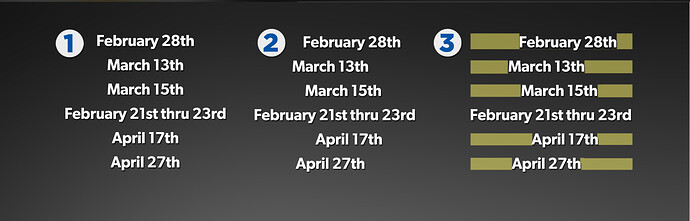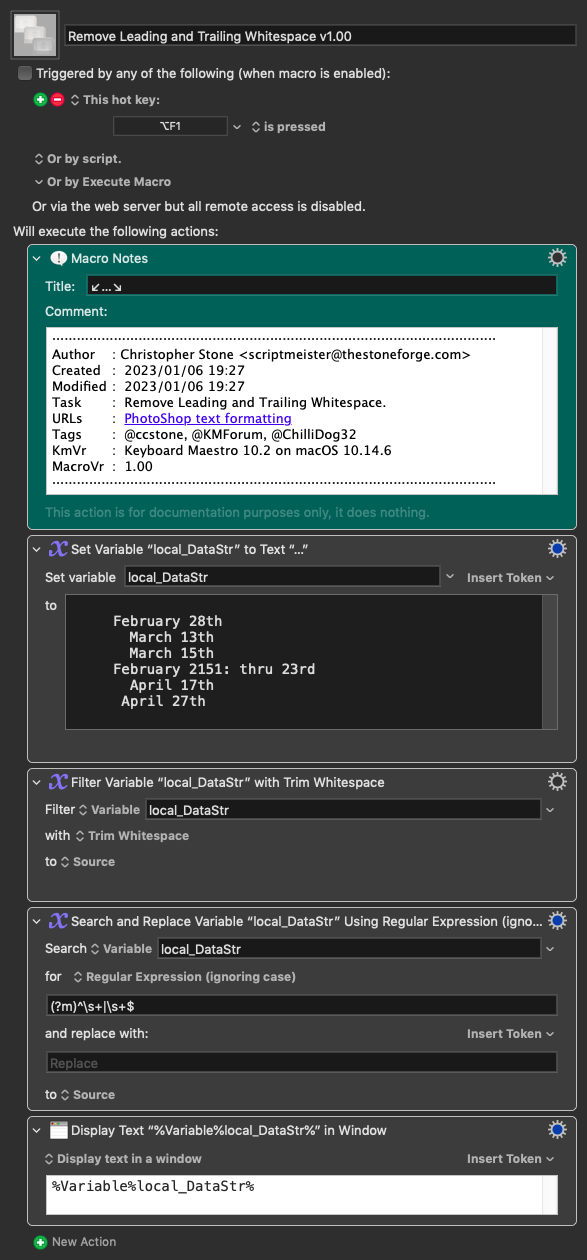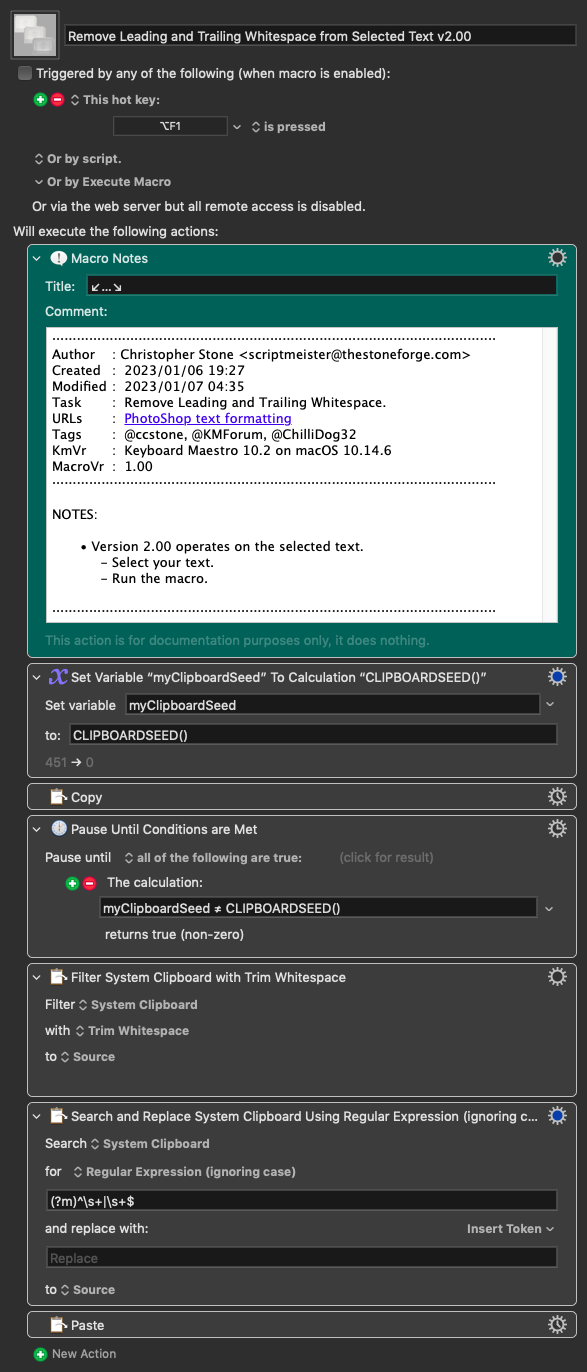I have a PhotoShop layer text formatting problem that I'm hoping KBM can help with.
Example 1 shows the finished text formatting I need: Center justified.
Example 2 shows the type, copied from TextEdit, and pasted into a new PhotoShop Layer.
Example 3's olive bars show the spaces that need to be "trimmed down" manually to allow the single text object to become centered.
Working with a single text object not 6 individual lines of text.
Does anyone have any suggestions or ideas? Thank you.
Hey Ted,
If I understand correctly you just need to remove the leading and trailing whitespace.
Easily done if you know the correct incantation.
-Chris
Remove Leading and Trailing Whitespace v1.00.kmmacros (6.8 KB)
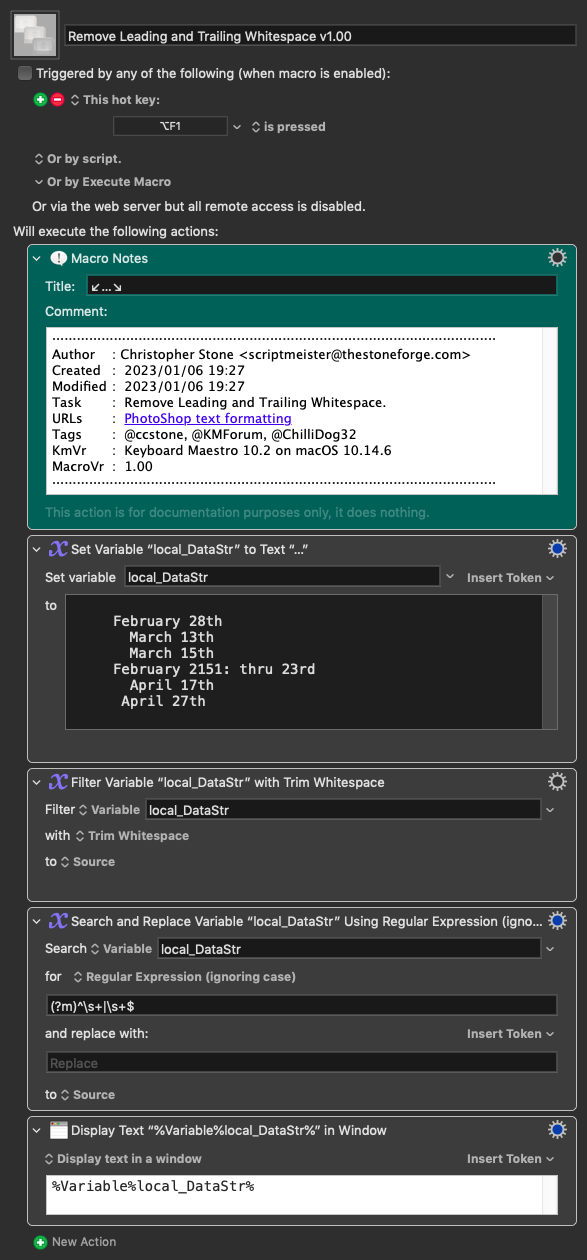
Thanks for your response...
I did not include that I wanted to be able to highlight the text and then trigger the Macro to remove the whitespace.
Could you remedy that? Thanks again
I can't thank you enough, this macro is exactly what I'd envisioned, it works perfectly, and you did it literally overnight. Again, thank you very much!
1 Like