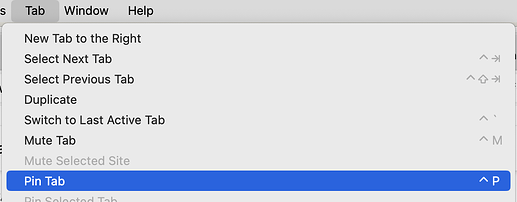Any idea how I can build a macro which will allow me to pin the current tab I happen to be on, with a keyboard shortcut. Thanks! Best app ever!
If this is Safari, you don't need a macro, just a keyboard shortcut. Assign one to Pin Tab in System Settings > Keyboard > Keyboard Shortcuts, and it'll work.
-rob.
I see that Edge makes the user control-click on a tab to start the process of pinning it. I think therefore that any macro to provide a hotkey for this would be possible but have to rely upon detecting the image of the tab. See " Click at Found Image" on the KM documentation page for the Move or Click Mouse Action.
I understand that Chrome uses the same system as Edge, but some Chromium browsers (I'll assume for now that you particularly want a browser that uses the Chromium engine) are more flexible. For instance, the Brave browser provides "Pin tab" as a menu item, so a macro for adding a shortcut for that can simply use the Select or Show a Menu Item action with a hotkey trigger.
Also it is possible to use a keyboard shortcut in Vivaldi, according to its Web site. There may well be other Chromium browsers that would be suitable. too.
So, unless Edge offers you unique features that you need constantly (perhaps Microsoft software integration?), you might be happier using an equivalent browser with a better user interface.
There's a Pin Tab menu item in Edge, too:
So my advice above holds: Just create a keyboard shortcut for it in System Settings > Keyboard > Keyboard Shortcuts > App Shortcuts, and it works:
This worked perfectly in my testing.
-rob.
Good! I guess that's a secret, since Microsoft does not seem to mention it![1] ![]()