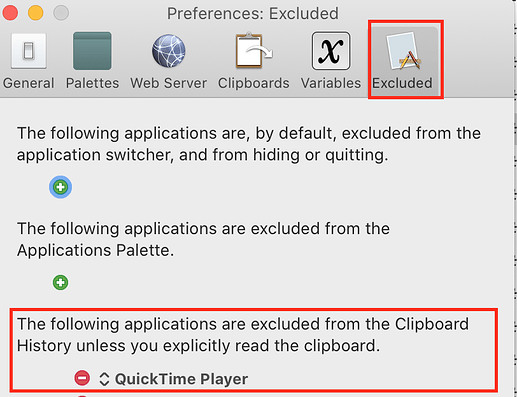I use Keyboard Maestro very simply. Since installing it, I have lost one of the most useful clipboard functions that I previously used all the time. Keyboard Maestro has eliminated an important bit of functionality, and I want to get it back.
I often want to paste some text into a new location as plain text, or more specifically, to match the text style of the document or location where I am pasting. Before Keyboard Maestro, for most programs, I pressed Com m and - Sh if t - V (the Forum software deleted my previous presentation of the key combination). When I do that now, Keyboard Maestro pops up a window, which says,
'Unnamed Named Clipboard; Empty Clipboard Text'
This is both opaque and unhelpful to me. Instead of a simple paste, I have to close this window, and then go into the Edit menu of the application where I am trying to paste the text, and select the 'paste plain text' variation from there.
I assume that there is a better way. I've read the manual and the wiki, and seen how many wonderful things the clipboard manager can do, that I don't want to do. I haven't found out how to make it let me do what I could always do easily before.
I would appreciate your advice.