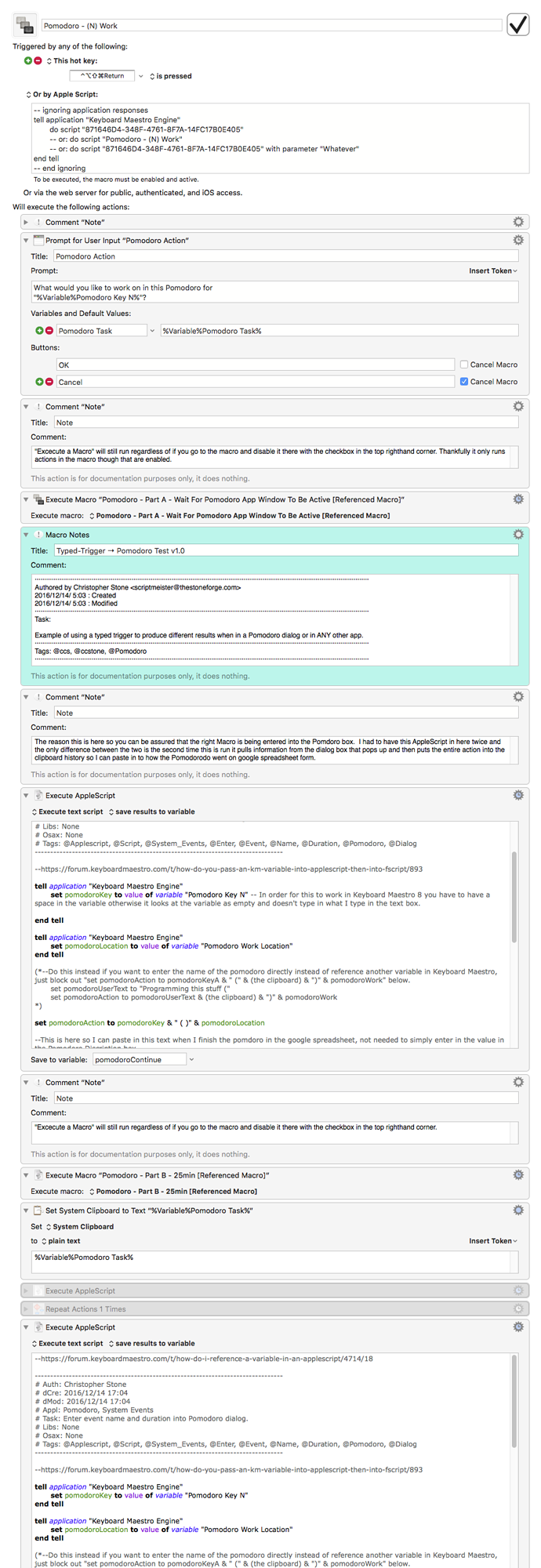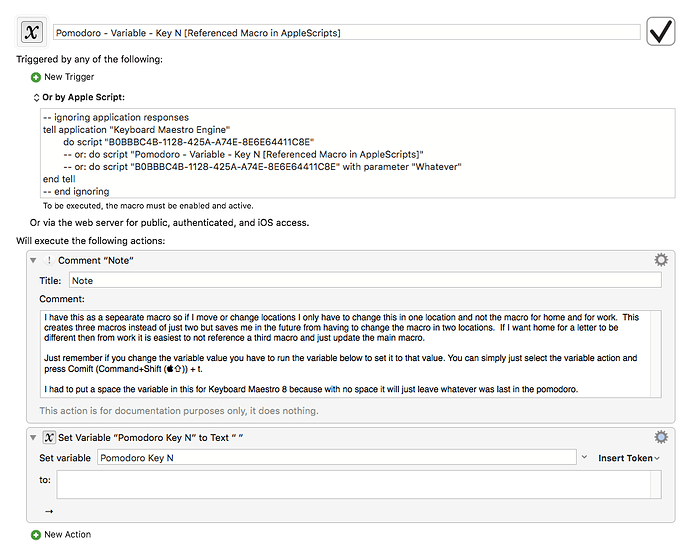As far as I can tell this hasn't changed in Keyboard Maestro 8 right? I would still like to use an if statement to check for a window of a background application that is at the forefront.
Hey @skillet,
Since there are various kinds of windows it’s difficult to determine how to talk to a window the user can see — for instance — the front window might not actually be in front according to the system.
That’s why I elected to have the macro report every window System Events can see by application.
-Chris
Thanks Chris, When I upgraded to Keyboard Maestro 8 it broke several of the scripts you helped me work through with a Pomodoro app I depend on. I need to spend a few hours when I get a chance to see why things broke. It also has not worked as slick as it did back when I was using QuicKeys because of different dialogs poping up in front and Keyboard Maestro not being aware of menulet apps like QuicKeys did.
Hey @skillet,
That's odd. Keyboard Maestro 8 shouldn't have broken any AppleScripts...
Tell me exactly what the problem is, and I may be able to help diagnose the issue.
-Chris
I didn't want to load that on you because it is an intricate web of macros that all reference each other with variables.
Keyboard Maestro 8.0.4 “Pomodoro - (N) Work” Macro
Pomodoro - (N) Work.kmmacros (61 KB)
I spent a few more hours trying to track down what was going on and finally figured out that apparently empty variables no longer referenced the text I was typing in and now need at least a space to be put in so the values I type in for the "Prompt for User Input "Pomodoro Action" shows up in the pomodoro.
Keyboard Maestro 8.0.4 “Pomodoro - Variable - Key N [Referenced Macro in AppleScripts]” Macro
Pomodoro - Variable - Key N [Referenced Macro in AppleScripts].kmmacros (29 KB)
I am glad that things are finally working again and thanks for being willing to help.
Also as a side note it seems like we lost the key command command+shift+t. Not sure what other things like that changed but I added it back through Keyboard Maestro.