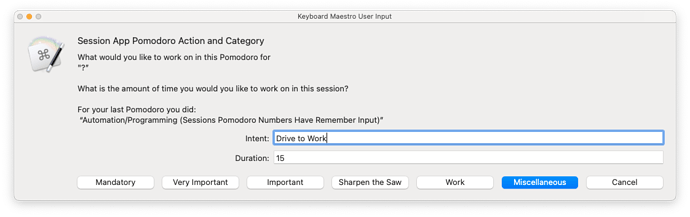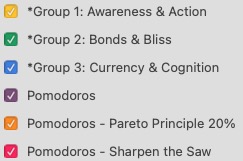All Applications - Ultra Claw - Session:Pomodoro - Macros.kmmacros.zip (2.9 MB)
The intent behind these macros is to allow you to quickly make Pomodoro's that you do regularly assigned to keys. It is to be used in conjunction with the application
- Session https://www.stayinsession.com (syncs with MacOS, and iOS)
- OmniFocus Task Management Software Built For Pros - OmniFocus - The Omni Group (syncs with MacOS, iOS, and WatchOS)
- Apple Calendar (linked to Google Cal, Local or any other supported Apple Calendar Service)
Though it is not part of this app I also use this in conjunction Streaks https://streaksapp.com (syncs with MacOS, iOS, and WatchOS). The watch face for this app is great and allows me to group things in to different categories across up to four pages. I color the background of these and match them with the colors in the app Session and it helps me stay focused and get my essential daily stuff done.
OmniFocus is for the bigger and changing tasks that I need to do.
After trying many, many calendar apps including Tiny Cal, Google Cal, Fantastical etc. Outlook was the only one with background app sync enabled to update the watch face to show me what I was working on or the next upcoming work event I had.
A huge shout out to @ccstone
And much thanks to many others on this forum that have helped me work through various details, there are many more I could list and I hesitate to list anyone for the sake of forgetting people since I have been at this for two weeks now. @cdthomer @tiffle @peternlewis @martin
I am open and welcome any comments of how to make it better or more efficient.
Update: Here is a version that memorized what you put in for the number keys based on time amounts in 5 minute increments. It also lets you choose the default category since typically they wouldn't be assigned and are not preassigned categories. It defaults to the "Miscellaneous" category.
All Applications - Ultra Claw - Session:Pomodoro Macros.kmmacros.zip (2.9 MB)