Does anyone have a macro that does something like this:
-Trigger opens dialogue box with a list of sites
-you choose a site from the list and hit enter
-macro opens that website in a new tab
Does anyone have a macro that does something like this:
-Trigger opens dialogue box with a list of sites
-you choose a site from the list and hit enter
-macro opens that website in a new tab
@dduncombe - Sure.
Do you want it from a conflict palette?
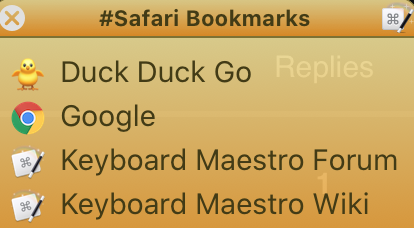
Drop down?
A Prompt list?
Buttons/Checkboxes? (This one opens applications but can be easily configured for opening URLs.)
All are possible. Let us know your selection.
KC
omg dropdown please!
Oh wow after looking up conflict palette that might be even better. Thank you so much for this already!
No problem. There are so many options with Keyboard Maestro.
Anyway - For your editing pleasure. Add your trigger and change the acronyms and the urls to fit your needs.
Here is the Drop Down macro.
Activation of Sites (For Revision).kmmacros (20.0 KB)
I put a new comment section and left mine in there. You can delete or change it. You will figure it out.
Here is the Palette. You will need to add a trigger to this as well. Make sure you rename the macro palette, macro names, URLs and change the icons for your own personalization.
#Safari Bookmarks Macros.kmmacros (64.2 KB)
This adds more insight for the Prompts: Prompt for User Input
Enjoy,
KC
Wow. Thank you so much for all of this, that was incredibly kind of you. I appreciate this software and this community so much.
This community fosters helping and sharing. I’m simply a byproduct of the environment and practice passing it forward. We all are just trying to work smarter and be more automated. 
Take care,
KC
@kcwhat has given you a good KM solution.
For this type of use case, I often prefer Launch Bar.
I am a big fan and big user of KM, and I use it many times a day.
But I have found that LB works easiest and best for me in launching apps and opening web sites, and more.
It's easy:
For a great discussion for comparing various Mac automation tools, see:
Using and Comparing Automation Tools: Keyboard Maestro, Alfred, LaunchBar, etc
Using LaunchBar with Web Sites
Having said all that, if I had a number of web sites that I needed to visit each day, I might use the KM Prompt With List action.
This would be much easier to maintain and add new websites than creating a new Macro for each web site.
It has a feature that allow you to show a friendly prompt that is connected to the actual result when you choose it, like this:
some result you want__You Friendly Prompt
So you could use:
URL__Site Name
as in:
https://forum.keyboardmaestro.com/__KM Forum
Like @kcwhat said, KM offers a lot of choices.
Okay so I decided to go with the conflict palette after getting halfway through the Prompt with List setup. I like both but I like that I can use the mouse or the keyboard with the Conflict Palette. After some tweaks to the Conflict Palette preferences I'm elated with the results.
This is one of those new plateaus that has changed the whole way I look at KM and possibilities.
Thanks for Launchbar too, I'm demoing that now.
There you have it. Whatever works. I use them all in different situations. Keyboard Maestro is simply strong and provides a plethora of choices.