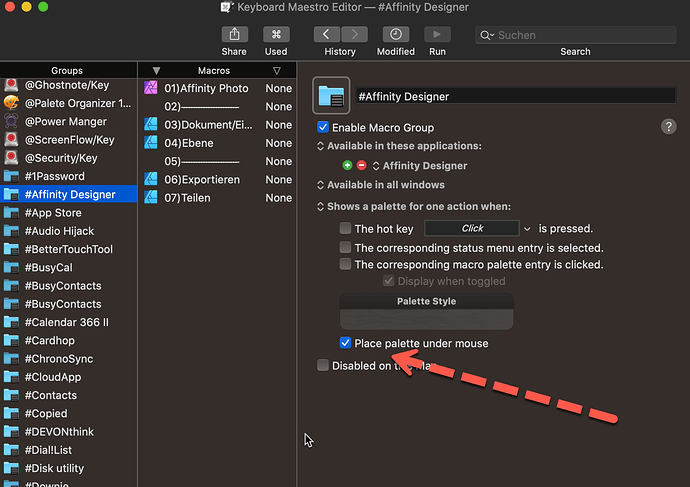Try creating an empty folder, and renaming that folder to whatever you want, but appending the .popclipext extension to the folder name.
Thanks, that worked.
Much appreciated.
I’m glad it got resolved - particularly as I had no idea what was wrong.
The problem was compressing the files into an archive. I just had that plain wrong. The compression messed up the XML in the Config file and scrambled the AppleScript. Your solution worked perfectly and now I've got a bunch of PopClip extensions running KM macros. Living the dream!
Thank you for sharing this. I intend to use it. Great work!
You're very welcome.
I'm wondering what modifications people have made to my sample code. Also what KM macros they've built to drive with it.
I’m still wondering...
adding myself to the thread and see what people made...
also very interested in this 
I also use the app PopClip @MartinPacker, but I thought about creating my own PopClip universe 
The advantage of using Keyboard Maestro is that I have virtually no limitation in the number of actions, as with PopClip, and can also work with sub macro groups / palettes.
Here is an example how I create a screenshot in the app Yoink:
So I have combined all my apps for screenshots and video recordings. The trigger for the KM macro group is triggered with the mouse via BetterTouchTool.
looks really cool, can you elaborate on what each step does?
Looks like you
1.-call a palette, then
2.- call a second palette from the first one
3.- display the screenshot inside a frame?
4.- do something with the screenshot
Here is a short video about creating my workflow @hello:
https://share.getcloudapp.com/WnuED2yw
You can create the screenshots with actions from apps (in my case ScreenFlow, Snagit, ScreenFloat, PixelSnap) or with a shell script or AppleScripts.
@appleianer <--- Strikes again!
awesome as always @appleianer
one question though which is still unclear, can the macro in km pop up after we select an item/text like pop clip does?
best
Z
Hi @zeltak, up to your question I didn't think about it, because in my example I call the Yoink palette (design by PopClip) with a BetterTouchTool gesture (mouse = CMD + Finger Tab left).
If you want to do this via KM, you have to prevent that PopClip and your KM palette do not appear at the same time after selecting the text.
So I tried and found a solution.
For my macro, move the cursor to the text selection and hold down the left mouse button.
Then the trigger (here "QQ") follows and select the text with the mouse button still pressed.
If you stop pressing the left mouse button, PopClip is deactivated and your KM palette appears.
Afterwards PopClip is activated again in the background.
Add a Gif to it:
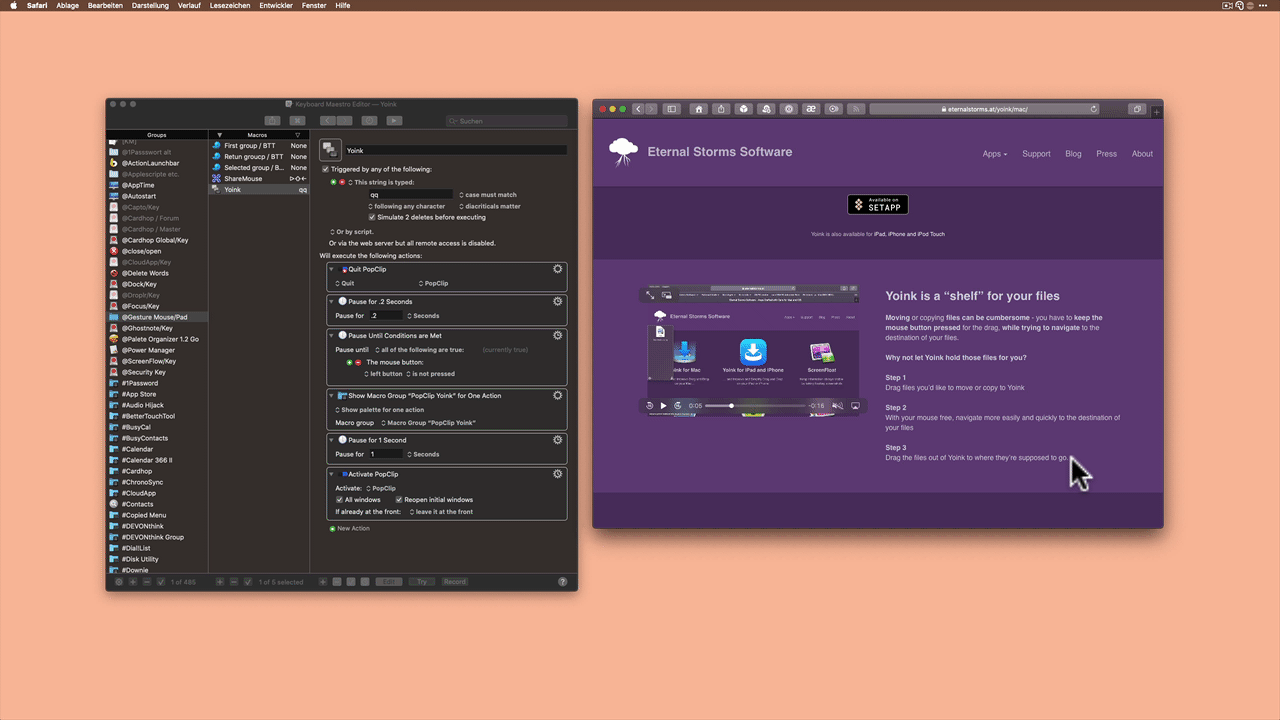
Maybe someone else has a better solution for the trigger (QQ) ![]()
Here is the macro for this:
2020_01_12 .kmmacros (3,4 KB)
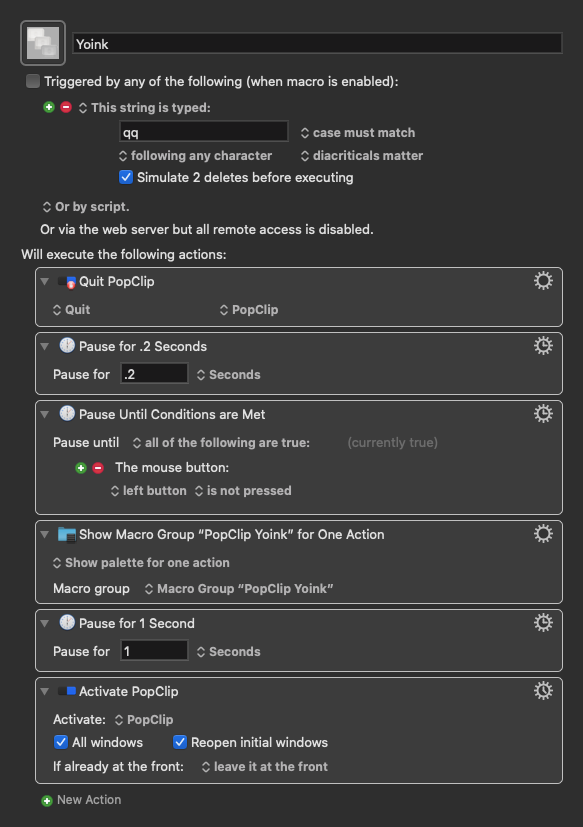
hi @appleianer ! I set up keyboard maestro the way you do a few months ago. Thanks again! But I have one more question: What is the source for your icons?
Hi @Tomaso71, the icons consist on the one hand of apps I have on the Mac and on the other hand of the internet.
There I search for a suitable PNG icon via Safari and combine it with the App Icon,
Here is a macro with which you can quickly get all icons as PNG or ICNS from an app on the Mac:
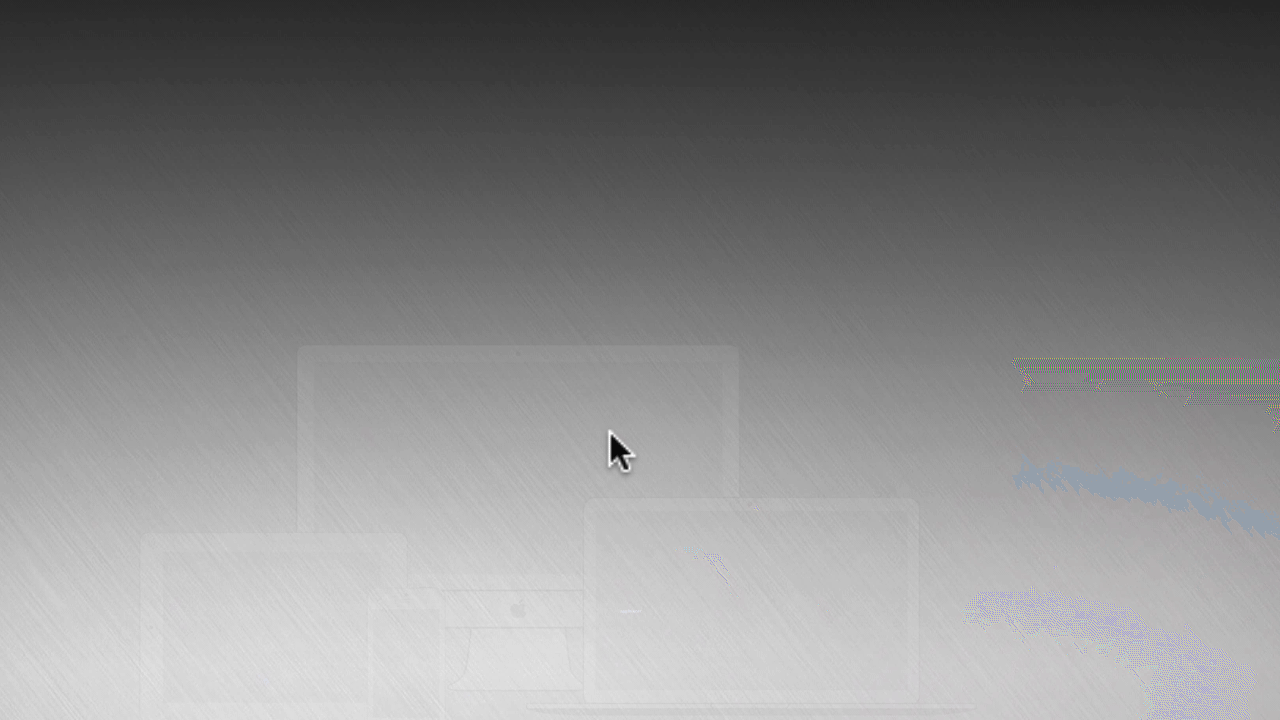
png:icns.kmmacros (50,8 KB)
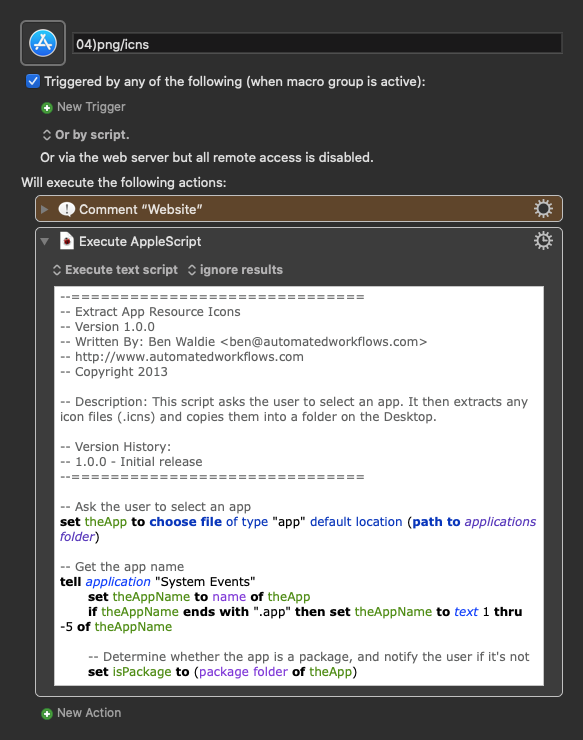
I didn't write the script. The source for it I have put in the comment in the macro.
This has all been very helpful, thank you all.
Once last thing I can't figure out: the KBMaestro palette that is invoked from PopClip appears far away from where I clicked PopClip to summon it. Does anyone know how I can coerce the summoned KBMaestro palette to appear under my mouse?
Did you @devoy activate this checkbox here (red arrow)?
There is is! I'd been looking for that, but I'd forgotten to change the group into "Shows a palette.."
Thanks very much!