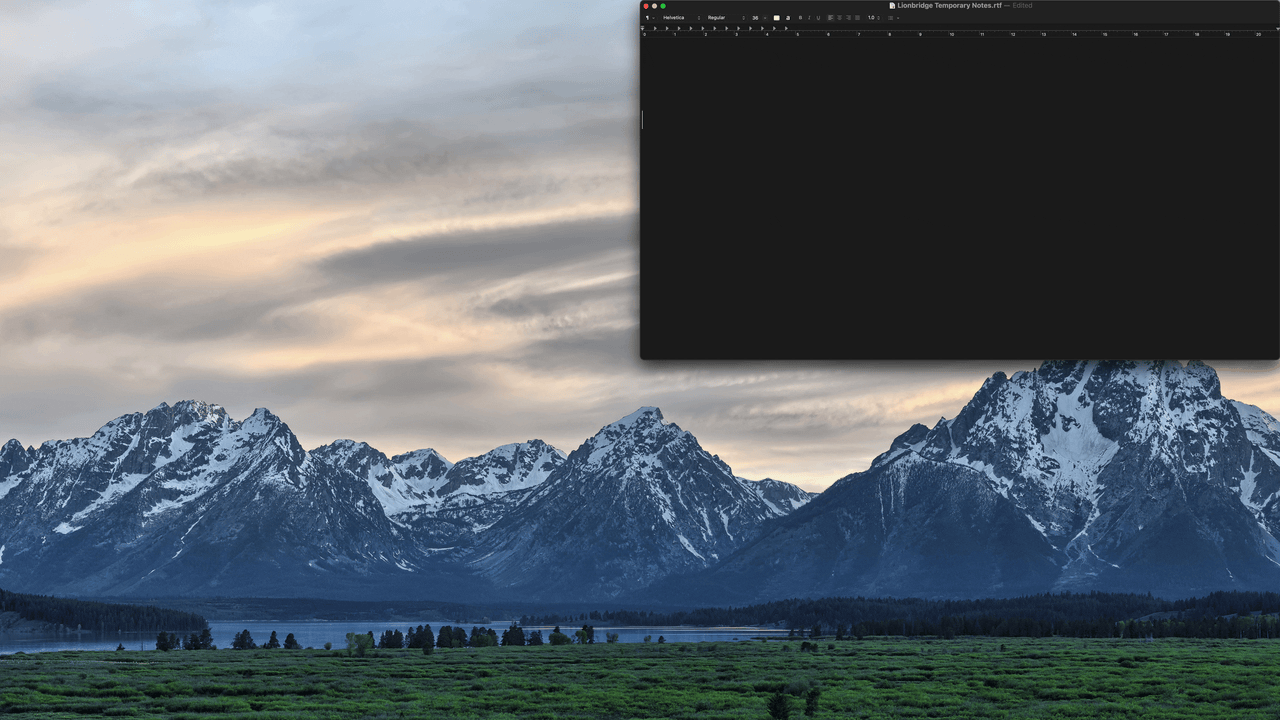Howdy folks, I'm posting about some unusual activity while positioning windows that (re)appeared yesterday. It seems a few of us have run into this issue from time to time and as of yet I have not found the reason why it happens.
Basically, positioning a window used to be instantaneous and always placed the window in the position indicated in the action. Now, as you can clearly see in the screen recording, it is not instantaneous, and unfortunately it does not always end up where it's supposed to go (the latter part is not in the screen recording since it is completely random). While that in and of itself is not a big deal, what is a big deal is it does not always end up in the proper position anymore. I had this issue when I was running Big Sur, and it reappeared now a day after upgrading to Monterey. I have tried logging out and back in, rebooting, complete shutdown and restart but the issue persists. The issue suddenly started in the middle of my workday yesterday with no other changes having been made.
This topic made me wonder if it and anything to do with the mouse's position when triggering the macro, but at least on my end the mouse position does not appear to affect the window's final position.
Move & Resize Window Bug? - Questions & Suggestions - Keyboard Maestro Discourse
Anyhoo, I have come up with a workaround to ensure that the window ends up in the proper position using a While action and some AppleScript if anybody is interested in using it. But I wanted to post about this since it is an issue that has persisted for some time and across two different OS now. Once I start my work day I'll disable Rectangle (my window positioning app I use along-side KM) and see if that makes any difference.
-Chris
Info on the screen recording. A KM macro is moving the window to the lower-left, while all other positioning is done via Rectangle: Sreen Recording (click to expand/collapse)