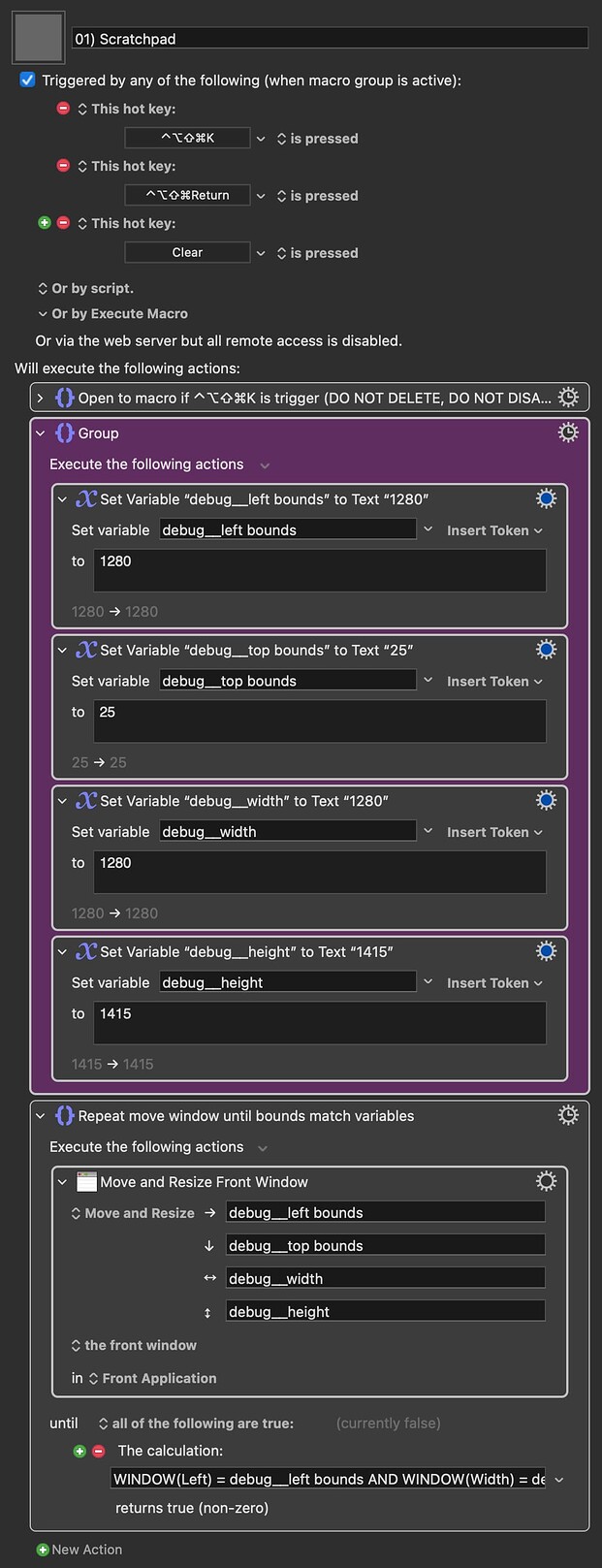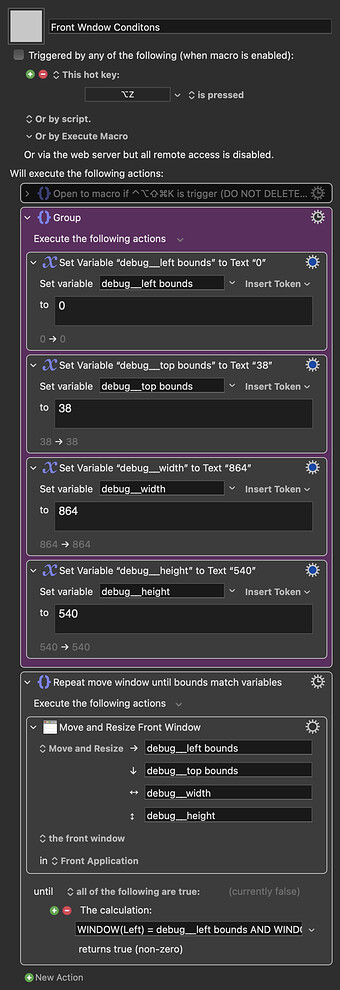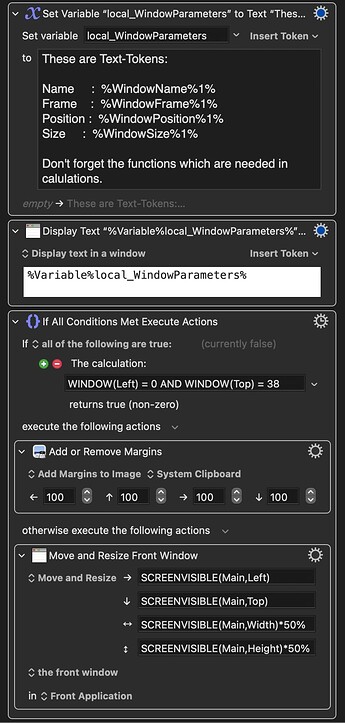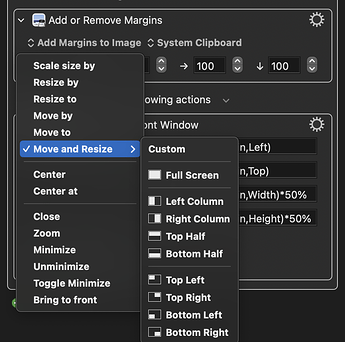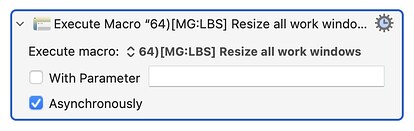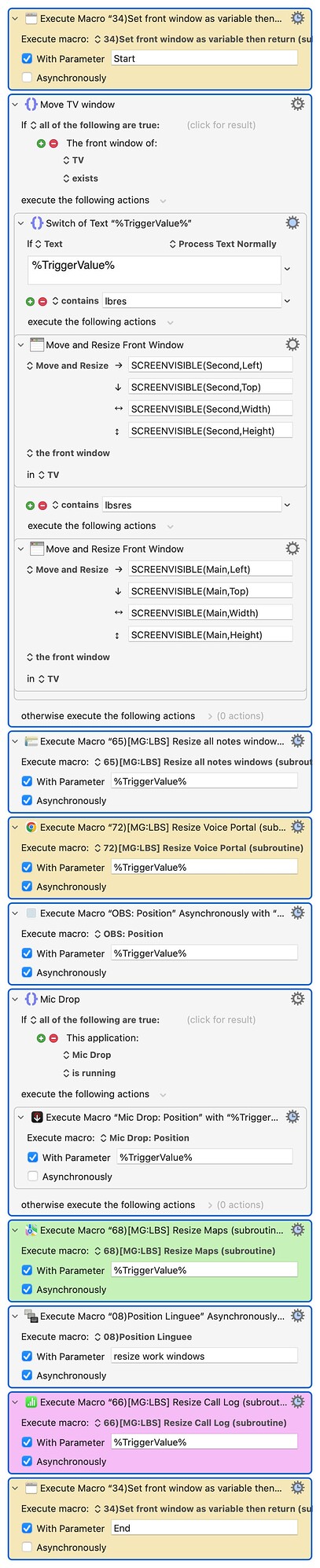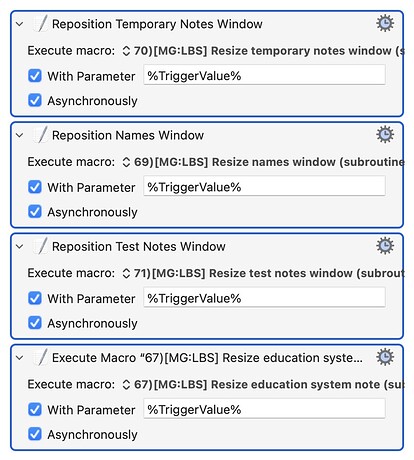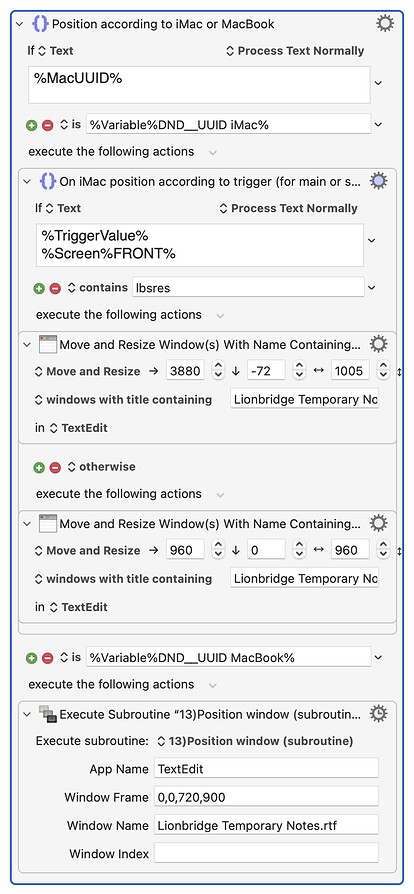Howdy folks. I am posting an interesting phenomenon I am experiencing ever since the latest Big Sur update. Tagging @peternlewis since we had discussed this in another topic. I have included a video recording of what I am talking about to explain it further.
Basically, manipulate a window no longer works reliably. Sometimes it will reposition the window correctly, and sometimes it simply won't. There doesn't appear to be a rhyme or reason as to when it works or not. Stranger still, now some applications even animate moving the window around, while other apps do not. They never did this before. Finder and TextEdit seem especially prone to this issue.
Peter suggested it could be interference from other apps that also control window positioning. I have Better Touch Tool and Rectangle installed, so I temporarily disabled them, but the issue is still present.
I first noticed it after the latest Big Sur update (now running 11.5.2), however I cannot guarantee that it was that precise moment when the issue started to arise. I'm stumped as to why it's happening, and even went so far as to uninstall and reinstall Keyboard Maestro, but that has not had a visible affect on the issue.
So if anybody has any ideas as to what might be causing the issue, I'm all ears!
Screen recording (hosted in my Dropbox account)
Sorry I wasn't able to embed the screen recording in the post...when I converted it to GIF format it was still too large so I had to put it in Dropbox.
EDIT: Maybe my GIF isn't even working...but I gotta eat lunch so I'll try to fix it after 
EDIT 2: I can't seem to get the screen recording and/or GIF image to work properly so they may not show up using that Dropbox link. Maybe somebody has a suggestion in that regard...
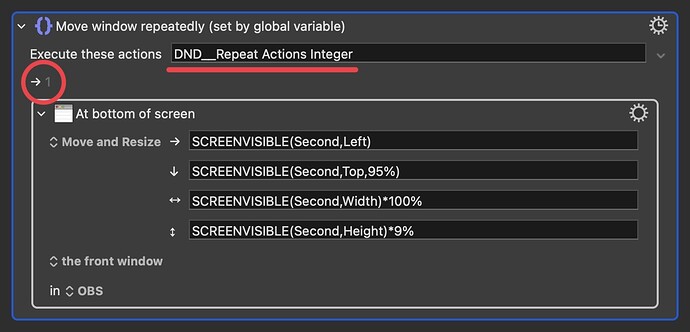
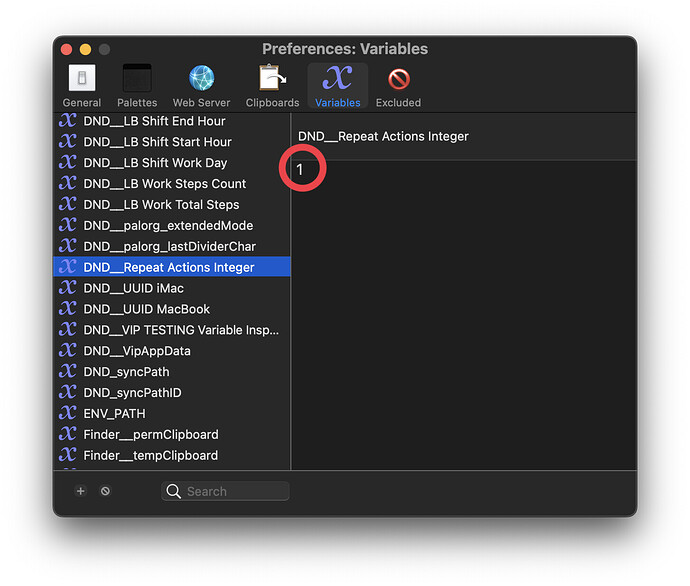
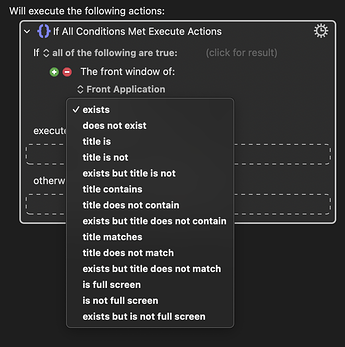
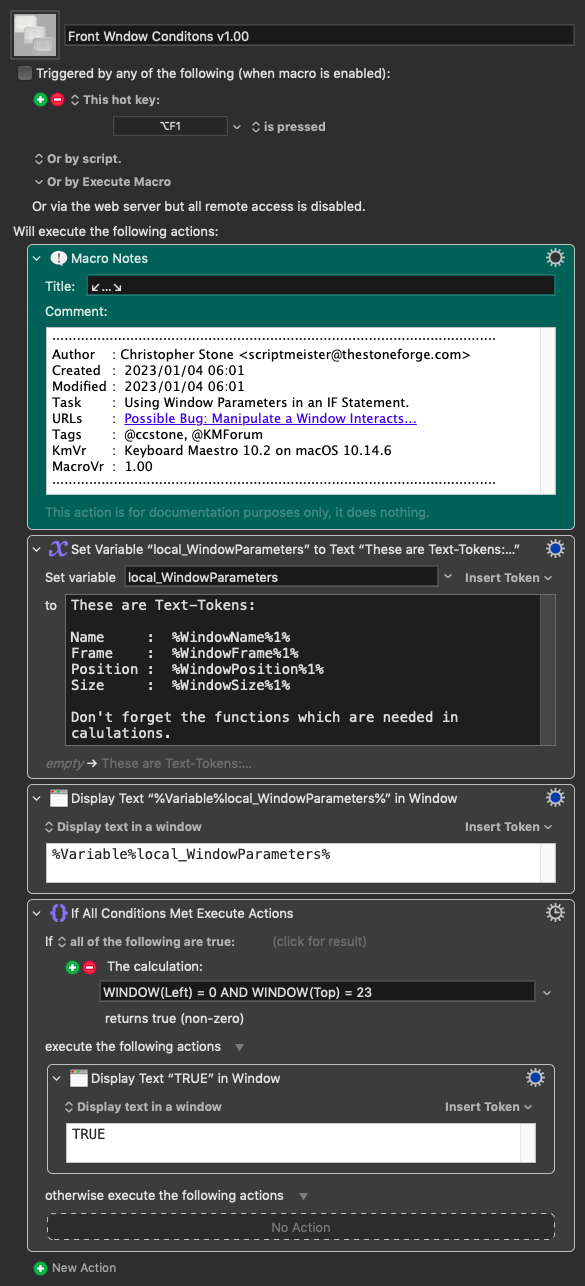
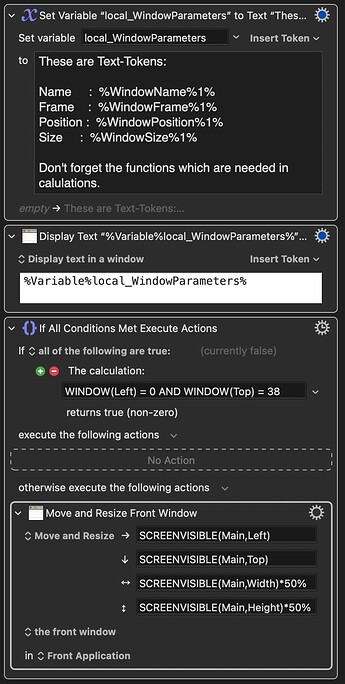
 .
.