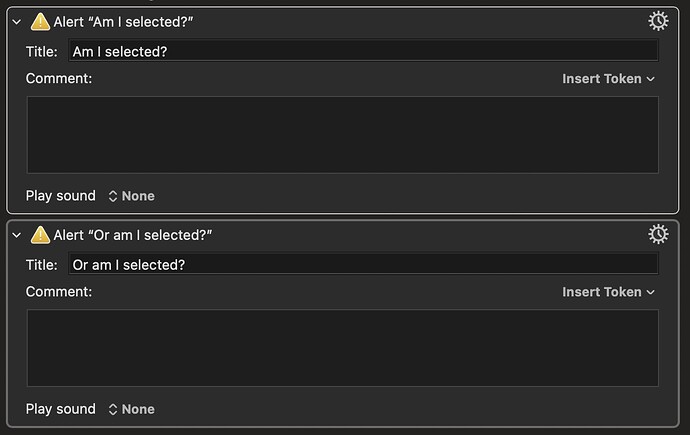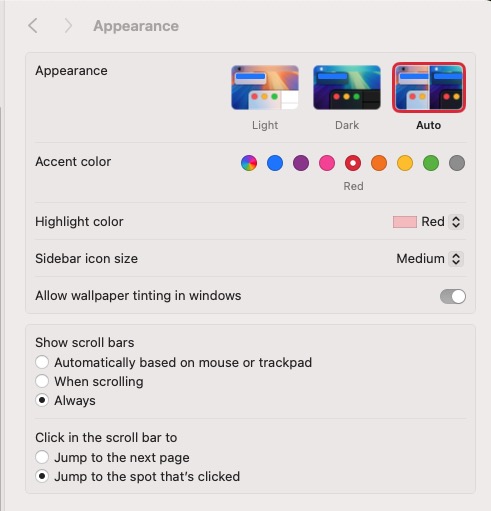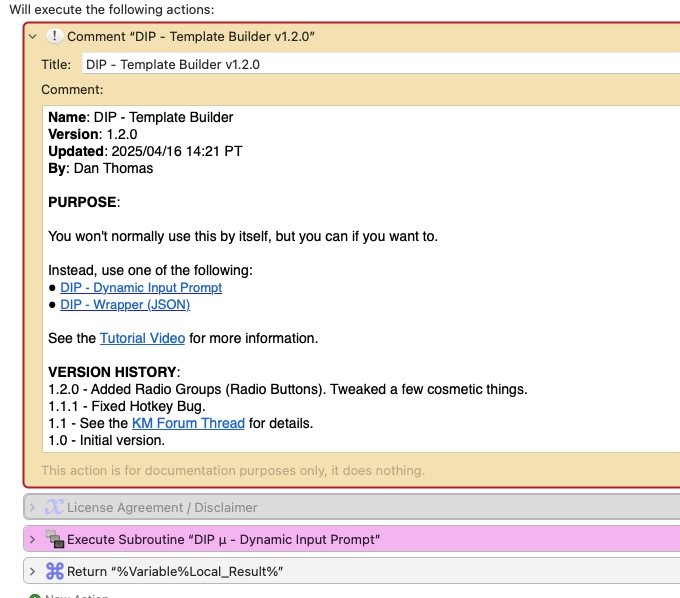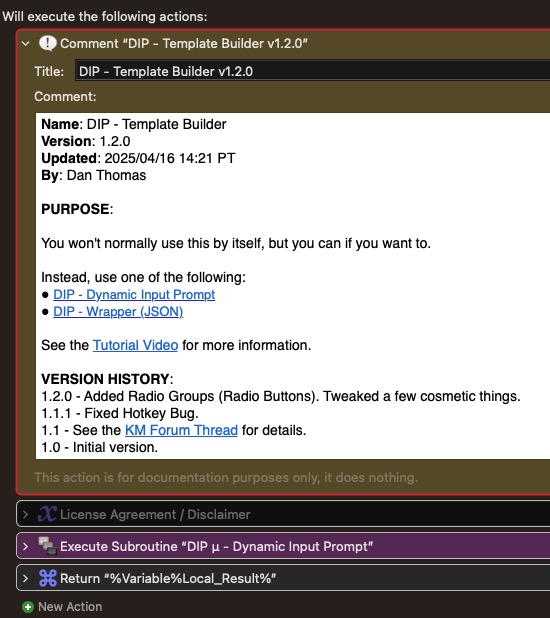I find it almost impossible to tell the difference between a selected and unselected action in the editor. And it is the reverse of what I would expect. I'd expect a selected action to be have a white outline and unselected to be dark gray. A bright color would be even better! I've searched the forums but I haven't found anyone else asking about this.
Just be super clear. I mean when I have a bunch of actions in the editor and I use my mouse to click on the action, it is now "selected" for the purpose of copying/duplicating/etc. That's the type of selection I mean.
I do not mean manually giving an action a color by right clicking and going to "Set Color..."
Thanks!
Image of what I mean: