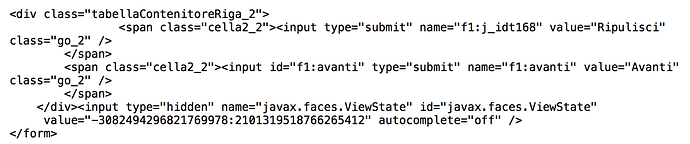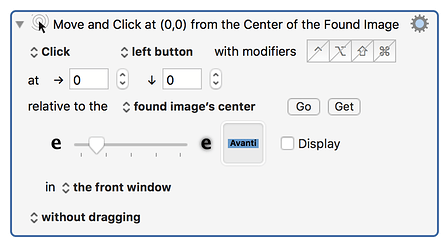Hi, I use a macro to enter data via a browser and thanks to this forum I
have improved a lot; now I would like to make it even safer. km must
click a fake button [Avanti] (means forward) in the browser; now I use
the click command at x,y which works but we know it's not the best
method. looking in the forum I read that km can also find the button
between the html code but I have no idea how it can be done. I read
xpath but it does not seem to help. specifically, the html code of the
button is as follows:

thanks
You can probably use the Click Safari/Chrome Link and base it on the appropriate XPath. Or click relative to an image.
To click relative to an image, you use the Mouse Click action, configure it to be relative to a found image, and take a screenshot of the desired area of the screen using Command-Control-Shift-4, and paste it into the image well on the action. The image has to be unique (which includes not being visible in the action if the image is small enough not to be shrunk in the image well) otherwise Keyboard Maestro will not know where to click. The Display option in the action will allow you to see where Keyboard Maestro is matching.
Click at found image works and it' easy to set up! I'm sorry for Xpath but it's beyond my skills 
Thank you