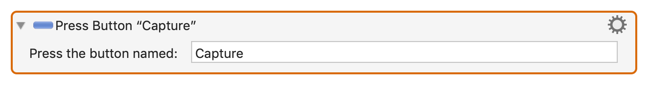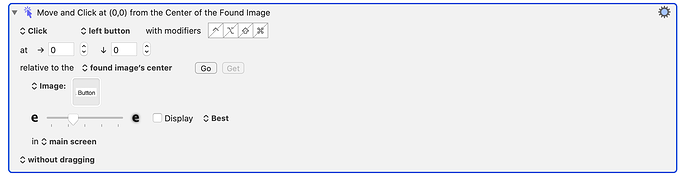Hi, newbie here. I'm trying to create an app that takes a screenshot of a Kindle book page then turns the page takes another screen shot, turns the page, etc.
Im using the "screenshot" app on osx running mojave (10.14.6). Screenshot is configured to save each screenshot as a pdf in a designated folder. The goal is to A) click the capture button, B) turn the page on the Kindle reader app, and repeat until..... (I'm not sure how to make it stop, i'm assuming i would want to be able to tell it to do this x times, but I'll save including that functionality until I can get the core features to work.)
Presently, when i press the trigger (F6), screenshot becomes active, but the "Capture" button doesn't get clicked. Ive tried several ways to click on "capture"; nothing works.
I'm sure there's a better way to do this or maybe a macro that does this already exists.
Thanks in advance.
Press a Button Action (v9.2)
Press a Button.kmactions (318 B)