When I replicated your first Action there was a yellow warning triangle on the top right of the Action. Clicking the warning triangle showed this:
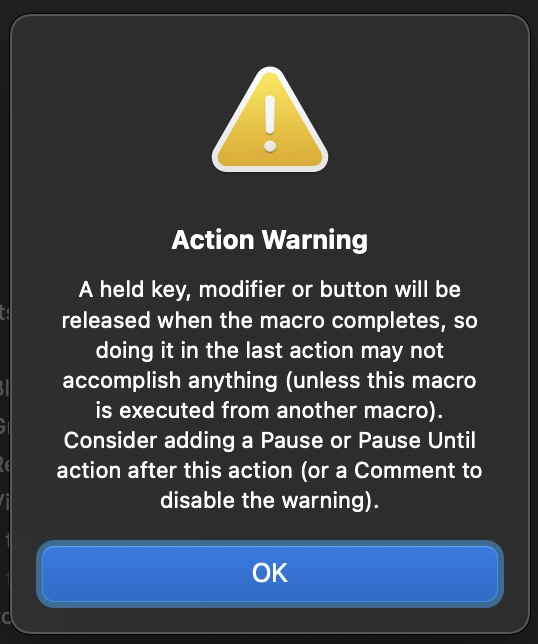
So, basically the "held" key will release at the end of the Macro. If your test Macro is only one Action long then it will "hold" and then release the key in a split second.
In your screenshot you have a second Action that releases the key. So, either way your Macro won't do anything.
But a bigger problem is that even if Keyboard Maestro holds down the ⌥ key I don't think it will have any effect on the what the mouse does. I have tried a similar thing in the past with Adobe Illustrator trying to replicate a modifier key that alters mouse action without success.