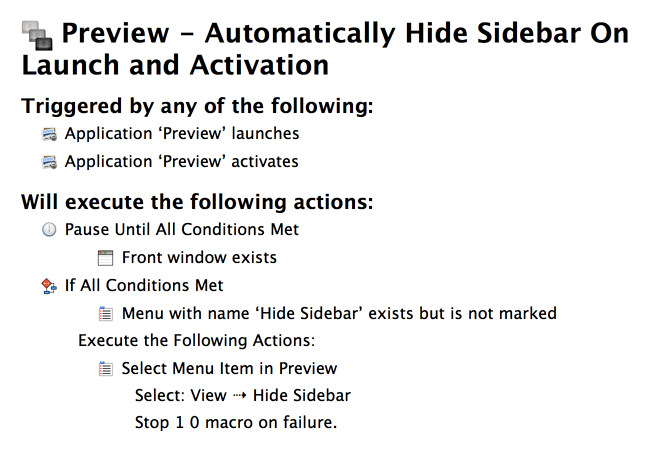Quoting http://apple.stackexchange.com/questions/209170/automatically-hide-sidebar-in-preview?atw=1:
I recently upgraded to El Capitan. Whenever I open an pdf file of more than 1 pages, Preview opens the sidebar. Is there a way to permanently disable it?
There isn't a way to stop Preview from doing this, as far as I know, but you can use Keyboard Maestro to undo it.
The following macro will be triggered any time Preview launches or activates.
- It will then wait for it to have an active window.
- If it finds that the sidebar has been shown, it will close it.
Now, this is obviously a pretty blunt-instrument way of solving this. What if you are working in a PDF and have the sidebar open intentionally, then switch to another app, and then back to Preview?
Well, there's no way to know intentionality, so it will hide the sidebar.
You could remove the “Preview Activates” condition and just have it happen when Preview launches. This would work better if you tend to quit Preview when you are done using it and then re-launch it.
If someone has a better way, I'd be happy to see it!
Preview - Automatically Hide Sidebar On Launch and Activation.kmmacros (4.7 KB)