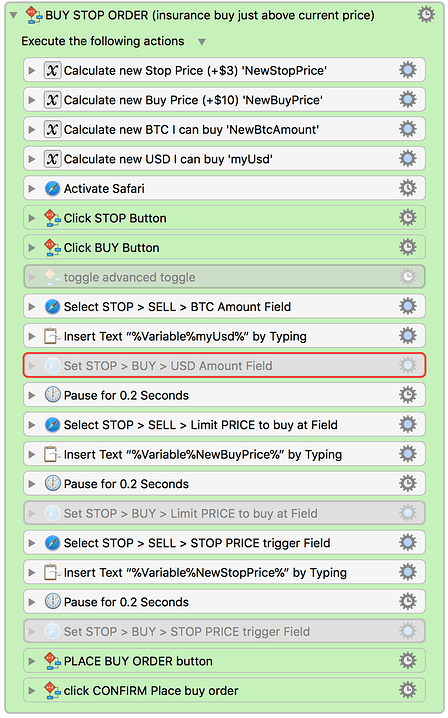Ok, this may be a bad idea, but I am trying to set up a workflow that will help me speed up the process of placing Buy/Sell orders on the Gdax.com website.
Basically it is just clicking some buttons and filling in some forms, but I am running into a couple of issues.
Toggle show/hide conditionally
There is an 'Advanced' toggle in the form that toggles some other form fields open or closed. Is there a way to watch to see if it is closed and if so open it?
Here is the div
"OrderForm_advanced-section_2I6hV.OrderForm_show_17Tse"
The last section of that "OrderForm_show_17Tse" being what shows or doesn't show depending on whether it is active or not.
the xpath of the button is //*[@id="page_content"]/div/div[3]/aside/div/div/article[2]/div/form/div[1]/div[3]
Form filling not recognized as filled
If I use the 'set field' item in KM, it sets the field, but the website doesn't recognize it as being filled in, so when I submit the form, it says, 'fill in the field'.
Any ideas why that doesn't work?
My current workaround is to bring safari to the front, select the field, and then enter text by typing. It works, but it is much more error prone, so I'd like the other way to work if possible, since we are dealing with money.
Here is the form:
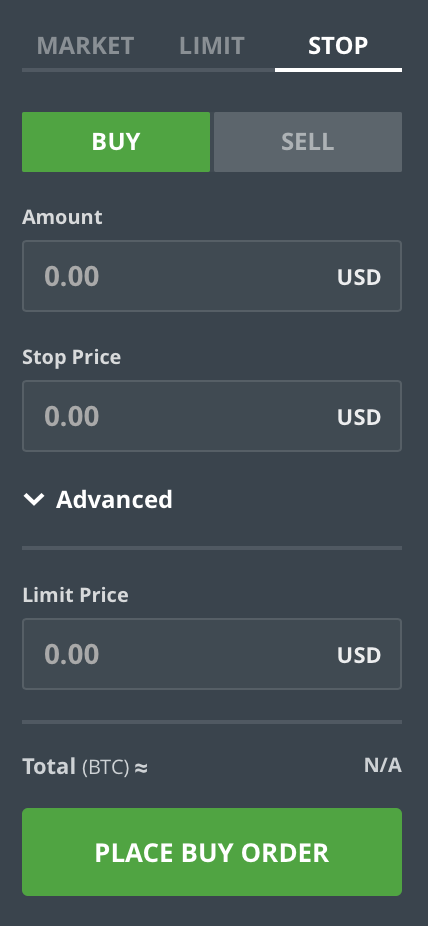
Here is my workflow: