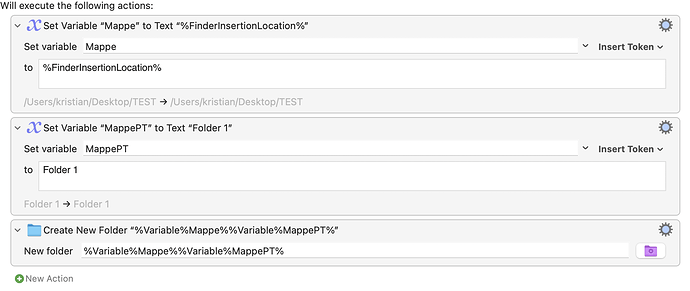I had a macro that created a new folder in the current folder I was in, in Finder, but when I updated Keyboard Maestro it stoped working as it used to. Now it creates a new folder at the same location as the folder I'm in instead. So if I have a folder on my desktop, open that folder and run the macro, it will create the folder on my desktop instead of creating it inside the folder that's already on my desktop.
Does anyone know what's the problem here?
I've attached screenshots of the macro, my example of the desktop and the macro.
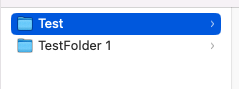
New folder at current location.kmmacros (1.7 KB)