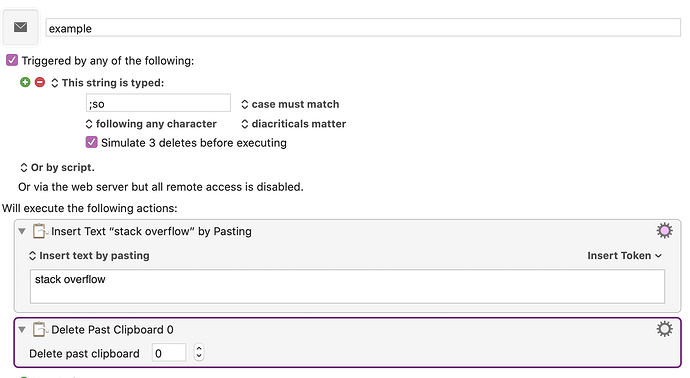Hello, all. I recently started using Keyboard Maestro and TypeIt4Me, and have run into a small but annoying problem...
- I have a snippet in TypeIt4Me which expands ';so' (sans quotes) into 'stack overflow'. I use this as a prefix to web searches.
- When I open Keyboard Maestro's 'Search the web' using Ctrl+Shift+G, and type ';so', nothing happens.
- And, if I delete the text and try again, it might work... or it might not. It can sometimes take three or four attempts before it seems to 'click' and expands my snippet.
I wondered if this was a problem with TypeIt4Me, but the same snippet, and others, expand instantly, first time, in every other text entry field I tried, and in iTerm, in iA Writer, and so on, so it seems like a small glitch in KM.
Has anyone else encountered this and, if so, did you find a fix?!
Hello again. An update to this... I installed the trial of Typinator, just to compare it with TypeIt4Me, and it works perfectly, with the same snippet and using KM's 'Search the web...'! So, it seems that the problem is with TypeIt4Me, or at least with its interaction with KM. Odd...
Alternatively, you can use the native typed string trigger within KM:
2 Likes
Thank you, @Macs_Productivity! Still getting the hang of all that KM can do, that's very helpful.
The search the web action does not seem to like even KMs own text expansion, so I do not use this action.
My workflow is to activate Firefox or Google with a hotkey combo
then
type something like qqkf which KM expands to Keyboard Maestro Forum as the first part of the search term/URL and then whatever I am searching for.
1 Like
Typed String triggers will not work within Keyboard Maestro Engine itself, so that macro solution will not work for this usage. Due to constraints within how the system processes keys, Keyboard Maestro Engine can only monitor keys typed outside of Keyboard Maestro Engine.
As to why TypeIt4Me does not work in that field, that I don't know.
1 Like