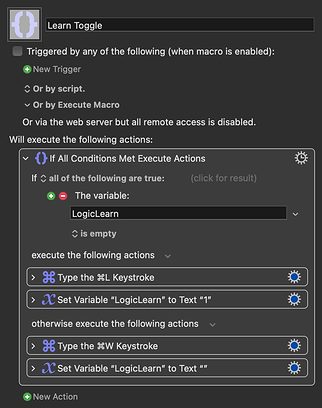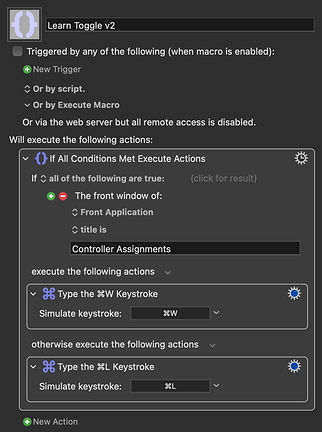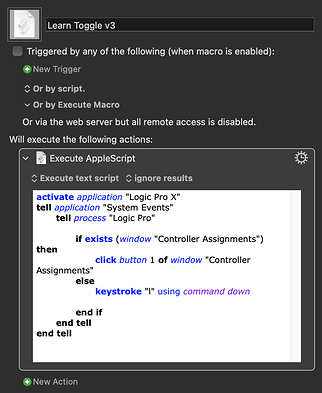Hi all, first post here as I'm trying out Keyboard Maestro to add some extra functionality to my Stream Deck & Logic Pro.
I got the Stream Deck to speed up a few regular tasks that I need in Logic, which are usually a few clicks deep. Most have their own shortcut hotkeys but one that I use all the time doesn't.
There's a Browser button in the top right corner of the arrange page, which then gives quick access to the built in project and files details. Within this section are 2 tabs, which are not accessible via hotkeys and then within the one I need quick access to are 4 more tabs including Bookmarks, which I use in almost every project I ever work in as I have various folders within my sample and patch libraries bookmarked for easy access.
So I tried to use Keyboard Maestro and the mouse actions to do this. (I'm just testing the demo for now to make sure it does what I need it to)
The first time I did it was blind, having just run the super basic tutorial but I found the "move or click mouse" action and set 3 in turn: 1) Click on the browser tab 2) click on the all files tab 3) click on the bookmarks tab.
Now when I press the "Run" button at the top, it works but if I press the "Try" button the mouse teleports to a totally different part of the screen and the action does nothing.
I have tried setting the coordinates 2 different ways - firstly using the GET option and secondly using the Mouse Display accessible from the Windows menu. They both show totally different coordinates! So something is not right here.
I do have dual monitors, the screen on my laptop (MBP Mid 2015) and then an HD monitor connected via HDMI and the main arrange window is up on the connected HD monitor (1080p 24inch) so the fact that both of the screens run on a different resolution could be causing issues I guess?
Secondly, when I do have it working it only seems to run when Keyboard Maestro is the front most app, which also makes it totally pointless for what I want to use it for.
The KM link plugin for Stream Deck works fine but again, it only works on KM macros if the KM app is at the foreground and the focussed app.
I'm on the latest version of Keyboard Maestro 10.1.1 (only downloaded the demo yesterday) and using OS X Catalina 10.15.7
Any ideas would be hugely appreciated.