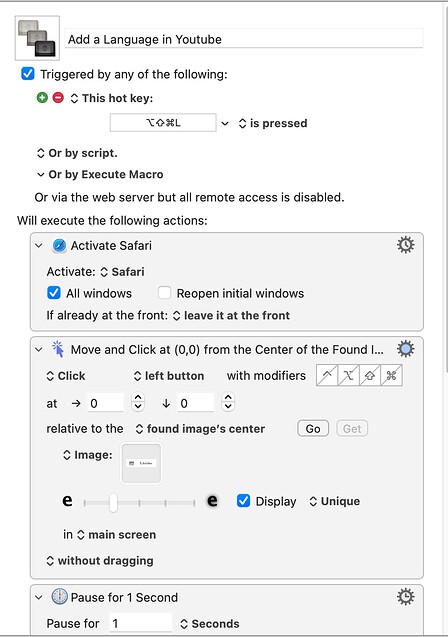I am attempting to automate adding subtitles in Youtube. Right now the process involves a whole lot of clicks just to add a language (scroll through a long list to find the language), then two more clicks for each language. It seems like youtube would have made this a template by now, but sadly it is not there.
KM seems to work to be working in that it switches to Safari in the script and I can test the 'Go' button in the Click on Found Image panel and the screen highlights green where the button I want to click is, but the mouse never moves to that location or clicks the button.
I have System Preferences panel Security and Privacy added for Keyboard Maestro in Screen Recording, Accessibility and for Safari in Automation. (I tried to add Chrome and Firefox here as well, but can't seem to figure out how you add these).
Any suggestions as to what I might be missing
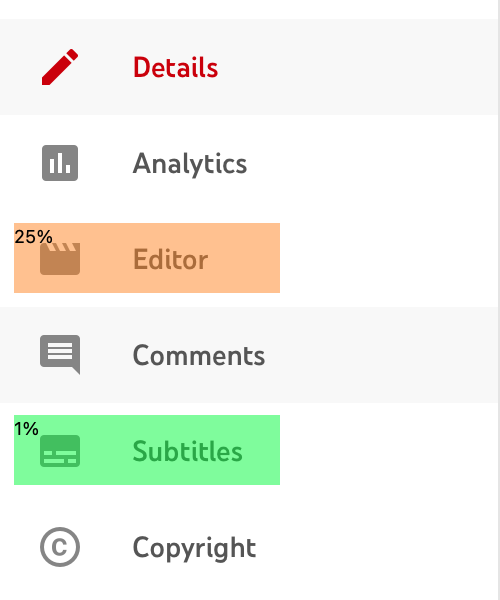
My system MacBook Pro (16-inch, 2021)
Monterey 12.5.1 (21G83)
64 GB RAM etc
KM Version 10.1.1 Trial Version