How to make Keyboard Maestro record
-
keyboard character presses
(example, typing one would be 3 characters recorded) -
mouse clicks (left, right)
this is already done with Murgaa Click Counter, but it won't work for keyboard character presses
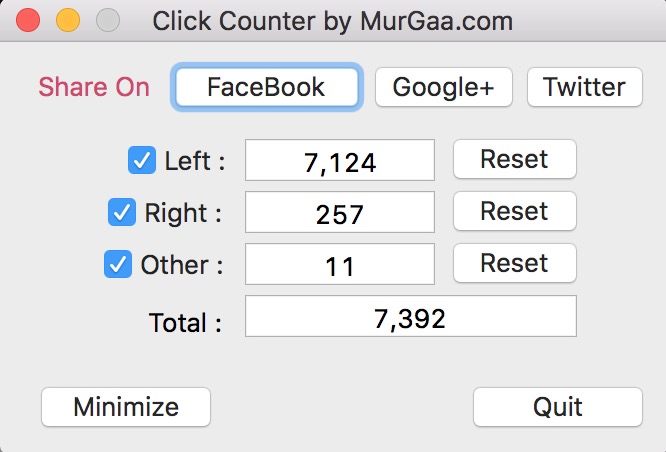
How to make Keyboard Maestro record
keyboard character presses
(example, typing one would be 3 characters recorded)
mouse clicks (left, right)
this is already done with Murgaa Click Counter, but it won't work for keyboard character presses
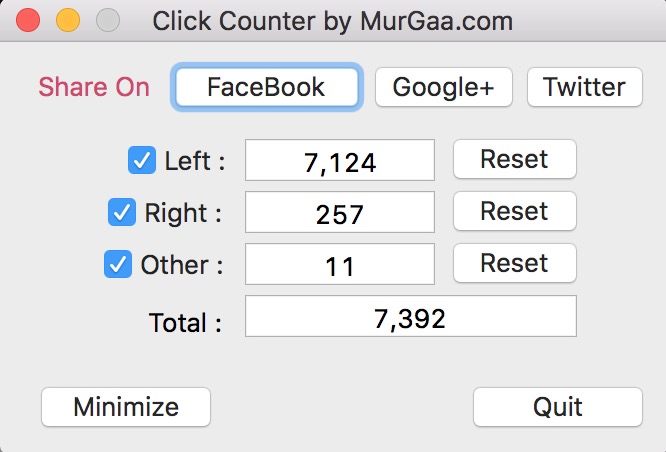
It’s not a task that Keyboard Maestro is particularly suited to.
But you could have two macros , one with a Typed String trigger on regular expression “.”, without deleting, that does nothing except increment the typing counter, and one with a USB Device Key trigger on the mouse button press that did similar.
I wouldn’t recommend it particularly, but it should give you a reasonable approximation (the typed string trigger wont pick up all characters (eg arrows), but will pick up most characters).
I would strongly advise against using KM to do this, unless it is very important to you to have this info. @peternlewis has shown you how, but that will cause an interrupt for EVERY character you type. This would have to have some type of performance impact, and might even have some unintended consequences.
Of course, you could try it for a day or two to see how it performs, and to get an idea of the info you want. I would also have another KM macro that toggles the enabled/disables of this "productivity stats macro", so you can quickly disable if/when needed.
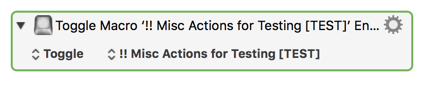
Good luck, and choose wisely. ![]()
I'm not sure what you're trying to accomplish but just use WhatPulse. www.whatpulse.org