Stream Deck makes doing otherwise boring things fun. That, aside from all the ways it makes using macros easier and more flexible, is enough for me to say that, if you get one and don't love it, I'll eat a pint of fire ants. I mean, I won't, but you get the idea.
I guess if nothing else it would remind me to stretch. 
Are you going to glue it to the ceiling?
If that's what you recommend!
I think Steam Deck 32 is EXACTLY what I was hoping to find as a macro device trigger, However, a few of the others who replied about using the conflict palette option in lieu of an actual device has piqued my curiosity. Can someone explain more about how the conflict catcher situation works as a device macro trigger?? I'm not familiar with this feature at all.
Thanks again for everybody's help and advice.
KM Palette vs Stream Deck
@joensf I'm afraid two different concepts are being mixed up here. KM palettes are great. But they are not a substitute for the Stream Deck. Here the concept is "the finger goes to the icon". With palettes it takes either a click or pressing a key/shortcut that has nothing to do with „the finger goes to icon".
But there is actually a way to make palettes to a kind of Stream Deck. Personally, I think it's even better because it doesn't require an additional device. But it only works if you have a Macbook and use the internal keyboard. It is about placing a KM palette exactly above the F-Keys. Look here
You are absolutely right. Conflict palettes have a few advantages, but many more disadvantages. If anyone is interested, I'll be happy to explain how I do it. But now I have to sleep...
Conflict palettes are covered very concisely here (section 3): manual:Palettes [Keyboard Maestro Wiki]
Try a conflict palette out by setting the same trigger for two or more active macros. Then, when you use the trigger, KM won't know which of the macros you want, so will bring up the conflict palette.
Here's a conflict palette called up by pressing (in this example) a key trigger that's the same for 5 different macros.
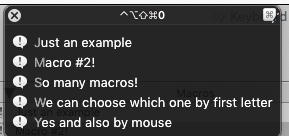
One use of this is if you have macros that do similar jobs and for which you only want to remember one shared key stroke. You can see how it's a different world from, as @Frankb says, "finger goes to icon".
Correct. To emphasise the point here: macro palettes and Stream Deck are two different ways of getting macros to run. Neither is meant to be a substitute for the other. They are two of the options we have to get things done.
Interesting stuff, but @joensf, please note that this is where two concepts really do get... combined!
Please note I'm not out to "sell" any alternative method to that of the Stream Deck - least of all conflict palettes alone! They form a useful but relatively small part of my keyboard-based way of working, but I thought they would be a generally understood example in this forum. My post wasn't clear on that point, so it's my fault that we ended up talking about conflict palettes rather than ergonomics in general!
I get the impression that for most people the Stream Deck would be a useful purchase. It just happens that, after experiments with macro pads and all sorts of input devices, I settled on a keyboard-based way of working. As this developed over time, it led me to want fewer keys and buttons, not more, so the once-attractive option of the Stream Deck lost some appeal for me. My mind remains open about it though!
Can you tell a bit more about your "keyboard-based way of working"? I'm curious and interested in how others do it ![]()
Not true. There is a programming utility for Mac for OS X now.
It goes back to this:
To answer fully would result in an essay rather than a forum post, and every single aspect would be (rightly but exhaustingly) open to debate. So it might be better if I give a few principles that occur to me right now.
- Use touch typing rather than "hunt and peck", not for speed but for efficiency.
- When devising key combinations for the most common tasks, favour keys on or near the home row over more distant keys that you'll hit with less certainty and accuracy.
- Use a keyboard that has a physical layout that makes sense to you. *
- Use a keyboard that is comfortable to use. **
- Use a keyboard that is programmable. ***
I now have the same sort of mindset for other input devices. An Apple Magic Trackpad 2 rather than a mouse (personal preferences and needs will vary!). A compact Novation Launchpad rather than a traditional music keyboard - back to the grid* again! ![]()
* For me, the traditional, vertically staggered layout never made any sense. It was impossible to touch type (i.e. to know for sure where each key was!) till I moved to more of a grid layout. I say "more of" because the rows have a slight stagger to them to suit the hand better. But essentially it's a grid.
** Traditional keyboards gave me shoulder pain. Moving to a split keyboard fixed that.
*** Karabiner is great, but you can do a lot more with a keyboard that can be directly configured with QMK (see also ZMK).
Yes, the Stream Deck does get points for being a grid. 
Check out the koolertron. It’s a pain to setup on a Mac, you’ll have better luck on a PC, but once done, it’s a super handy trigger that KM recognizes.
Koolertron One Handed Macro... https://www.amazon.com/dp/B07RGVMRD7?ref=ppx_pop_mob_ap_share
Yes, I bought a couple of similar Koolertron devices some years ago and had to set them up using a Windows VM. Also if buying from Amazon UK, keep a screenshot of their import etc. terms for future reference. The keypads I bought didn't suit my needs in the end but were a useful experiment and worked fine.
For that money you can get a second hand Stream Deck in mint condition on eBay. Just sayin'.
I agree with @noisneil. If someone wants an additional device, then certainly a stream deck. This "thing" isn't even a bad copy. 
Welp, you just cost me $69. Also, from what I can tell they DO have MacOS software.
Cherry MX Blue..
FWIW, I love my stream decks (yes plural)
Hey Johns, apologies for costing you $69 bucks! My bad!
Let me warn you... the Mac software for the Koolertron is GARBAGE. I was able to get it running on my older intel Mac, but I just can't get it to run on my new M1 Mac. I'd love to hear it if you got it running on an M1 Mac.
Here's my advice for the Koolertron setup: Get on a PC. Assign the custom macros keys (I think you get 12) to the first Fn keys, then assign seldom used key combinations to the rest (Fn1 and Fn2). That way, you get unique trigger for KM. THEN, inside KM, just hit "triggered by" and hit your custom key as the hot key.
Hope that makes sense. To be honest, the setup is going to be frustrating, but once you get it done, it's smooth sailing from there.
LUCK!
Totally makes sense, I've done that similar process with my Azeron keypad, so I know the drill 
Any way to change the RGB dynamically / via an API of some kind?
Yeah, in the Amag app, you can change the colors (if you buy the RBG version). Also, when you change to the different Fn modes, you can change the colors there too. Mine turns blue when I go to Fn2. Again, you'll have better luck doing this on a PC.
BTW, there's a GitHub thread I've been following to see if anyone figures out a reliable way to get AMAG running on an M1 Mac. Check it out:
(no luck so far).